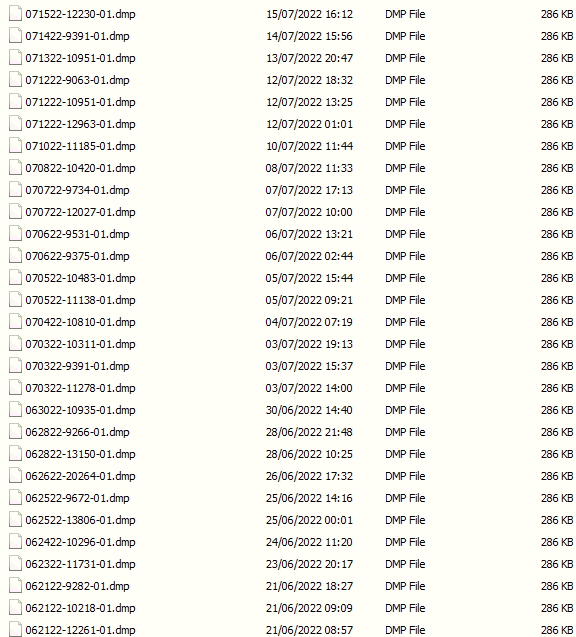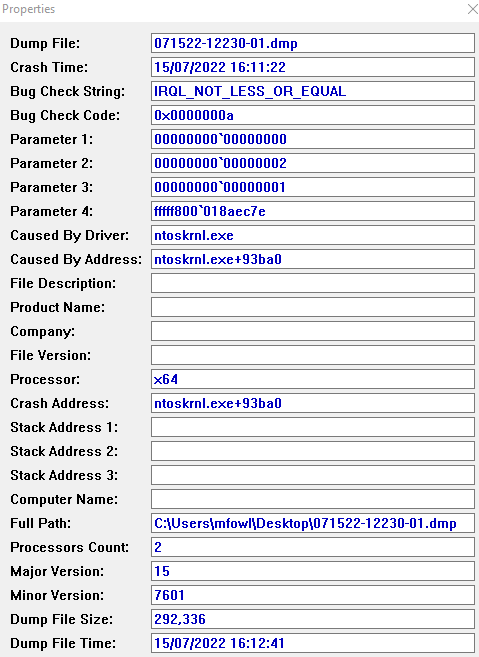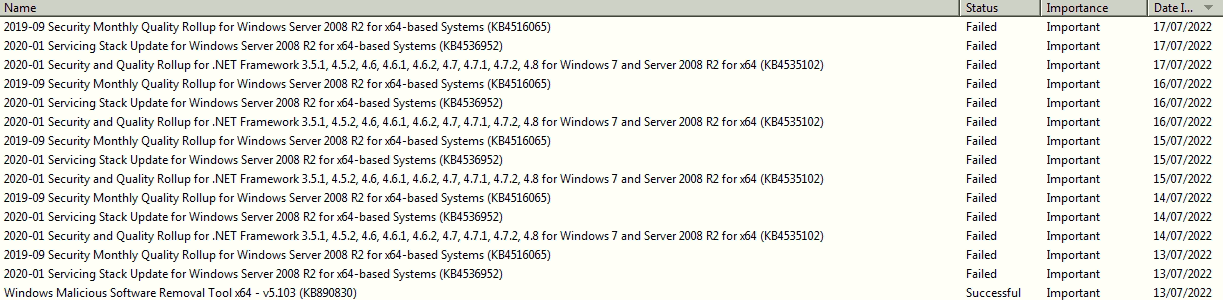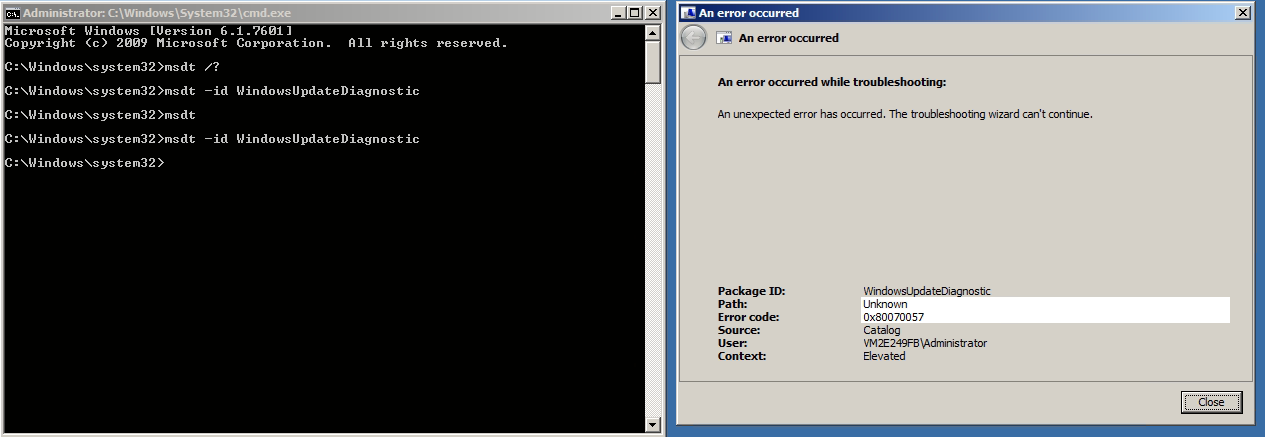Run the DM log collector and post a share link into this thread using one drive, drop box, or google drive.
If the server can run the V2 log collector it will collect more useful log files for troubleshooting.
https://www.tenforums.com/bsod-crashes-debugging/2198-bsod-posting-instructions.html
https://www.elevenforum.com/t/bsod-posting-instructions.103/
Run:
https://www.tenforums.com/attachments/bsod-crashes-debugging/346094d1631611972-post-problem-reports-here-batch-files-use-bsod-debugging-collect_logs_from_event_viewer-2021-09-14.bat
Post a share link into this thread using one drive, drop box, or google drive.
Search for C:\windows\memory.dmp
Windows by default deletes this file after each BSOD so that it does not significantly reduce drive free space.
So after each BSOD collect the memory dump file.
If the file size is less than 2.5 GB then save the file to the downloads folder.
Then zip the file.
Post a separate share link with only the compressed memory dump file into this thread.
(If the file size is greater than 2.5 GB do not post a share link.)
(If the file cannot be zipped then do not post a share link.)
These are some steps that I've not tested using a cloud server running Windows 2008 so please comment on whether they are options.
Please read this link on Windows Driver Verifier (WDV).
https://www.tenforums.com/tutorials/5470-enable-disable-driver-verifier-windows-10-a.html
Learn the methods to recover from using the tool by booting into safe mode and running one or more of these commands:
verifier /reset
verifier /bootmode resetonbootfail
The tool may not be available or may not be able to run on a cloud server.
If you do or do not see it as an option please comment into this thread.
For upgrade failure see if running the Windows troubleshooter makes any difference:
Open administrative command prompt and type or copy and paste:
msdt.exe -id WindowsUpdateDiagnostic
Click view detailed information > post images or share links into this thread
.
.
.
.
Please remember to vote and to mark the replies as answers if they help.
On the bottom of each post there is:
Propose as answer = answered the question
On the left side of each post there is /\ with a number: click = a helpful post
.
.
.
.
.