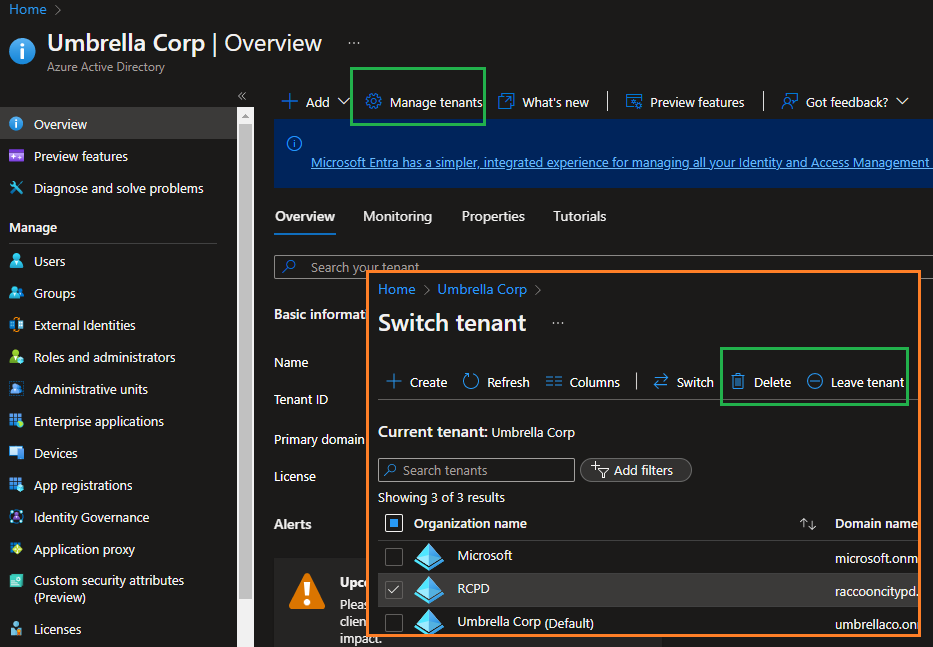@Tony Nicholls
Thank you for the detailed follow-up on this!
When it comes to your Azure AD user ******@GI.com, it sounds like you've already left the organization via the Office/ MyAccount's Portal - https://myaccount.microsoft.com. However, when a B2B collaboration user leaves an organization, the user's account is "soft deleted" in the directory. By default, the user object moves to the Deleted users area in Azure AD, but permanent deletion doesn't start for 30 days.
Since you're trying to remove this tenant, and the Azure AD tenant is for an old client that no longer exists, you should be able to remove it from your user's Azure Active Directory under the Manage your Tenants tab.
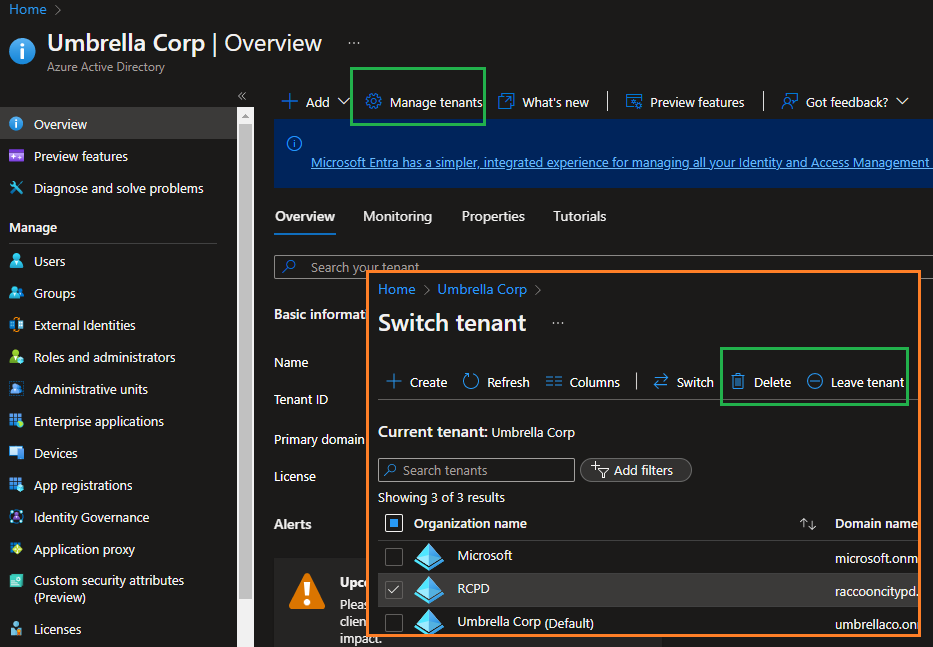
Additional Link:
Leave an organization as an external user
I've also added the Visual Studio tag to this thread to see if their community can look into Visual Studio authenticating to a specific tenant during sign-in to hopefully help resolve your issue.
If you have any other questions, please let me know.
Thank you for your time and patience throughout this issue.
----------
Please remember to "Accept Answer" if any answer/reply helped, so that others in the community facing similar issues can easily find the solution.