
Hi @Jose IT Junior ,
the logos and icons that I have of my signature sometimes are not displayed and are marked as spam
By this, do you mean when you send a message out, some recipients can see the image in your signature but the others cannot?
How did you insert the image into your signature, via the insert picture option as shown in the screenshot below or by other means like HTML code?
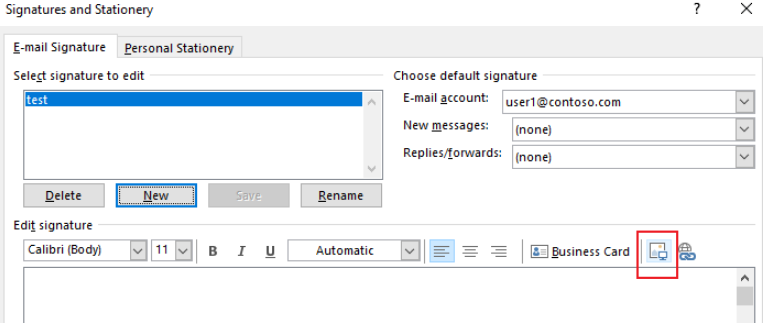
In the Signature Editor, press the image icon
In the dialog that pops-up, you can browse to the location of the image that you want to insert.
If your picture is located on the web, then type its URL in full.
To maintain the URL reference to the picture, you must also use: Insert > Link to File
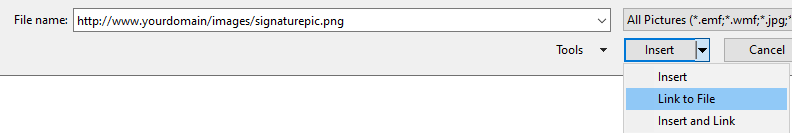
If you insert an image via HTML code, see this link
(Note: Since the web site is not hosted by Microsoft, the link may change without notice. Microsoft does not guarantee the accuracy of this information.)
Hope that may help you!
If the answer is helpful, please click "Accept Answer" and kindly upvote it. If you have extra questions about this answer, please click "Comment".
Note: Please follow the steps in our documentation to enable e-mail notifications if you want to receive the related email notification for this thread.
