@Anzy21 , For your issue, I would like to confirm if you means when we do Azure AD register, and the user scope is set to all. the device did not enroll into Intune automatically? If there's any misunderstanding, feel free to let us know.
Firstly, we need to confirm which user scope we set for all? did we set the "MDM user scope" as All and "MAM user scope" as None. If not, change to it.
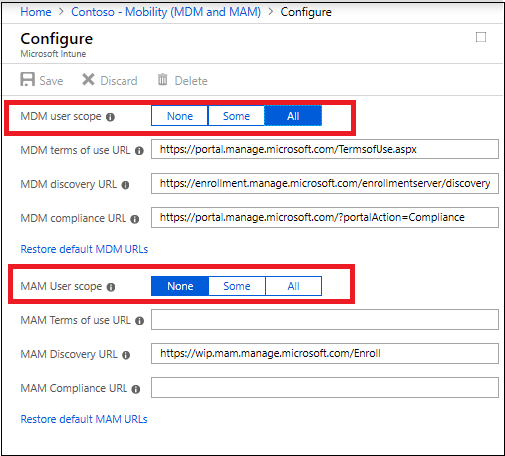
I notice there's only one virtual machine can enroll into Intune MDM. What are the other not working devices? Are these devices with a supported OS version?
https://learn.microsoft.com/en-us/mem/intune/fundamentals/supported-devices-browsers
Meanwhile, we can go to Event Viewer, checking the log under Applications and Services Logs/Microsoft/Windows/DeviceManagement-Enterprise-Diagnostics-Provider/Admin :to see if there's any error with the enrollment. Here is a link to troubleshoot windows device enrollment in intune for the reference:
https://learn.microsoft.com/en-us/troubleshoot/mem/intune/troubleshoot-windows-enrollment-errors#auto-mdm-enroll-failed
Please check the above information and if there's any update, feel free to let us know.
If the answer is helpful, please click "Accept Answer" and kindly upvote it. If you have extra questions about this answer, please click "Comment".
Note: Please follow the steps in our documentation to enable e-mail notifications if you want to receive the related email notification for this thread.
