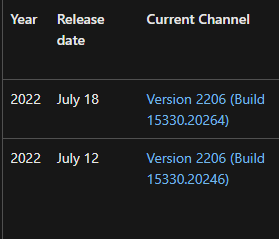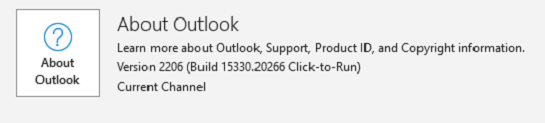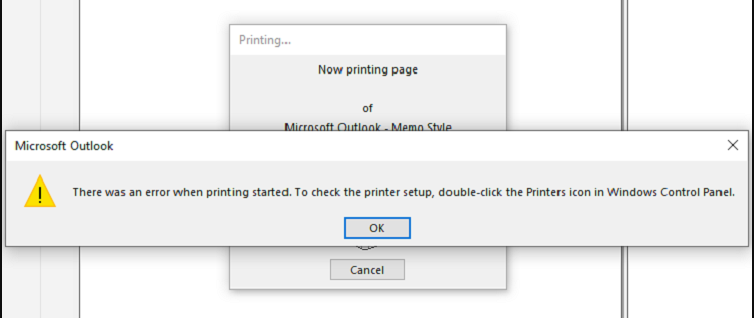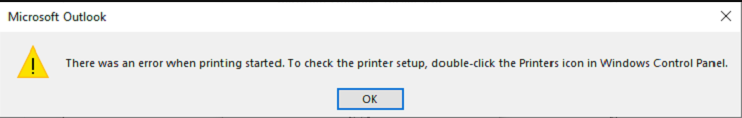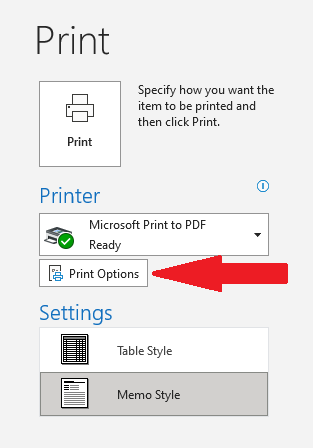Systematic testing has revealed a few more details, though no resolution:
Using a machine that has shown the issue on another user account, we were able to replicate the issue.
However, rather than forcing outlook to close, waiting a full 3 minutes while outlook was "not responding" finally allowed the print screen to appear. However, after attempting to select a print option from the drop down menu, it went back into "Not Responding" again for indefinite periods of time. This is true when trying to print to PDF, a printer on the network, or a printer attached directly via USB. This would occur repeatedly, where Outlook freezes after each instance of trying to select any print method on the machine. Using a stopwatch each time revealed that the timeout period is just over 3 minutes before you can attempt to change the print option again. After clicking the print button, it freezes again.
After about 5 iterations of this, I finally was able to get an error message from outlook, which then closed email I was testing with.
We were able to print to PDF once successfully, though had to wait a little over 3 minutes for the initial "not responding" error to clear, though no settings were changed from previous attempts.
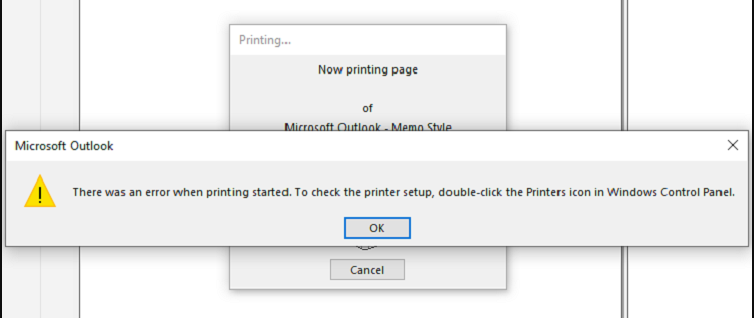
We used Microsoft SARA while the issue was occurring in hopes of getting advanced diagnostics about the issue.
Removed network printer.
SARA disabled hardware acceleration, attempted to print an email, on print page -> outlook froze: 03:04.71
SARA reopened outlook, attempted to print again -> outlook froze: 03:03.81
Clicked on print button (print to pdf) -> outlook froze and displayed error message: 05:03.68
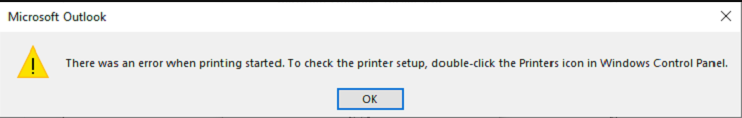
SARA reopened in safe mode, attempted to print, on print page -> outlook froze: 03:12.67
clicked on print button (print to pdf) -> outlook froze 03.18.03
Outlook provided option to save file as PDF -> outlook froze, but finally printed: 02:00.17
SARA resets settings and checks anitvirus: checks pass
SARA creates new outlook profile, attempted to print, on print page -> outlook froze: 03:05.68
Clicked on print button and was able to print
SARA initiates restart. Attempted to print, on print page -> outlook froze: 03:05.64
clicked on print button and was able to print
given enough patience, one can print intermittently, but this is clearly not how the program is meant to function. It should be almost instantaneous based on other machines without this issue.