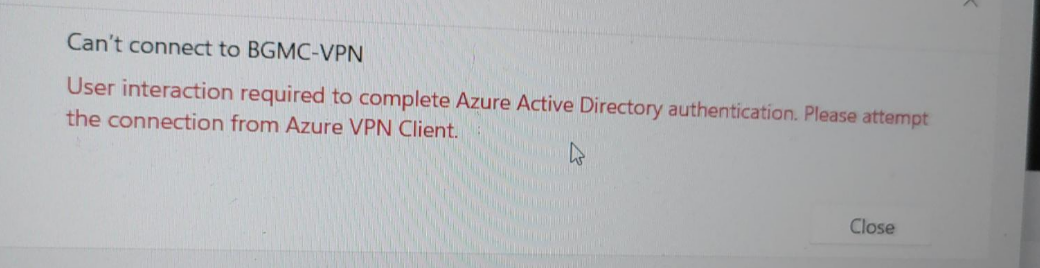@alhuthaifi , Based on my research, I find we can deploy Azure VPN client and VPN profile via Intune to accomplish this. Here is the links with the steps for the reference:
https://www.joeyverlinden.com/p2s-azure-vpn-gateway-and-azure-vpn-client/
https://www.microcloud.nl/azure-vpn-point-to-site-part-2-2/
Note: Non-Microsoft link, just for the reference.
Please check if we use the same steps as the above. If not, try it to see if it works.
From your description, I notice the Azure VPN client is deployed and installed on the device side. And the VPN profile is also assigned. Could you check the device status to see if the profile is assigned successfully?
If there's any update, feel free to let us know.
If the answer is helpful, please click "Accept Answer" and kindly upvote it. If you have extra questions about this answer, please click "Comment".
Note: Please follow the steps in our documentation to enable e-mail notifications if you want to receive the related email notification for this thread.