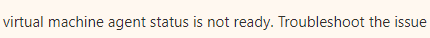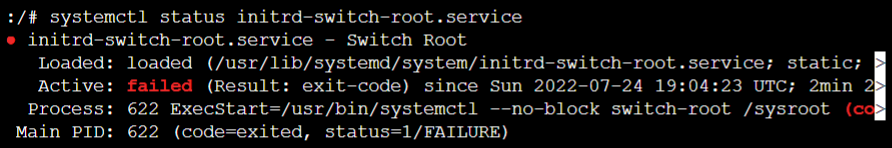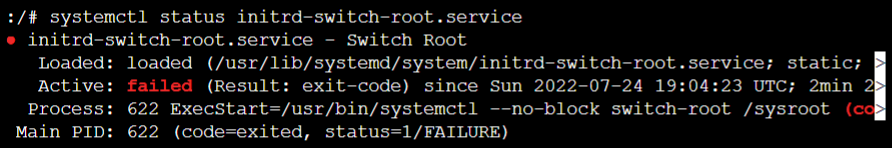Hello @rdairo ,
Thank you for reaching out to the Microsoft Q&A platform. Happy to answer your question.
I would suggest you following the below article, that helps you find and correct the problems that occur due to Secure Shell (SSH) errors, SSH connection failures, or SSH is refused when you try to connect to a Linux virtual machine (VM).
https://learn.microsoft.com/en-us/troubleshoot/azure/virtual-machines/troubleshoot-ssh-connection
If your issue doesn't solve by that and requires deeper troubleshooting, it is recommended to raise a technical support ticket with Azure Virtual Machines support team. If you don't have the ability to open a technical support ticket, please let me know I can help you further on this.