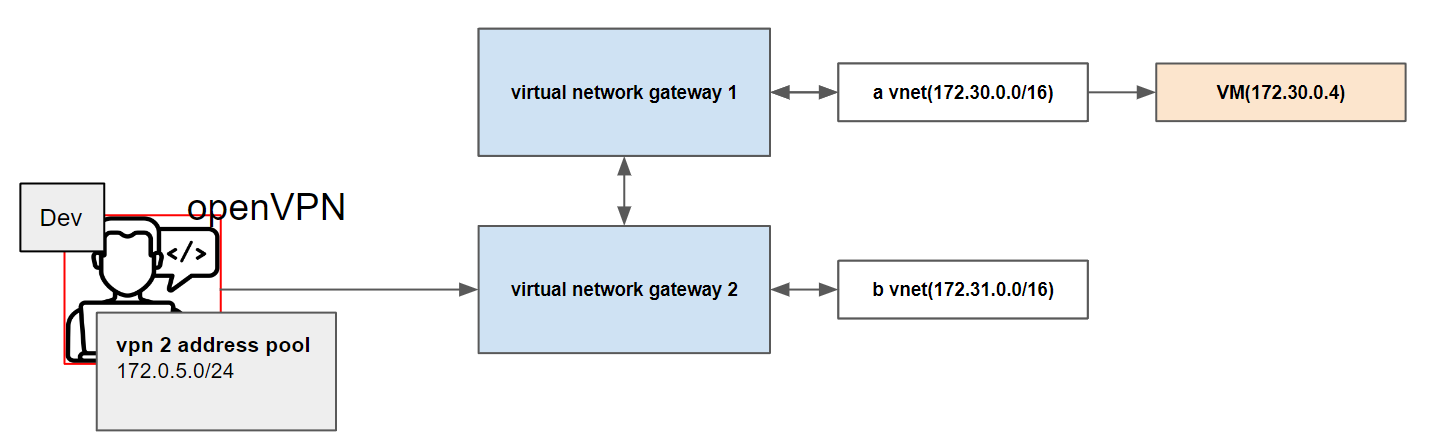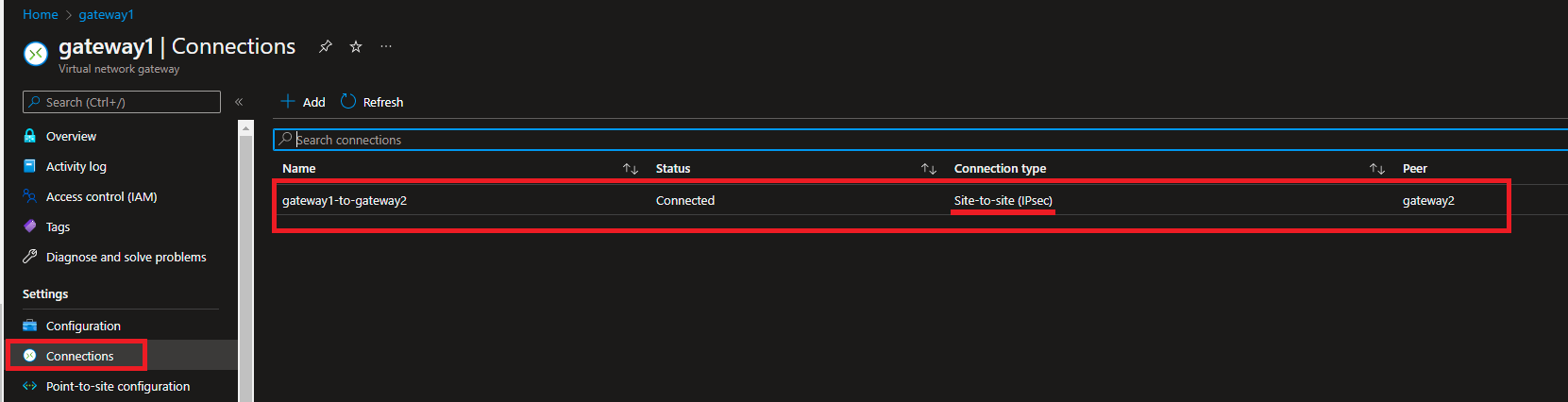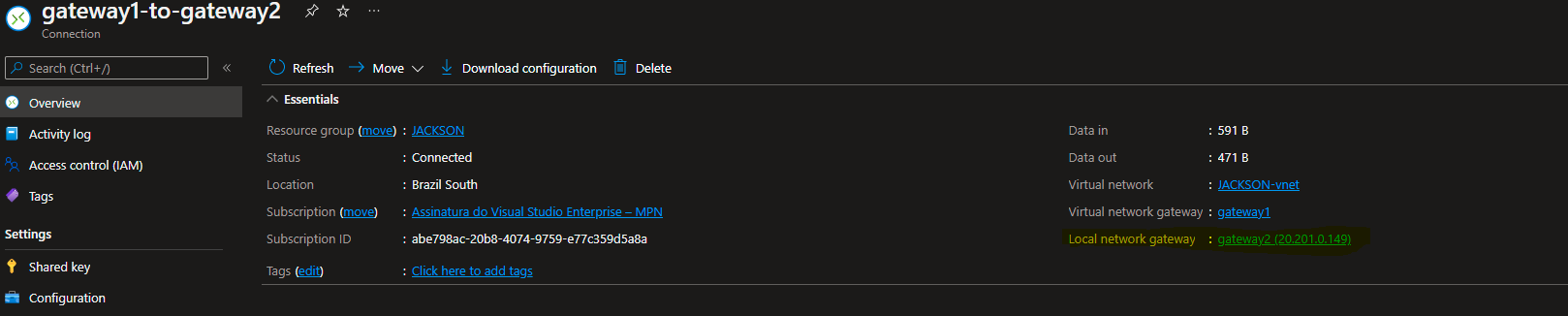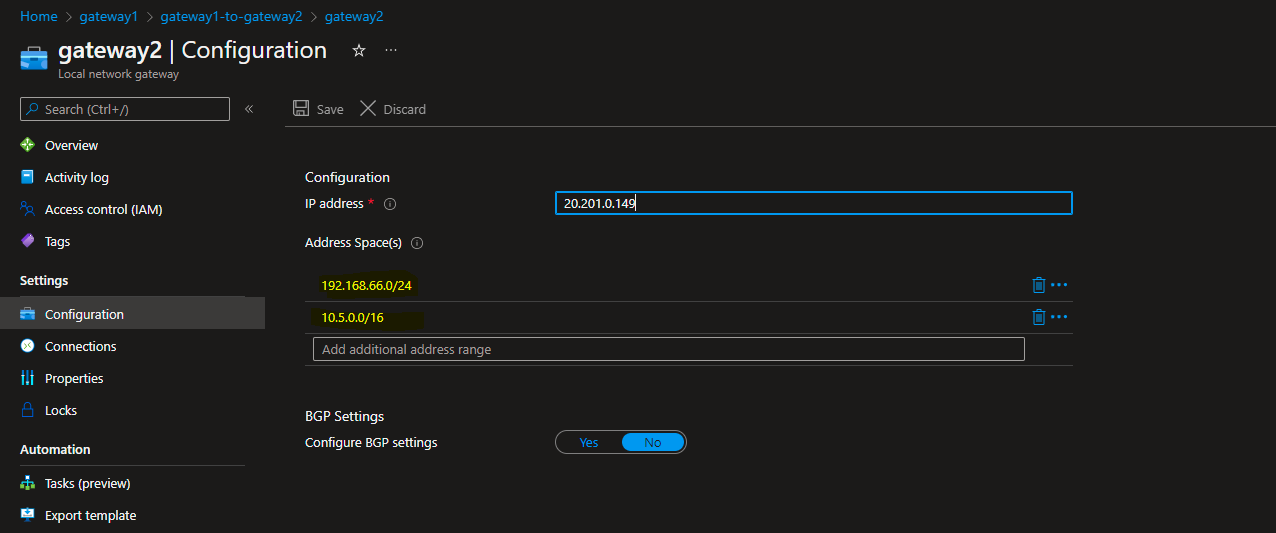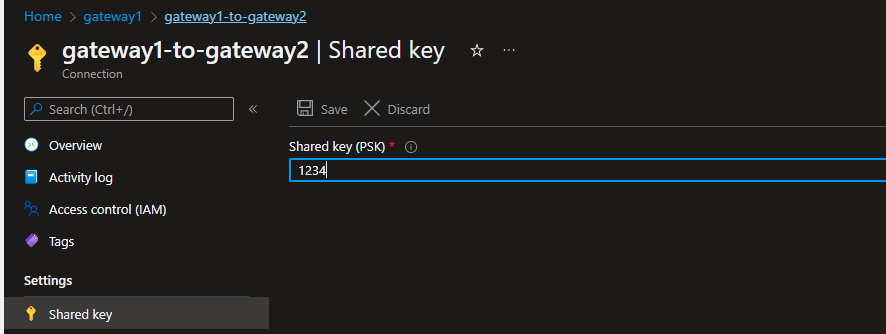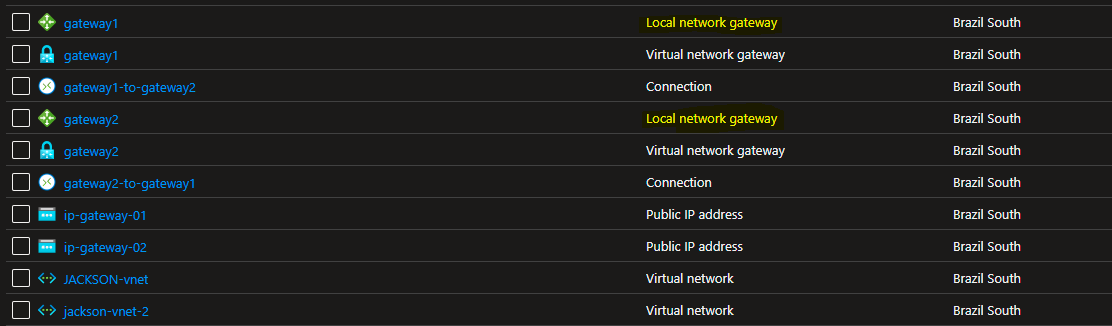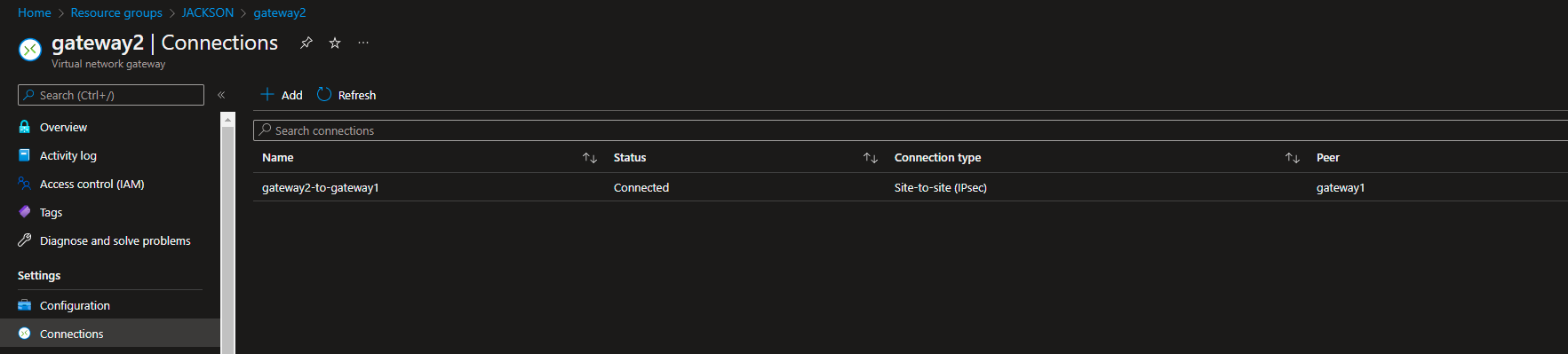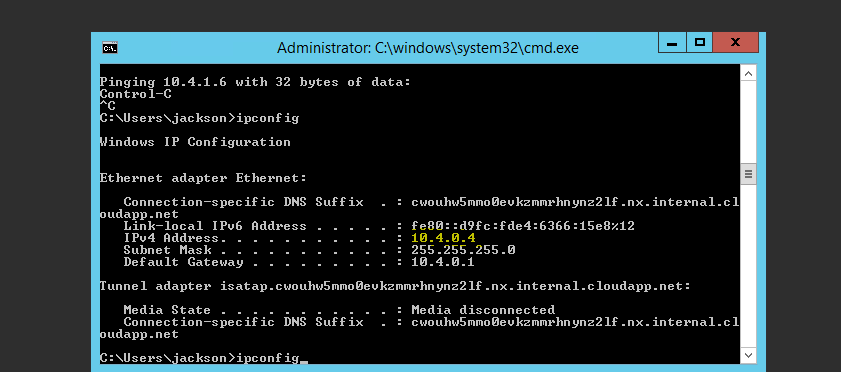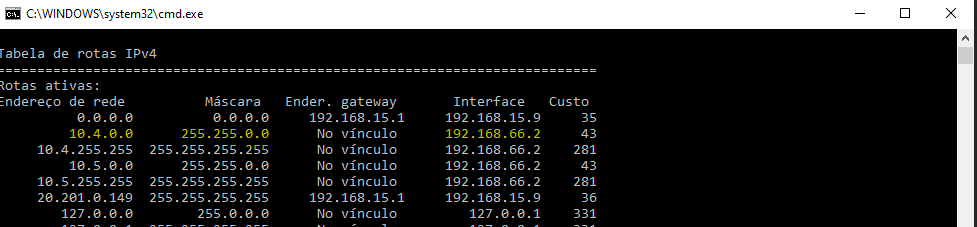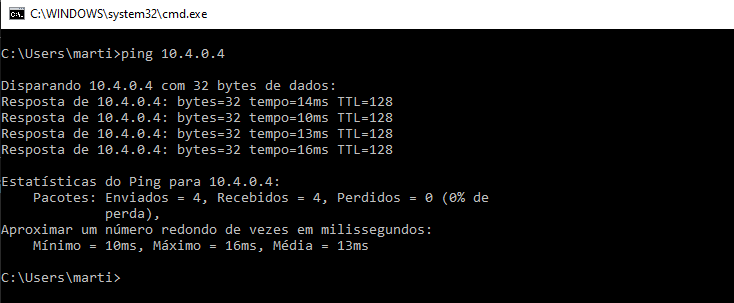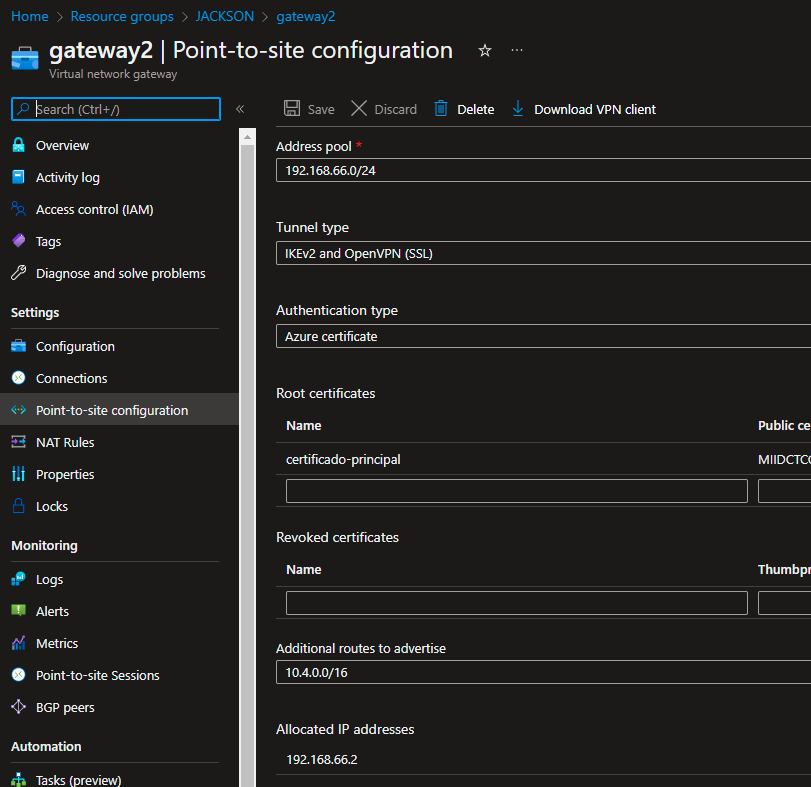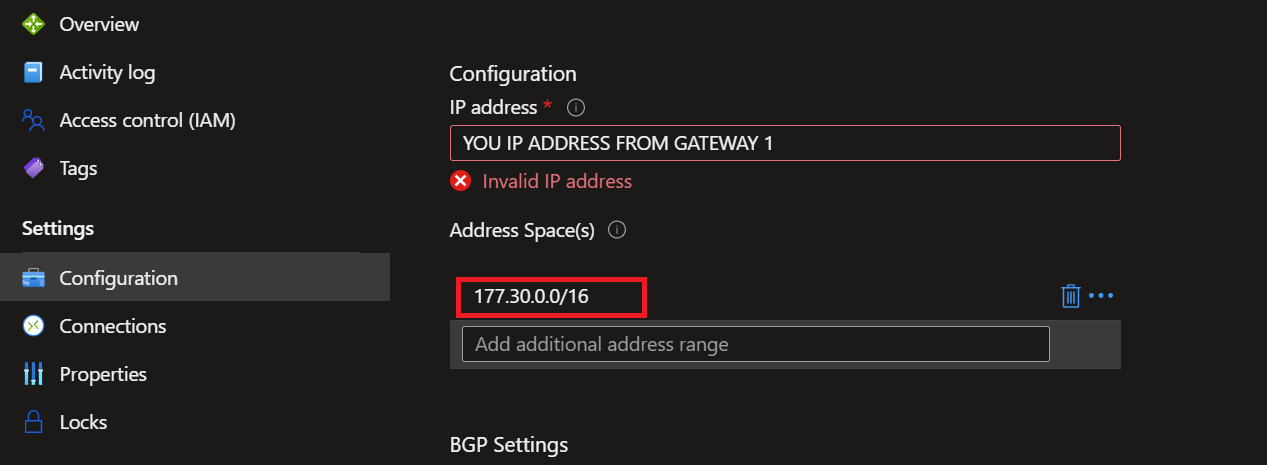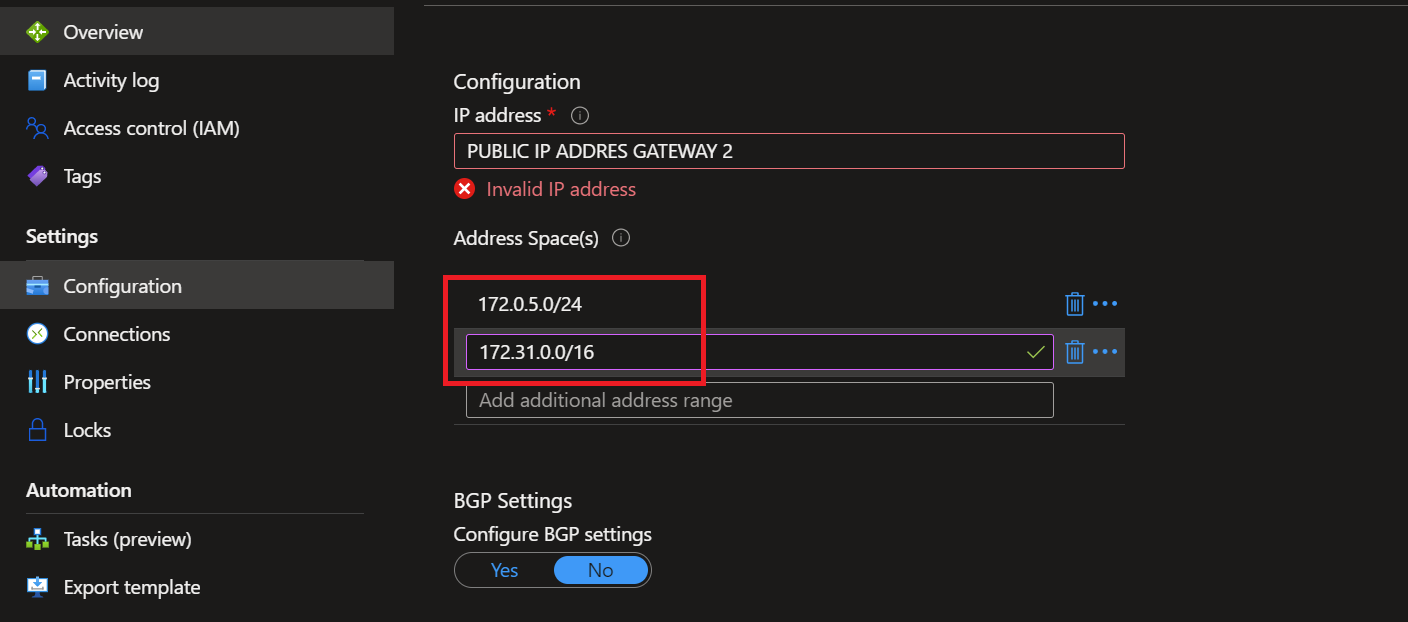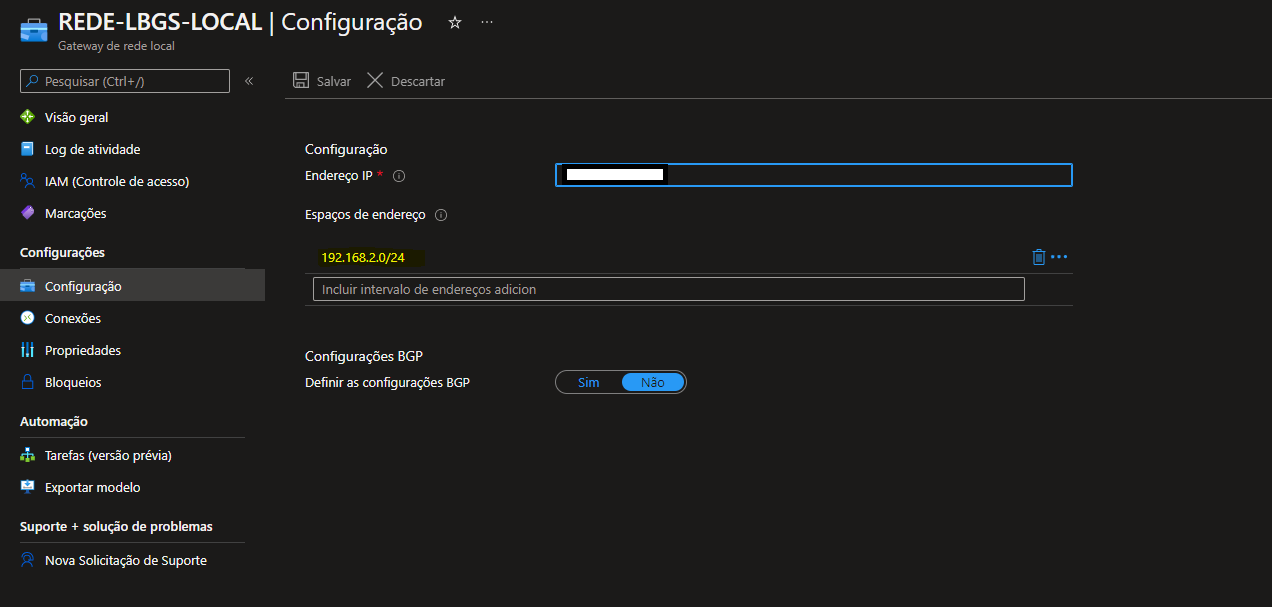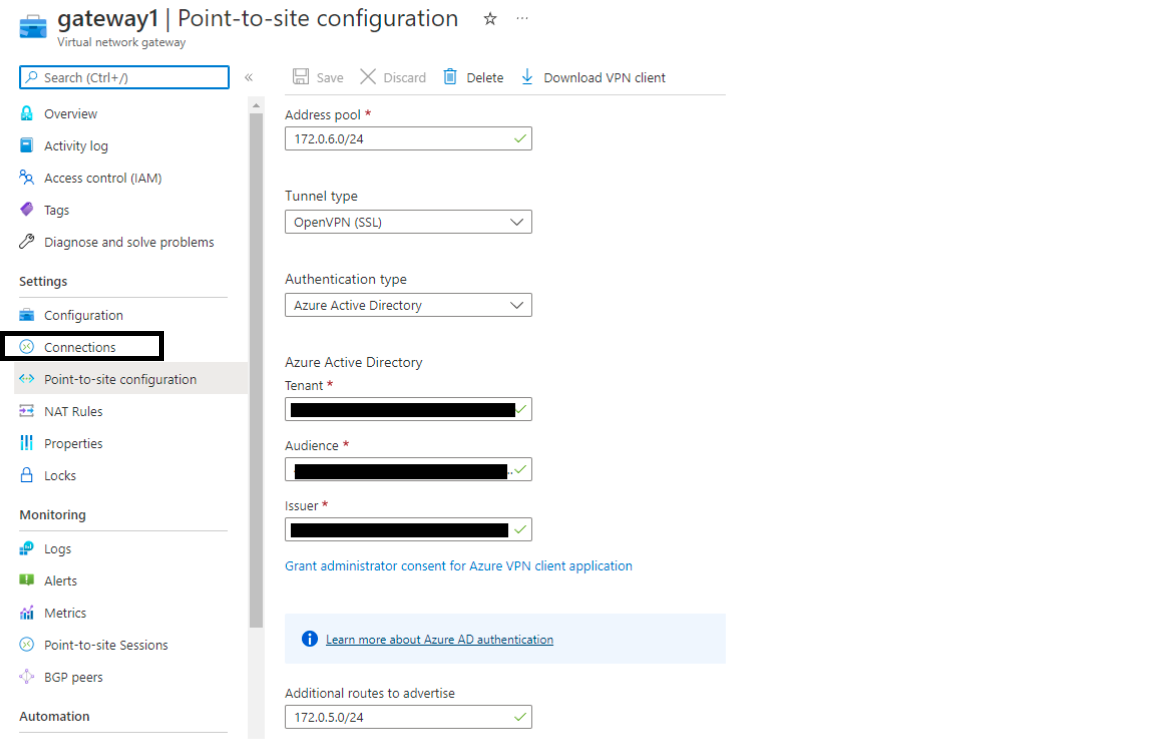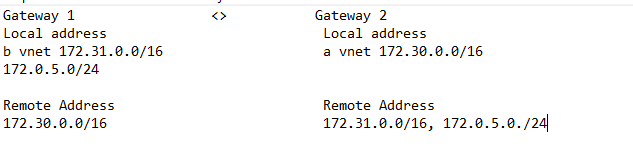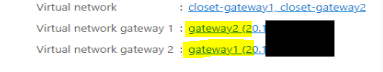Hi @owen.kim
Will start with couple of questions to get more clarity on your setup.
On Vnet 172.30.0.0/16 did you add a return route to see the network 172.0.5.0/24 ? on custom route
If not, add this route, because probably the vpn packet is going to the VM correctly but there is no return
Or
If run route print on machine with openvpn, did you see route to 172.30.0.0/16?
If not, add this route on routes.txt in %appdata%\Microsoft\Network\Connections\Cm
or add configuration on azure p2s config and reinstall client:
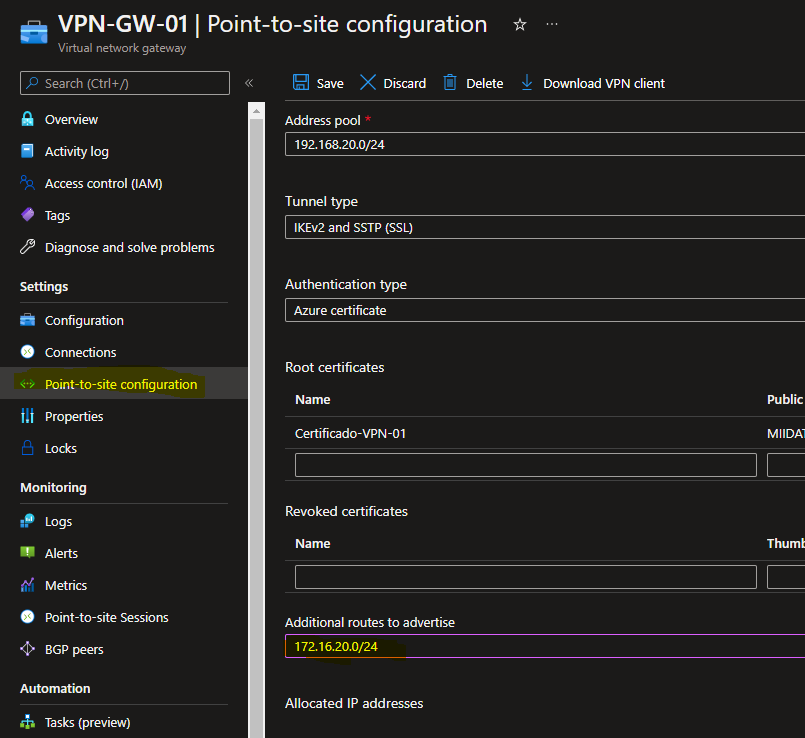
Get in touch if you need more help with this issue.
--please don't forget to "Accept the answer" if the reply is helpful--