Hi Mitya,
Pulling mail from gmail isn't as easy as it used to be.
You must go to gmail and authorize your application (logic app) before you'll be allowed to pull mail.
reference:
about-auth
This browser is no longer supported.
Upgrade to Microsoft Edge to take advantage of the latest features, security updates, and technical support.
I'm trying to add a step in my Logic App which sends an email. I have both a GMail (GSuite) address and a (personal) Outlook address but both fail to authenticate.
Here's what happens when I try to connect GMail. It opens the Google "will you allow this app to..." popup, but after it closes, it shows this:
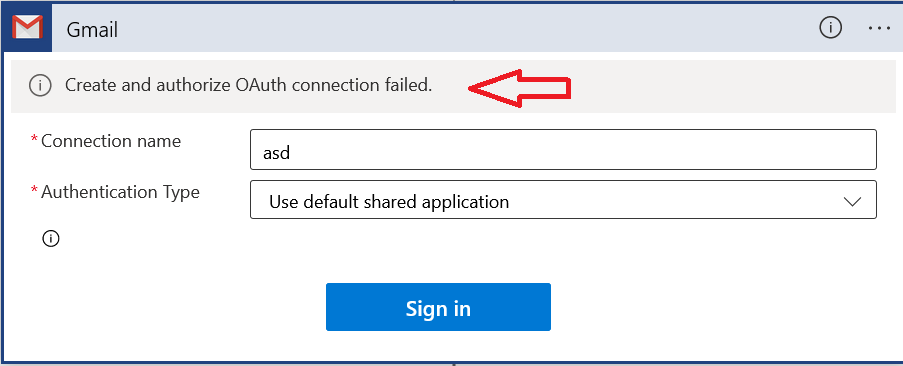 ][2]
][2]
Here's what happens when I try to connect Outlook. Again, the auth popup appears and I select my account. When the popup closes this is what I get:
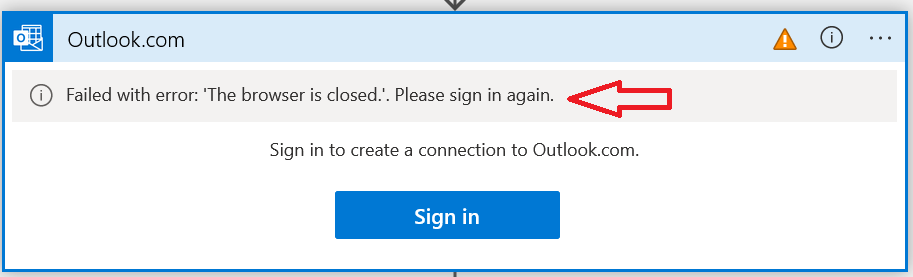
In common with Azure in general, neither error message is helpful. Does anyone know what's up here?
Thanks in advance.

Hi Mitya,
Pulling mail from gmail isn't as easy as it used to be.
You must go to gmail and authorize your application (logic app) before you'll be allowed to pull mail.
reference:
about-auth

Hi @mitya33 ,
Welcome to Microsoft Q&A Platform. Thank you for the question.
I am unable to replicate this issue and it's working fine for me. Please refer below screenshot for the same. I would request you to clear your cache and try again or please try to check Incognito mode.
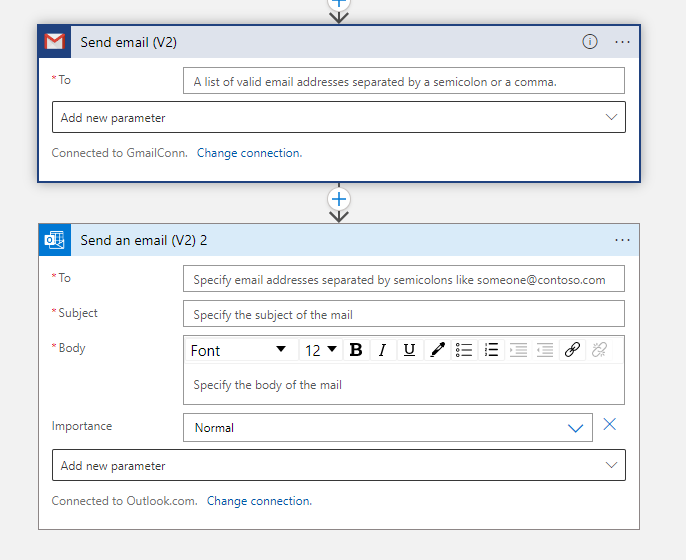
Regards,
Kamlesh Kumar
Please don't forget to click on  or upvote
or upvote  button whenever the information provided helps you. Original posters help the community find answers faster by identifying the correct answer. Here is How
button whenever the information provided helps you. Original posters help the community find answers faster by identifying the correct answer. Here is How
Want a reminder to come back and check responses? Here is how to subscribe to a Notification
If you are interested in joining the VM program and help shape the future of Q&A: Here is how you can be part of Q&A Volunteer Moderators

@mitya33 Thanks for reaching out. As per the error message it is the AUTH issue. I was able to reproduce the issue when I tried to sign into Gmail/outlook and doesn't allow appservice to allow the access. In case if the option is not coming for you for the first time when you tried to authenticate or you have previously select cancel or it was cached in the browser. I will suggest to reauthenticate the connection again in the private windows and make sure you are selecting the Allow option for the first time.
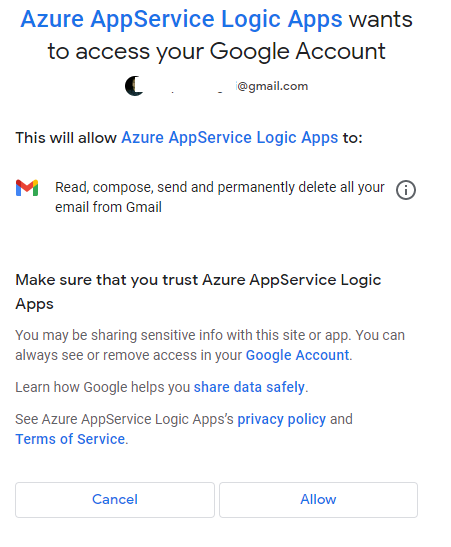
In case if you are still getting the same issue then I will suggest to review the browser or F12 traces to find out more details on the error. In case if you can't find more details then I can connect with you offline to assist you further.