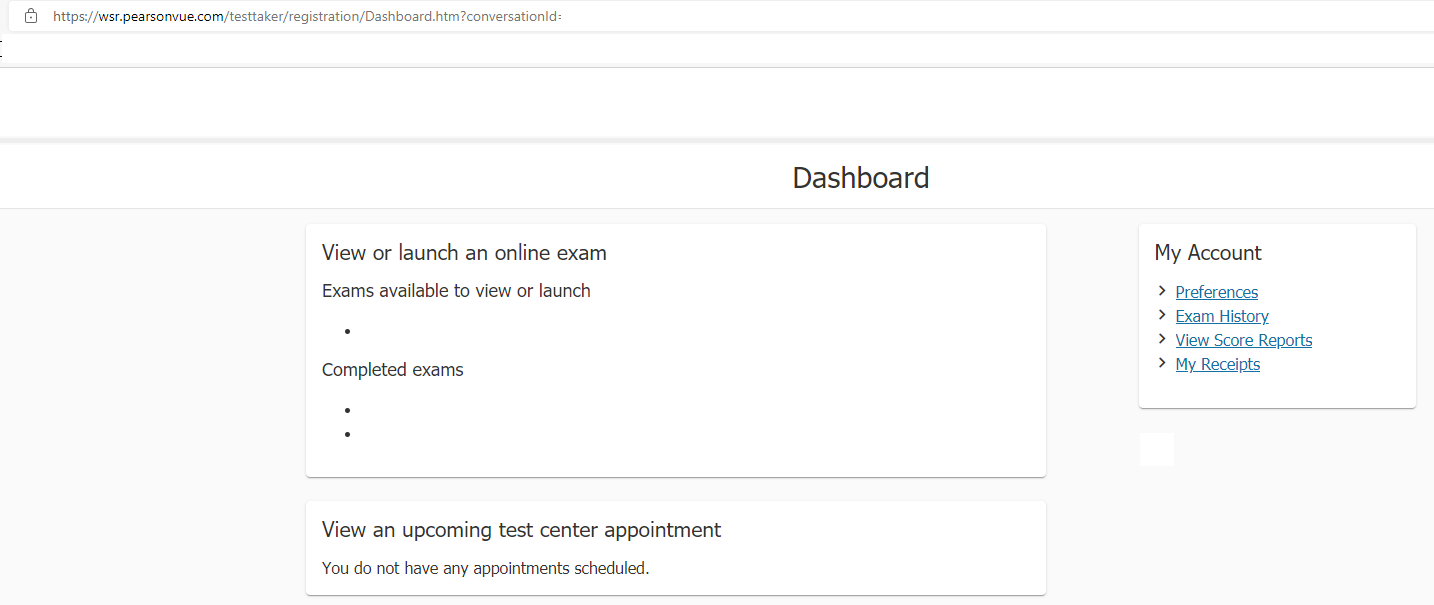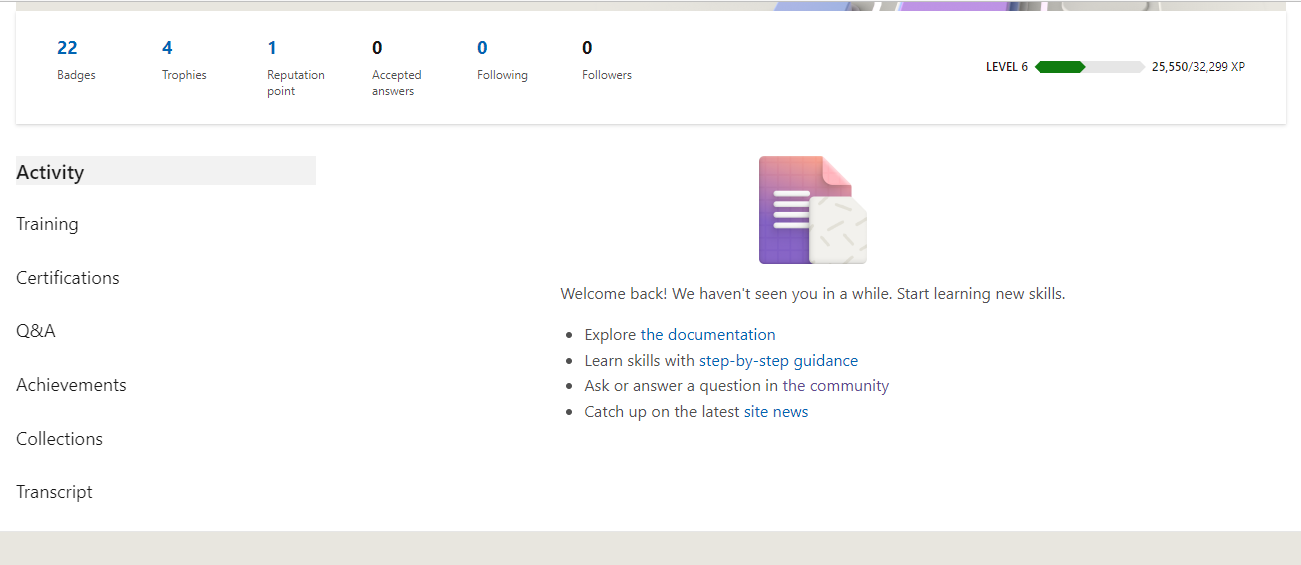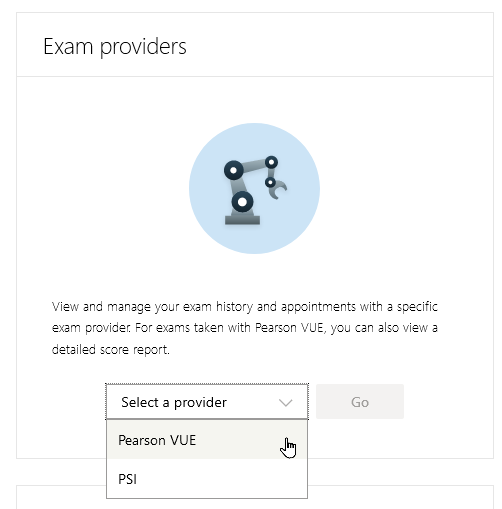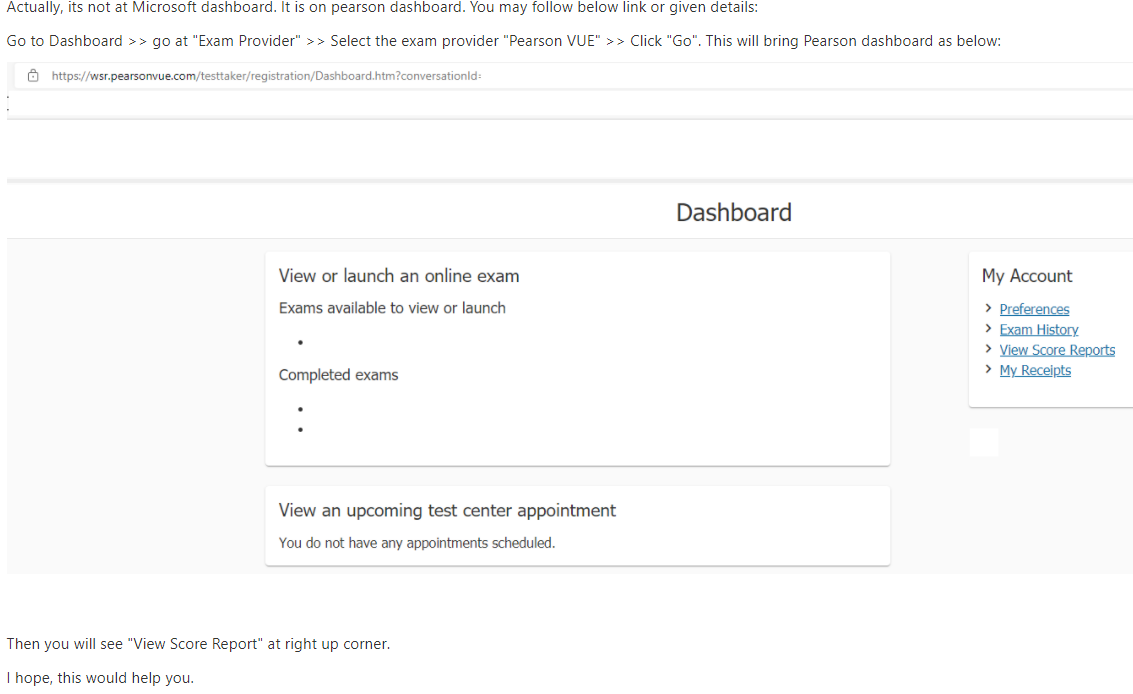Hi,
Please follow the steps below to successfully view your Microsoft exam score reports:
1. Login to your Microsoft Certification Dashboard:
https://www.microsoft.com/en-us/learning/dashboard.aspx
2. Under Exam providers, select your exam provider, for example Pearson VUE then click Go.
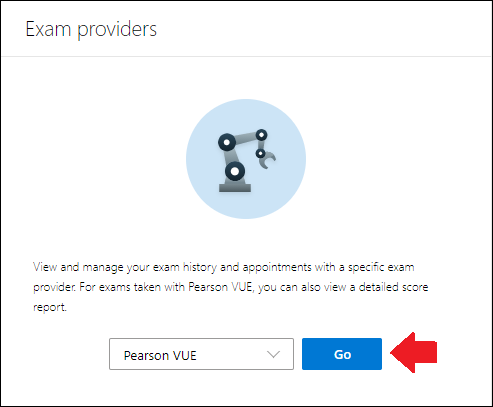
3. You will now be redirected to your exam provider's dashboard page, for example on the Pearson VUE's dashboard page you will see a list of all the exams you've completed. To view your exam score reports, on the right-side of your Pearson VUE's dashboard you can click on View Score Reports.
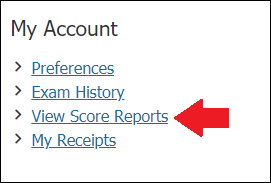
4. You will now see a list of all the exams you have taken, to view a score of one of your exams click on the View button beside the exam you want to check the score of.
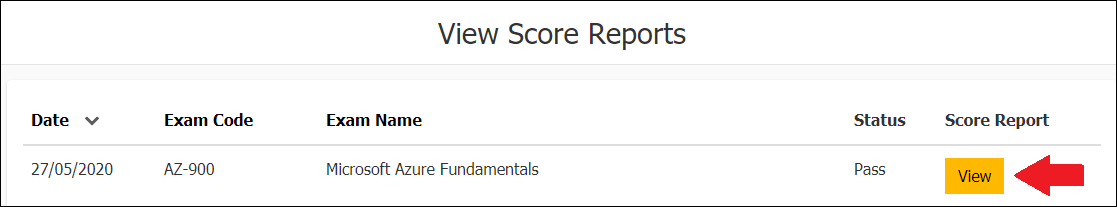
Once you click on View, a scorereport.pdf will be downloaded where you can see your exam score report.
----------
(If the reply was helpful please don't forget to accept as answer, thank you)
Best regards,
Leon