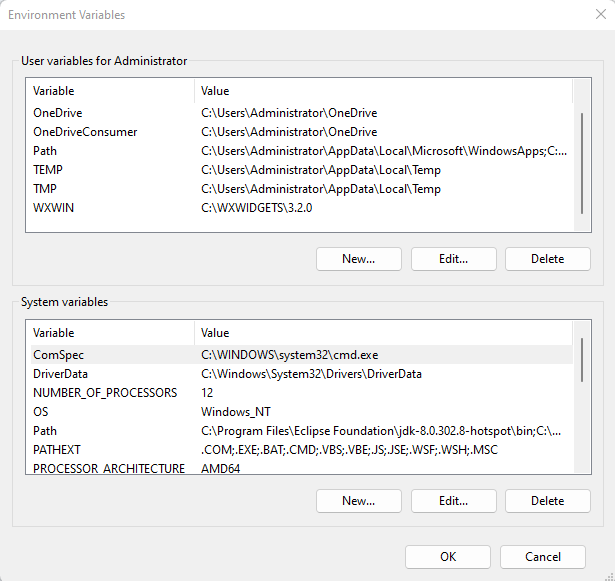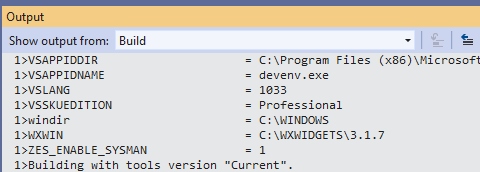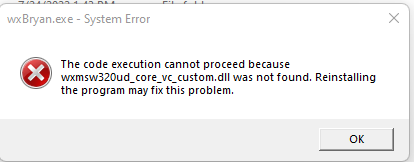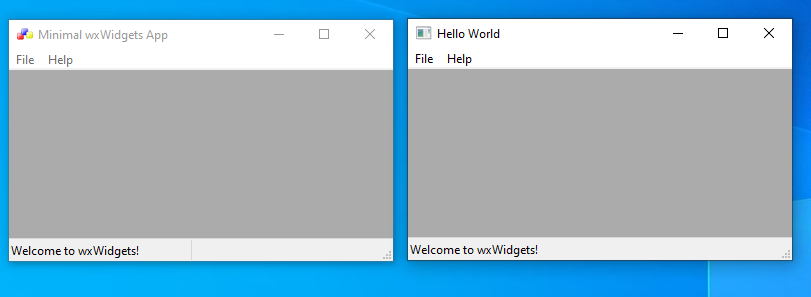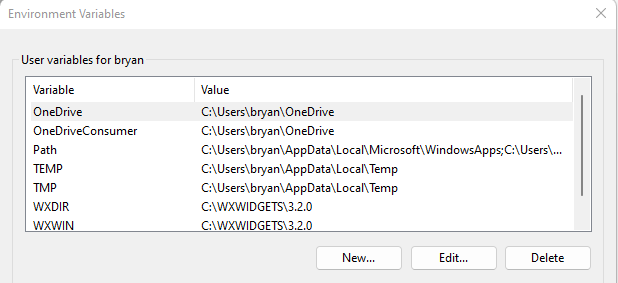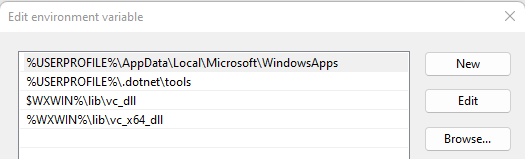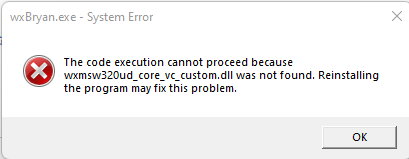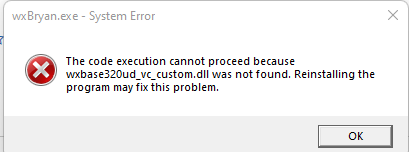Should I remove all the WXWIN stuff from administrator environment variables and keep them only in my user variables?
What are all the settings I might set to get verbose logs about what VS is doing and details about errors discovered? For example: What is the full path used as it searches for specific files?
Better yet, where might I find that information?
And based off suggestions from people on the wxwidget forums, I use Build -> Batch Build.
In that dialog there is a column for Project and there are a flock of different projects.
Examples: base, core, and minimal. But now that I have it open, it is different from a few minutes ago. The list was much longer and a few of them included:
_custom_build, html, media, net, propgrid, qa, ribbon, and many more.
I did some searches and was not able to find web page that describes this/these items. What does each one mean and where can I find that information?