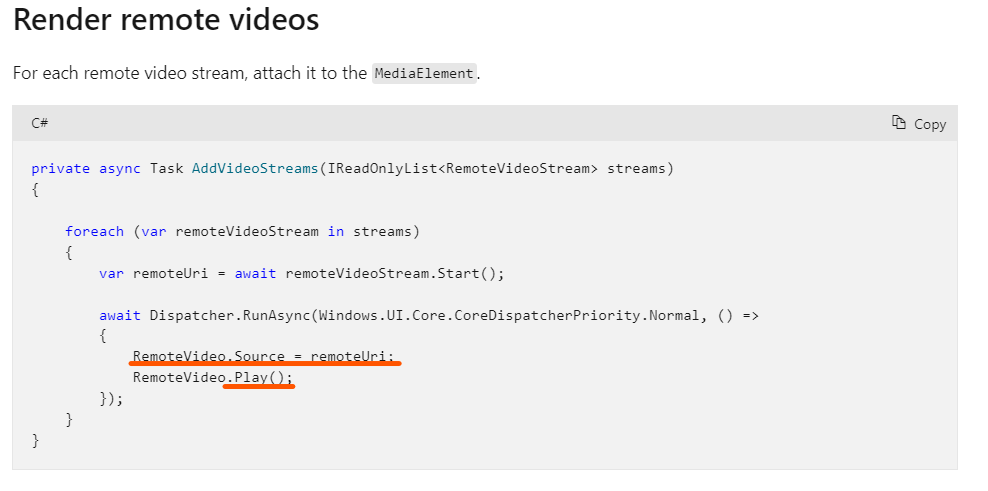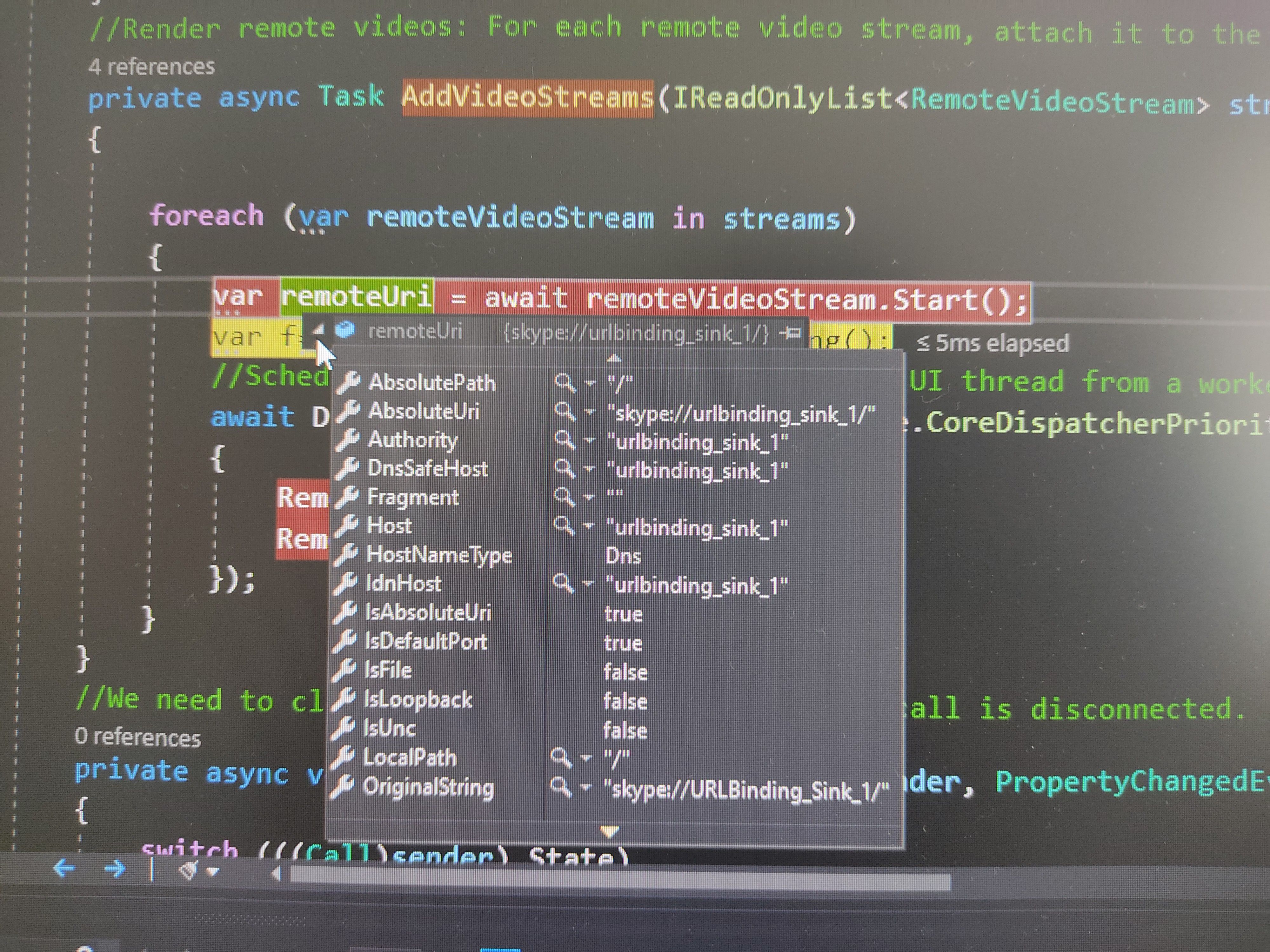To benefit the community, summarizing our discussion from the comments:
--Unity supports a number of target platforms, including UWP: Unity - Manual: Universal Windows Platform (UWP) build settings (unity3d.com) . You may try to target your Unity App to UWP, the problem maybe automatically solved, as XAML Projects [above URL] are supported.
--You may try the standard Unity VideoPlayer component, but very likely it will use an integrated media pipeline and not the Windows one, so the URI handlers for Skype will probably not work.
Note: This response contains a reference to a third-party site. I'm just sharing this information as a convenience to you. Microsoft does not control these sites and has not tested any software or information found on these sites; therefore, Microsoft cannot make any representations regarding the quality, safety, or suitability of any software or information found there.
The bottom line is that if you're fine with developing a UWP App using Unity, then there is no problem whatsoever, as XAML and all WinRT classes are supported in Unity ( I would suggest this approach). Thanks for your patience and collaboration!