Hello anonymous user,
Thanks for the question and using MS Q&A platform.
As we understand the ask here is "How to pass variable from pipeline to data flow".
Before we can pass the variable / parameter from the pipeline, we need to make sure the Data flow is expecting to receive one. We need to create a parameter in the data flow.
- Go to your data flow
- click in the blank space to move focus away from the transformations. It is just like clicking in the blank pipeline area to get to the pipeline parameters
- you should now see in bottom pane "Parameters" and "Settings". You want "Parameters"
- Click
+ New - Adjust the Name and Type as appropriate
- The default value is similar to the default value in pipeline variables in that it will be overwritten. Don't worry about this yet, the complicated part is still to come later. For simplicity, lets leave it blank.
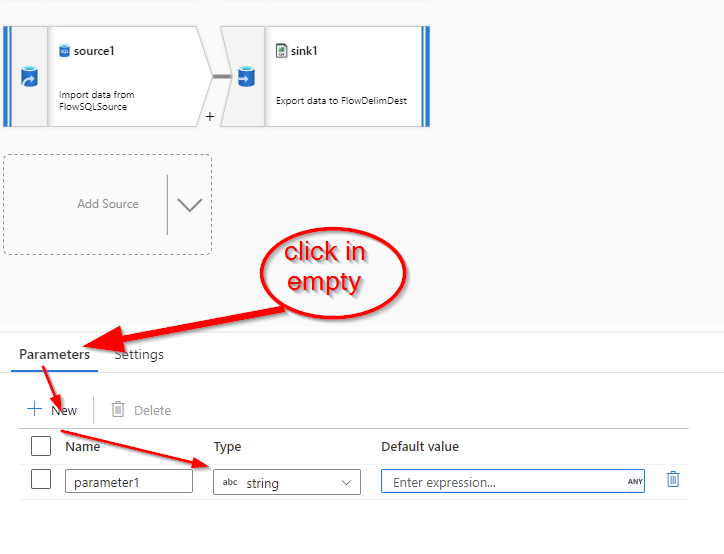
Now that we have created a data flow parameter, it is time to pass values to it.
- Go back to the pipeline
- Select the Data flow activity
- Select the Parameters tab
- you should now see the data flow parameter "slot" you created
- Click in the "Value" field. This will let you choose whether a pipeline expression or data flow expression. This is the hard part. Choose pipeline expression
- The pipeline expression builder opens up. Here is where you can pass in the variables.
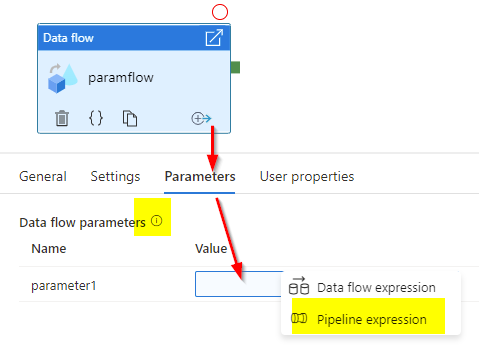
Please do let me if you have any queries.
Thanks
Martin
- Please don't forget to click on
 or upvote
or upvote  button whenever the information provided helps you. Original posters help the community find answers faster by identifying the correct answer. Here is how
button whenever the information provided helps you. Original posters help the community find answers faster by identifying the correct answer. Here is how - Want a reminder to come back and check responses? Here is how to subscribe to a notification
- If you are interested in joining the VM program and help shape the future of Q&A: Here is how you can be part of Q&A Volunteer Moderators
