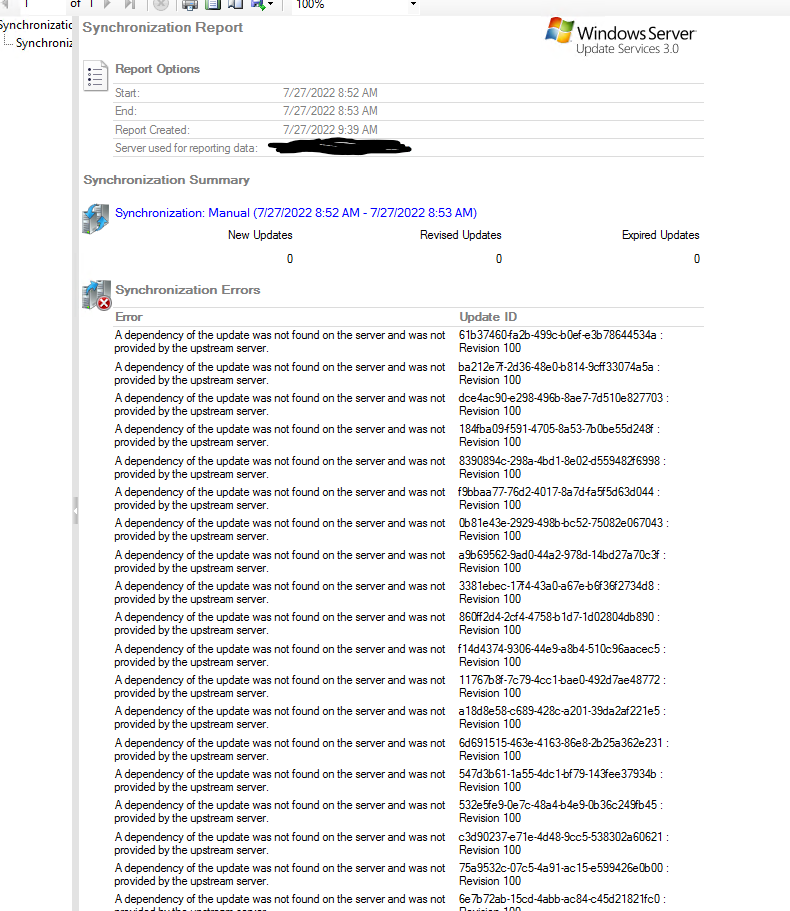It appears that Microsoft added a Product to WSUS and then pulled it back. In this case, its Windows Insider Dev Channel, but it could be any Product that could cause this problem.
Our WSUS server shows Windows Insider Dev Channel, which does not show on a newly built WSUS server (as of today, anyway). We can see from the Get-WsusProduct cmdlet that it was added on 7/15/2022, which is around when our WSUS started failing to synchronize.
PS C:\Program Files\Update Services> Get-WsusProduct -TitleIncludes 'Windows Insider Dev Channel' | Select-Object -ExpandProperty Product
Type : Product
ProhibitsSubcategories : True
ProhibitsUpdates : False
UpdateSource : MicrosoftUpdate
UpdateServer : Microsoft.UpdateServices.Internal.BaseApi.UpdateServer
Id : 373a021c-5871-4c35-ac0e-e85a3b788763
Title : Windows Insider Dev Channel
Description : Windows Insider Dev Channel
ReleaseNotes :
DefaultPropertiesLanguage :
DisplayOrder : 2147483647
ArrivalDate : 7/15/2022 5:00:07 PM
Microsoft's outsourced support has yet to even notice this.