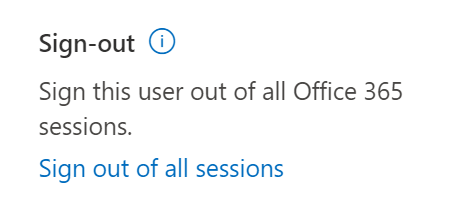Hi @Robert Cristian , sorry for the delay in response. @Andy David - MVP had a good response , but it seems that and the document I posted in the original reply didn't apply to your case.
I have a possible solution but it might be a little complicated. I figured I'd share it just in case! Have you looked into Microsoft Graph? There is a way to sign out of sessions using this. It depends how your users are changing their passwords, but you may be able to integrate this call on password change. Please let me know if this is on the right track or if it's wildly off! Either way we can work to find you an answer.
I would also recommend filing a feature request here. Regardless of a solution I do believe there should be a simpler approach.
If this answer helped you please mark it as "Verified" so other users can reference this.
Thank you,
James