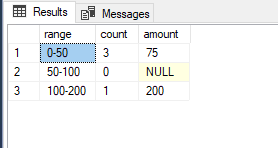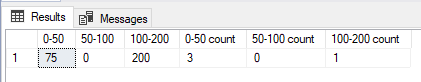Hi @ali mohammed
How about this query using 'case when':
;WITH CTE AS
(
SELECT CASE WHEN Amount >= 0 AND Amount < 50 THEN ' 0-50'
WHEN Amount >= 50 AND Amount < 100 THEN '50-100'
WHEN Amount >= 100 AND Amount < 150 THEN '100-150'
WHEN Amount >= 150 AND Amount < 200 THEN '150-200'
WHEN Amount >= 200 AND Amount < 250 THEN '200-250'
ELSE '250-MAX' END AS Range,Amount
FROM #TEST
)
SELECT Range as [score range],SUM(Amount) AS Amount,COUNT(*) AS [receipt count]
FROM CTE
GROUP BY Range