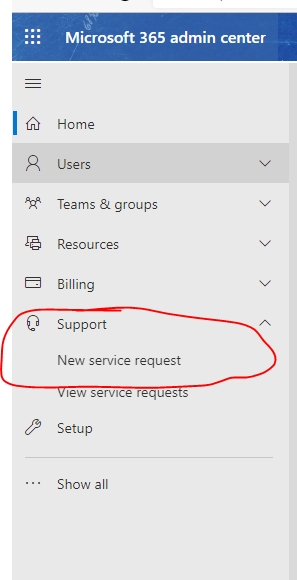We are integrating SharePoint file picker v8 using the procedures outlined in the instructions here.
We're hosting the picker within an iframe. However, an issue has occurred, and the page within the iframe is not loading. The specifics are shown below.
Request -
request-id: edb256a0-c042-4000-c5d8-59f19fea2d8d
curl 'https://figg.sharepoint.com/sites/Verifyit/Shared%20Documents/General/_layouts/15/FilePicker.aspx?filePicker=%7B%22sdk%22%3A%228.0%22%2C%22entry%22%3A%7B%22sharePoint%22%3A%7B%22byPath%22%3A%7B%22web%22%3A%22https%3A%2F%2Ffigg.sharepoint.com%2Fsites%2FVerifyit%2FShared%2520Documents%2FGeneral%22%7D%7D%7D%2C%22authentication%22%3A%7B%7D%2C%22messaging%22%3A%7B%22origin%22%3A%22https%3A%2F%2Fkrishna.boarddecisions.com%22%2C%22channelId%22%3A%224399e3c2-b827-4e4c-b245-92501ccae227%22%7D%2C%22typesAndSources%22%3A%7B%22mode%22%3A%22files%22%2C%22pivots%22%3A%7B%22sharedLibraries%22%3Atrue%2C%22recent%22%3Atrue%2C%22oneDrive%22%3Atrue%7D%7D%2C%22selection%22%3A%7B%22mode%22%3A%22single%22%7D%7D' \
-H 'authority: figg.sharepoint.com' \
-H 'cache-control: max-age=0' \
-H 'upgrade-insecure-requests: 1' \
-H 'origin: https://krishna.boarddecisions.com' \
-H 'content-type: application/x-www-form-urlencoded' \
-H 'user-agent: Mozilla/5.0 (Windows NT 10.0; Win64; x64) AppleWebKit/537.36 (KHTML, like Gecko) Teams/1.5.00.17656 Chrome/85.0.4183.121 Electron/10.4.7 Safari/537.36' \
-H 'accept: text/html,application/xhtml+xml,application/xml;q=0.9,image/avif,image/webp,image/apng,*/*;q=0.8,application/signed-exchange;v=b3;q=0.9' \
-H 'sec-fetch-site: cross-site' \
-H 'sec-fetch-mode: navigate' \
-H 'sec-fetch-dest: iframe' \
-H 'accept-language: en-US' \
--data-raw 'access_token=*******' \
--compressed
Response -
500 INTERNAL SERVER ERROR
Picker Configuration -
{
"sdk": "8.0",
"entry": {
"sharePoint": {
"byPath": {
"web": "https://figg.sharepoint.com/sites/Verifyit/Shared%20Documents/General"
}
}
},
"authentication": {},
"messaging": {
"origin": "https://krishna.boarddecisions.com",
"channelId": "4399e3c2-b827-4e4c-b245-92501ccae227"
},
"typesAndSources": {
"mode": "files",
"pivots": {
"sharedLibraries": true,
"recent": true,
"oneDrive": true
}
},
"selection": {
"mode": "single"
}
}
This worked great a few days ago with the same authentication and picker settings, but it no longer does.
Could you please help us figure out what is causing this and how to fix it?