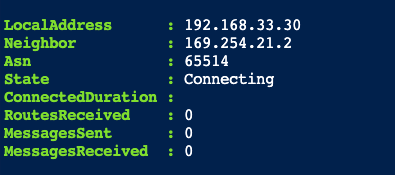Hi,
Your scenario is documented here: https://learn.microsoft.com/en-us/azure/vpn-gateway/bgp-howto
By default, Azure assigns a private IP address from the GatewaySubnet prefix range automatically as the Azure BGP IP address on the Azure VPN gateway. The custom Azure APIPA BGP address is needed when your on premises VPN devices use an APIPA address (169.254.0.1 to 169.254.255.254) as the BGP IP. Azure VPN Gateway will choose the custom APIPA address if the corresponding local network gateway resource (on-premises network) has an APIPA address as the BGP peer IP. If the local network gateway uses a regular IP address (not APIPA), Azure VPN Gateway will revert to the private IP address from the GatewaySubnet range.
The APIPA BGP addresses must not overlap between the on-premises VPN devices and all connected Azure VPN gateways.
When APIPA addresses are used on Azure VPN gateways, the gateways do not initiate BGP peering sessions with APIPA source IP addresses. The on-premises VPN device must initiate BGP peering connections.
Regards,
Karthik Srinivas