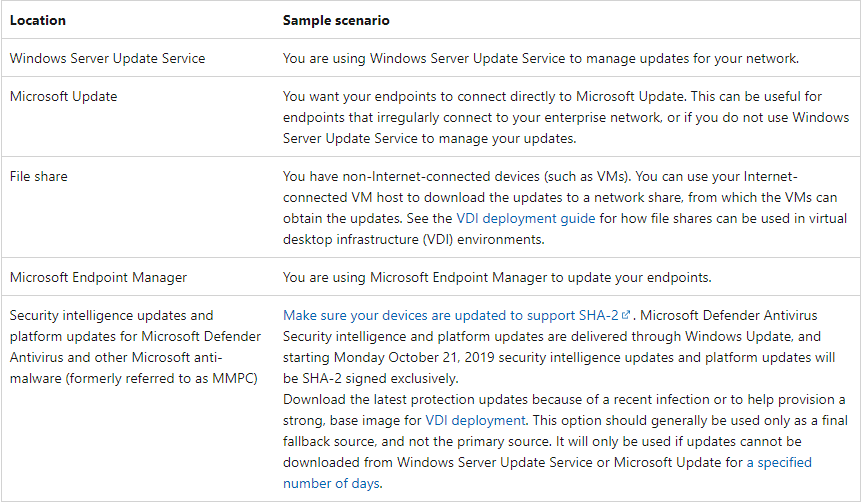@MEII
Thanks for your posting on Q&A.
Please try to follow the below link to apply the Group Policy(Define the order of source for downloading security intelligence updates) to specify the order of source for downloading security intelligence updates:
https://learn.microsoft.com/en-us/microsoft-365/security/defender-endpoint/manage-protection-updates-microsoft-defender-antivirus?view=o365-worldwide#use-group-policy-to-manage-the-update-location
Reference picture:
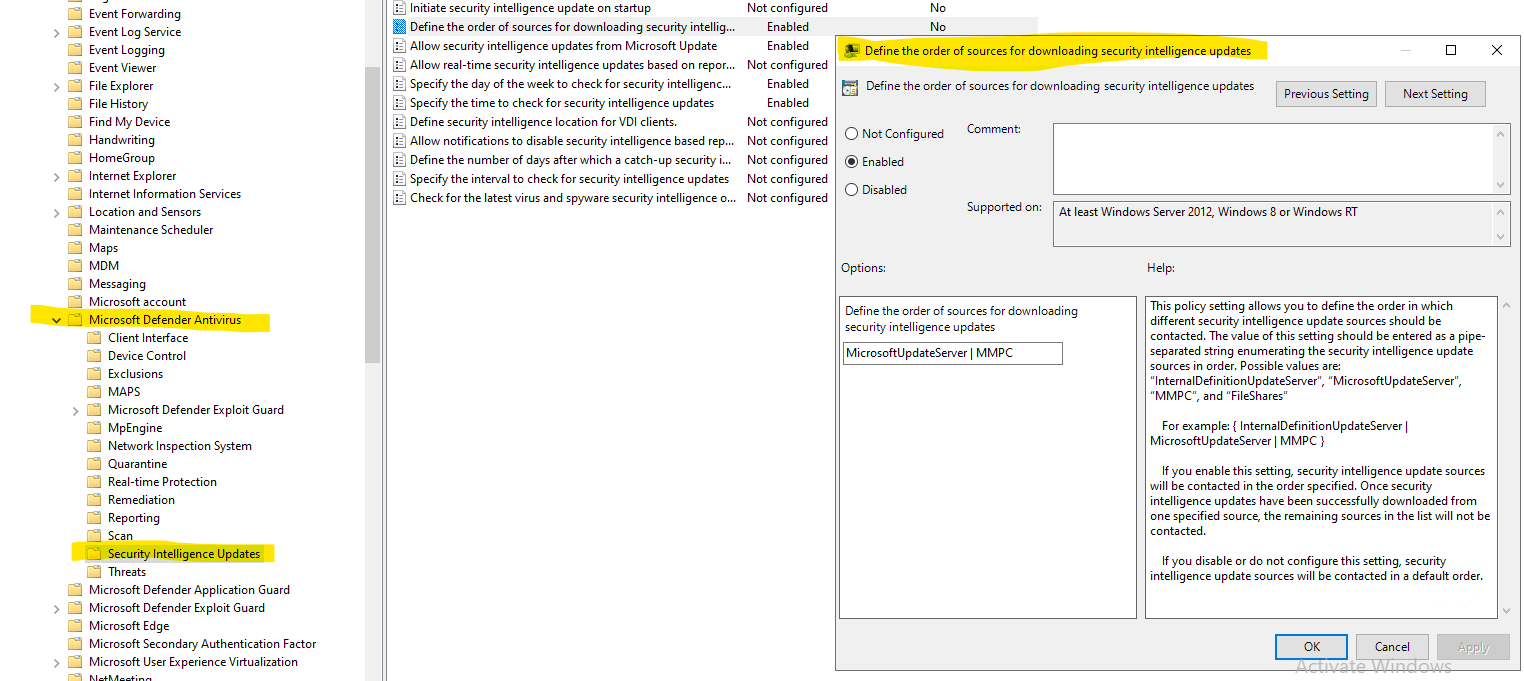
As far as I know, the devices will try to download the security intelligence updates in order.
Hope the above will be helpful.
Best regards,
Rita
If the answer is the right solution, please click "Accept Answer" and kindly upvote it. If you have extra questions about this answer, please click "Comment".
Note: Please follow the steps in our documentation to enable e-mail notifications if you want to receive the related email notification for this thread.