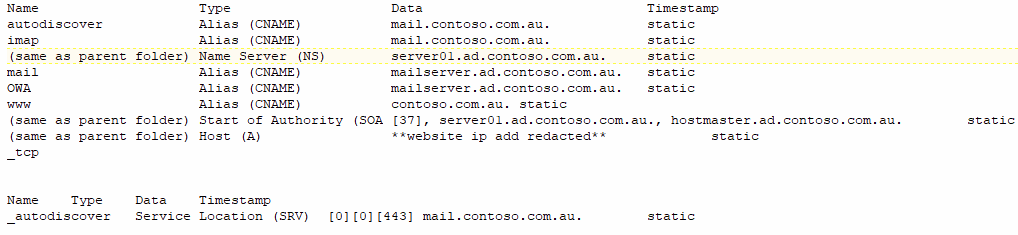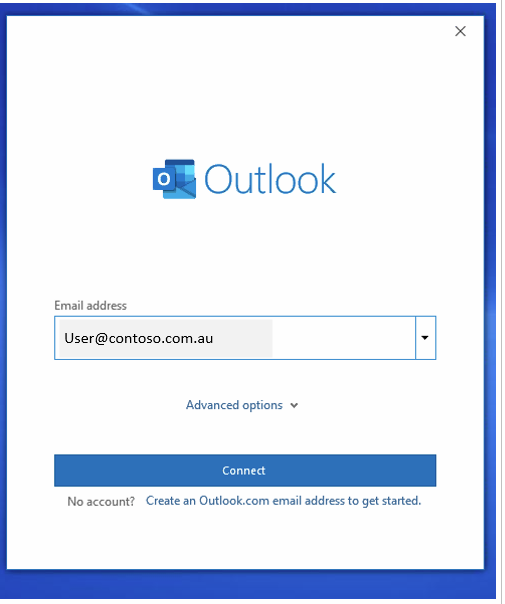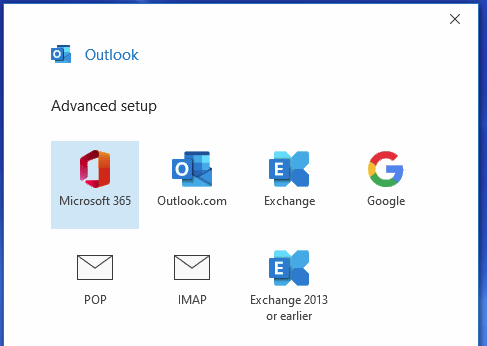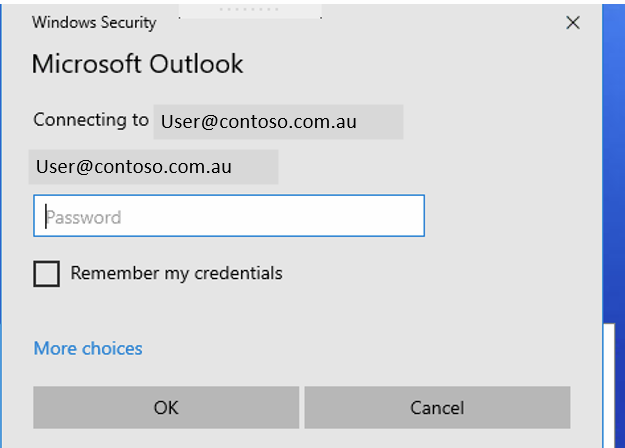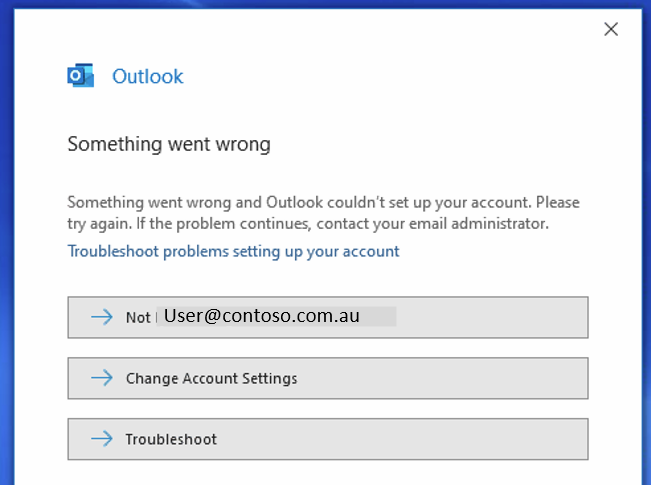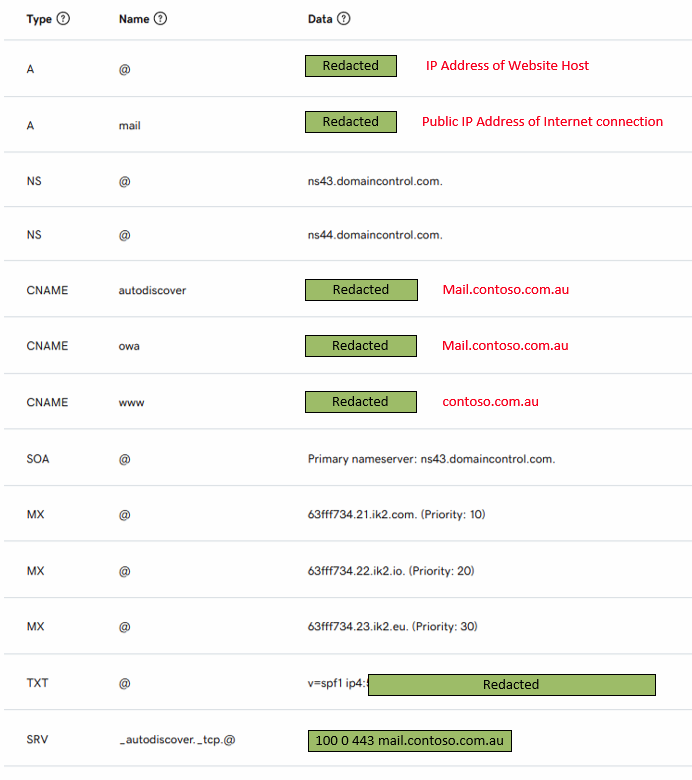Hi @Shane King ,
Check whether on premise users enable the ExcludeExplicitO365Endpoint registry key under HKEY_CURRENT_USER\Software\Micrsoft\Office\16.0\Outlook\AutoDiscover.
If that doesn't work, use the Test E-mail AutoConfiguration tool to help determine why AutoDiscover failed in Outlook.
- Start Outlook.
- Hold down the Ctrl key, right-click the Outlook icon in the notification area, and then select Test E-mail AutoConfiguration.
- Verify that the correct email address is in the E-mail Address box.
- In the Test E-mail AutoConfiguration window, clear the Use Guessmart check box and the Secure Guessmart Authentication check box.
- Select the Use AutoDiscover check box, and then select Test.
If an Answer is helpful, please click "Accept Answer" and upvote it.
Note: Please follow the steps in our documentation to enable e-mail notifications if you want to receive the related email notification for this thread.