
Does this means we don't need any Room licenses and can assign any end user license to Yealink device and use it as Room device ?
You still need the room licenses if you want to join Teams meeting. It determines which requirements you want to complete, you could check it from this picture:
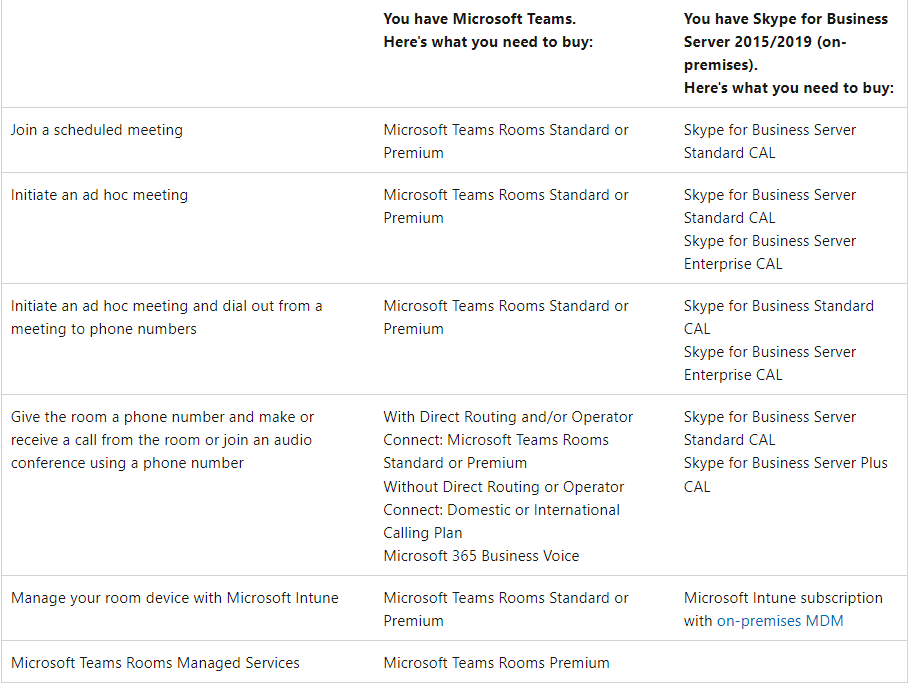
Secondly, if we assign a Resource account then we need a dedicated rooms license ?
If you're only using a resource account to book a resource—that is, invite the resource to your meeting and have it automatically accept or decline the invitation—you don't need to assign a license to the resource account. You could see the evidence from this document:
Lastly, are there any demo rooms licenses provided by MS that we can utilize for POC.
I am afraid there is no such license from MS. Microsoft has two dedicated SKUs for licensing meetings and calling on a per-device basis for meeting room devices (such as Microsoft Teams Rooms, Microsoft Surface Hub, and collaboration bars for Microsoft Teams). You could check it:
https://learn.microsoft.com/en-us/MicrosoftTeams/rooms/rooms-licensing
If the answer is helpful, please click "Accept Answer" and kindly upvote it. If you have extra questions about this answer, please click "Comment".
Note: Please follow the steps in our documentation to enable e-mail notifications if you want to receive the related email notification for this thread.