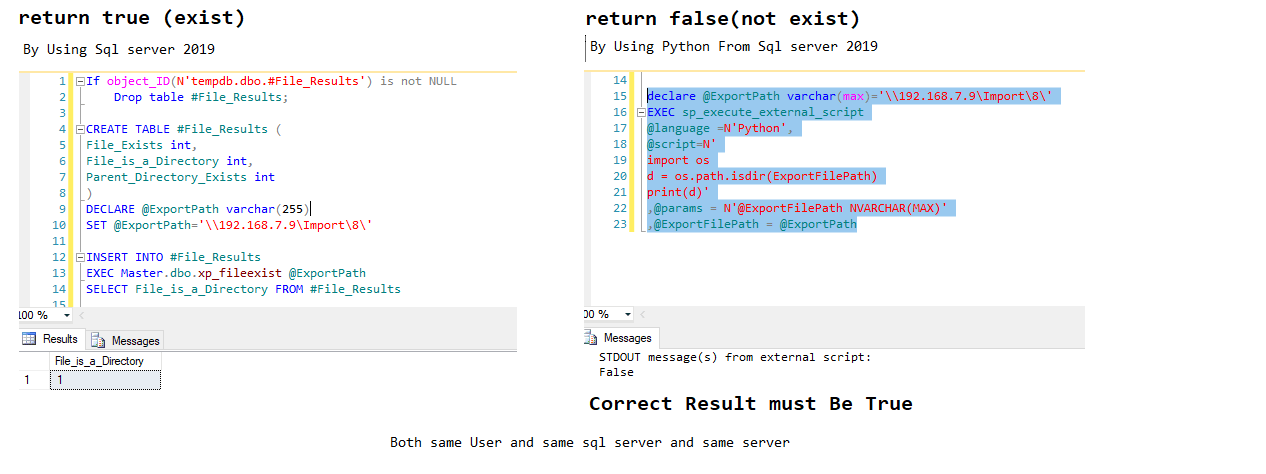The Python script runs under the Launchpad service which by default has very limited permissions. Furthermore, this is a local machine account, so it is not known on the other machine. You could grant permission to the machine account (i.e. DOMAIN\MACHINE$) for the computer where SQL Server runs on the file share, but I am not sure this is the best of ideas.
The main intention of the Python support is to perform computing for machine learning. It is not really intended for data import/export. You should probably look into a different solution altogether, like SSIS.