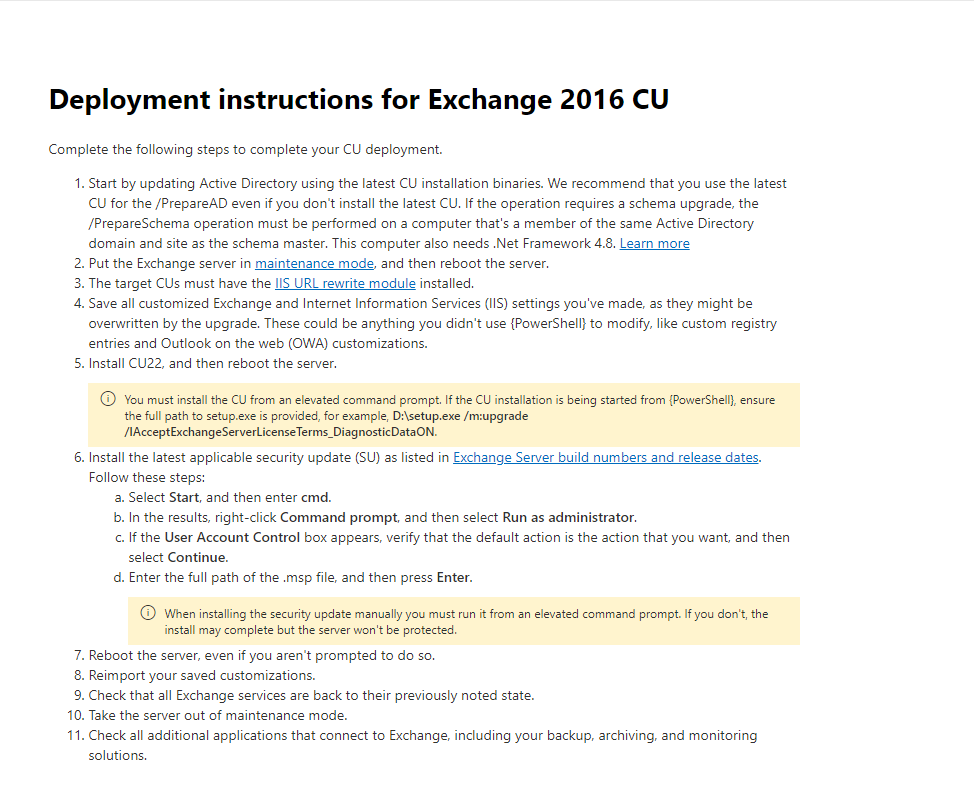Hi @Benard Mwanza ,
Thank you guys for your contributions. The solution was, i recreated the OAB virtual directory in that server, rebooted, then rerun the upgrade CU setup.exe, and completed without issues.
Great to know that you've already thought of a solution and really appreciate it for your sharing!
By the way, since the Microsoft Q&A community has a policy that "The question author cannot accept their own answer. They can only accept answers by others.". and according to the scenario introduced here: Answering your own questions on Microsoft Q&A, I would make a brief summary of this thread:
[Exchange server 2016 upgrade from CU19 to CU22 failure]
Issue Symptom:
I'm currently battling exchange 2016 upgrade from cu19 to CU22, have tried all that i can but the error keeps on failing on the same step Front end client service.
The following error was generated when "$error.Clear();
.
"$RoleInstallPath\Scripts\Update-AppPoolManagedFrameworkVersion.ps1" -AppPoolName:"MSExchangeOABAppPool"
-Version:"v4.0";
get-OabVirtualDirectory -server $RoleFqdnOrName -DomainController $RoleDomainController |
set-OabVirtualDirectory -OAuthAuthentication:$true;
" was run: "System.Runtime.InteropServices.COMException
(0x80070003): The system cannot find the path specified.
at System.DirectoryServices.DirectoryEntry.Bind(Boolean
throwIfFail)
at System.DirectoryServices.DirectoryEntry.Bind()
The Solution:
i recreated the OAB virtual directory in that server, rebooted, then rerun the upgrade CU setup.exe, and completed without issues.
You could click the "Accept Answer" button for this summary to close this thread, and this can make it easier for other community member's to see the useful information when reading this thread. Thanks!