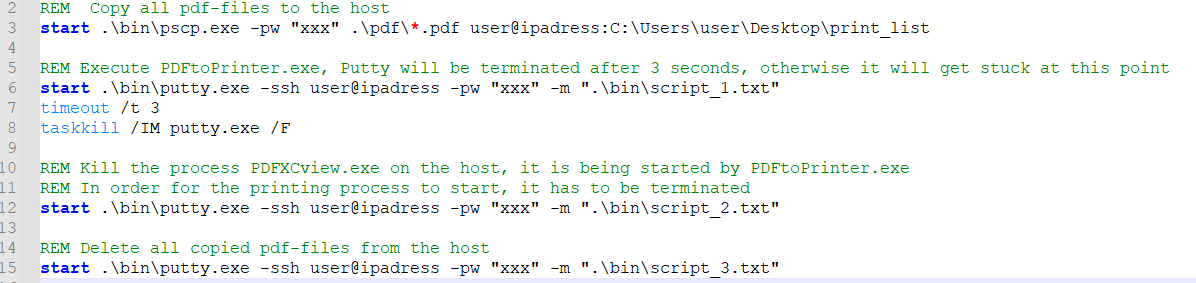Hello everyone,
I am trying to figure out: What can be the reason why the same executable, which works fine being launched locally, does not work being launched via ssh although all other conditions are unchanged.
I am trying to run the PDFtoPrinter.exe
http://www.columbia.edu/~em36/pdftoprinter.html
remotely from another Windows10-Computer via SSH, but it doesnt work.
To isolate the problem, I have both Windows10 PCs, the host and the client, side by side. Here's what I've tried:
I renamed the file to PDFtoPrinterSelect.exe on the host. When I run the command "C:\Users\Desktop\PDFtoPrinterSelect.exe" in the host-Terminal, it works fine and a help window opens.
When I connect via OpenSSH to the host, and run the same command, nothing happens, without any error messages. Same via PuTTy.
So I tried "runas /user: C:\Users\Desktop\PDFtoPrinterSelect.exe", but still nothing happens.
For example, when I run the calc.exe command (via ssh from the client), it actually opens the Calculator app on the host PC. So it is generally possible to run executables via ssh, which open a gui. So for me its not clear why its not working with the PDFtoPrinter program. Does anybody have an idea?