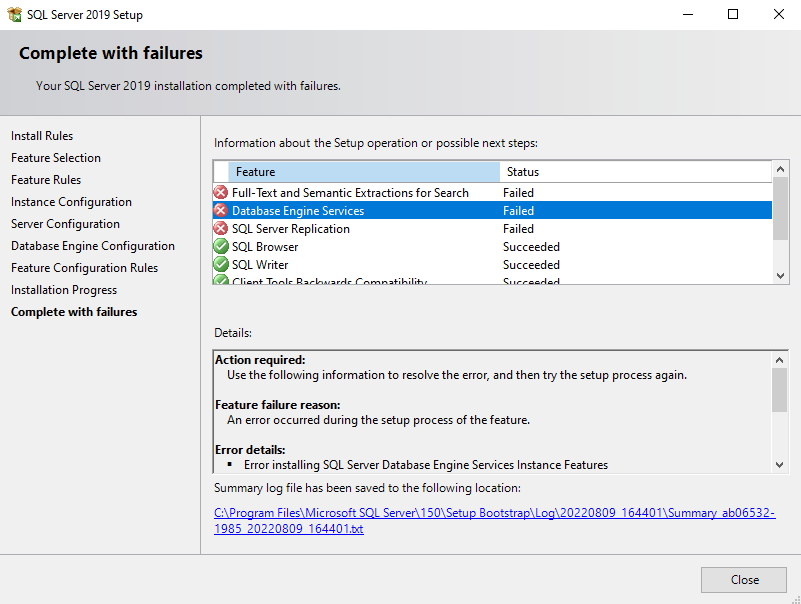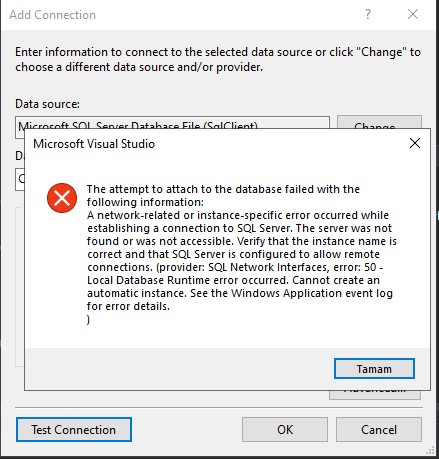try to use a different instance name instead of MSSQLSERVER
Cannot instal sqlserver 2019/2017
Hello all.I cannot instal,repair etc.sqlserver 2019/2017.Here some photos about issues
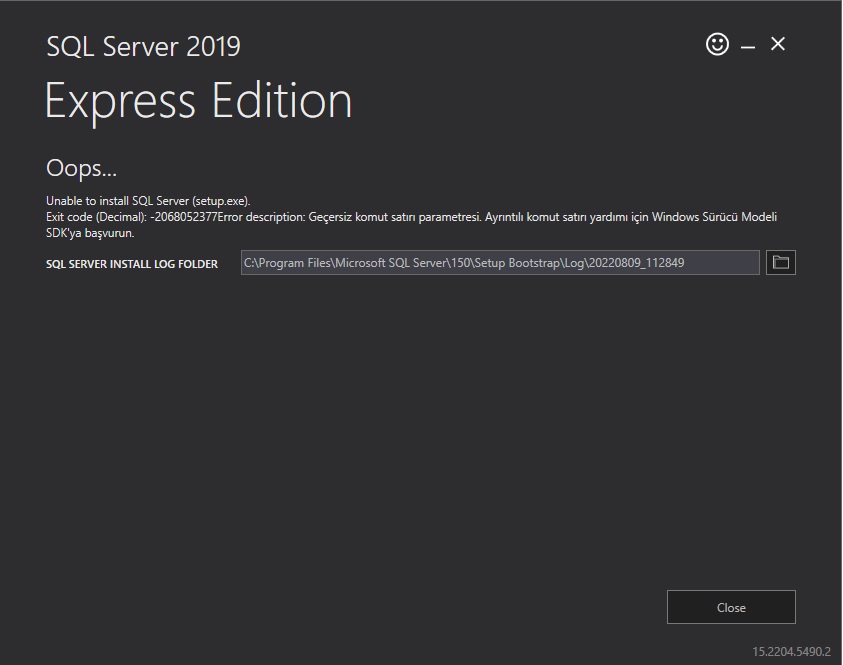
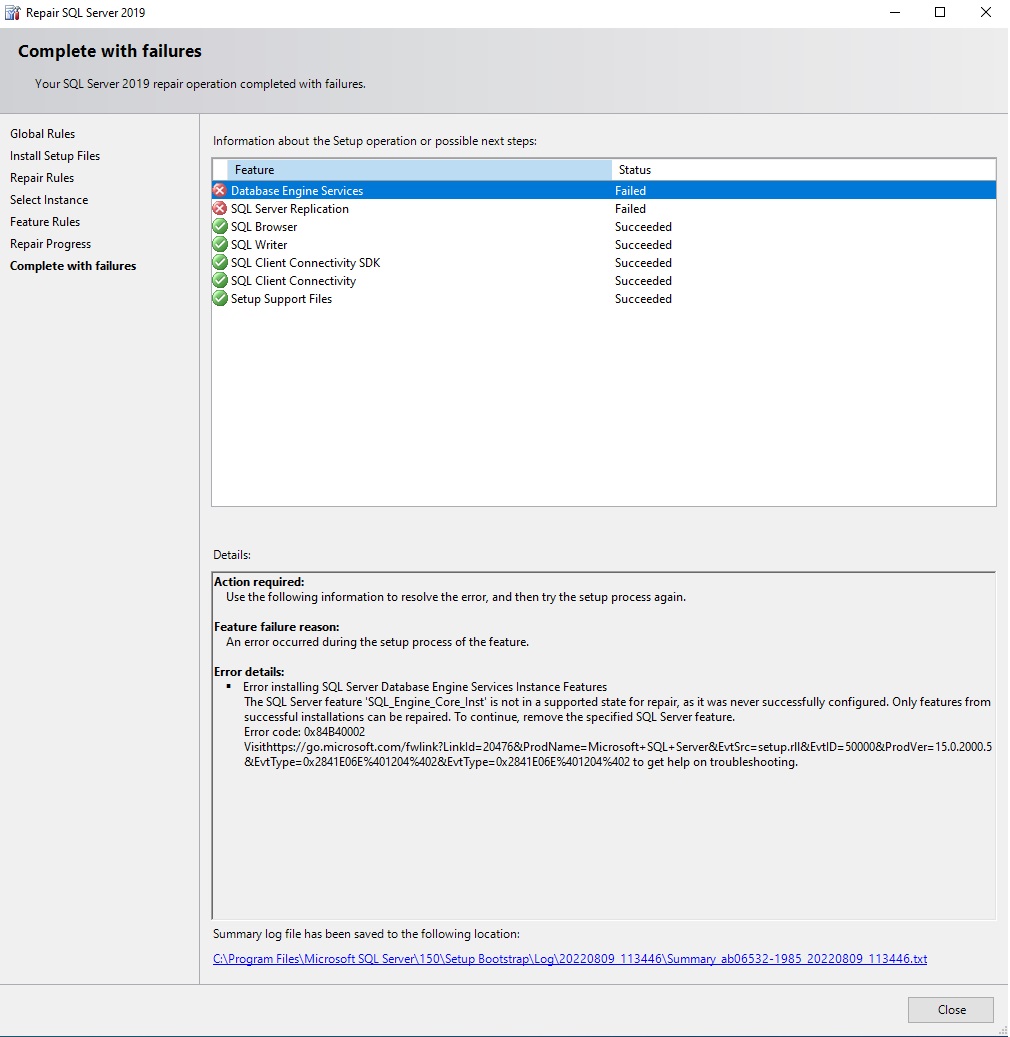
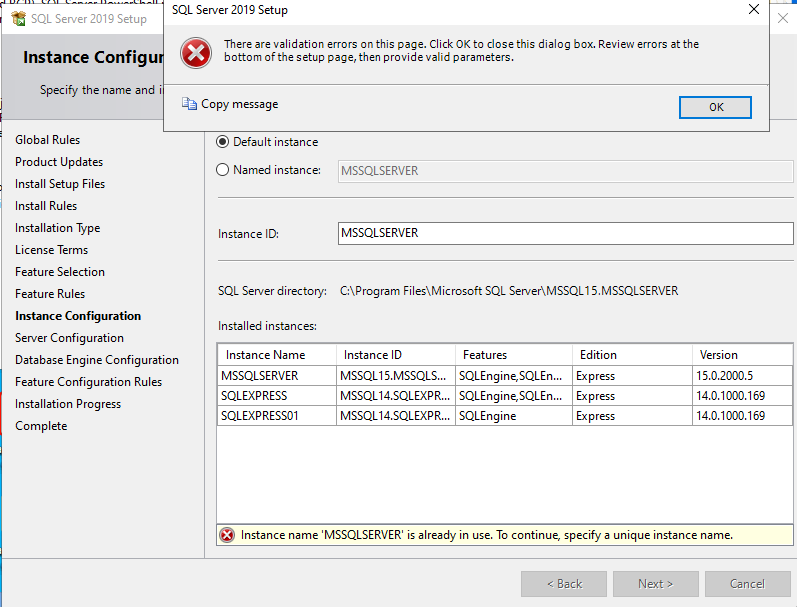
SQL Server | Other
5 answers
Sort by: Most helpful
-
-
 Bjoern Peters 8,921 Reputation points
Bjoern Peters 8,921 Reputation points2022-08-09T11:19:02.797+00:00 Your installation attempt has stuck somewhere in the middle of the process; according to the error message, it seems like the DB engine was successfully installed but not configured...
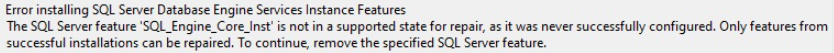
So your last screenshot was the following consequence...
Uninstall the complete SQL Server 2019 from that machine and try again.
And as a tip ;-)
It is not a good idea to name an Express-Instance to MSSQLServer, your DBAs won't be friendly with you after recognizing. -
-
-
YufeiShao-msft 7,151 Reputation points
2022-08-10T07:33:57.673+00:00 Hi @Muhammetelebi-6077,
'Add Connection'
What do you want to perform any operation in any situation?
When you encounter some errors, please check your error log for more information, its location is also shown in your screenshot, it will provide more useful information.
The advice now is to completely uninstall all SQL Server instances, both 2017 and 2019, it is likely that the previous 2017 or 2019 installation failed and left behind the default instance, causing the instance name to already exist, and then reinstall to see what will happen
-------------
If the answer is the right solution, please click "Accept Answer" and kindly upvote it. If you have extra questions about this answer, please click "Comment".
Note: Please follow the steps in our documentation to enable e-mail notifications if you want to receive the related email notification for this thread.