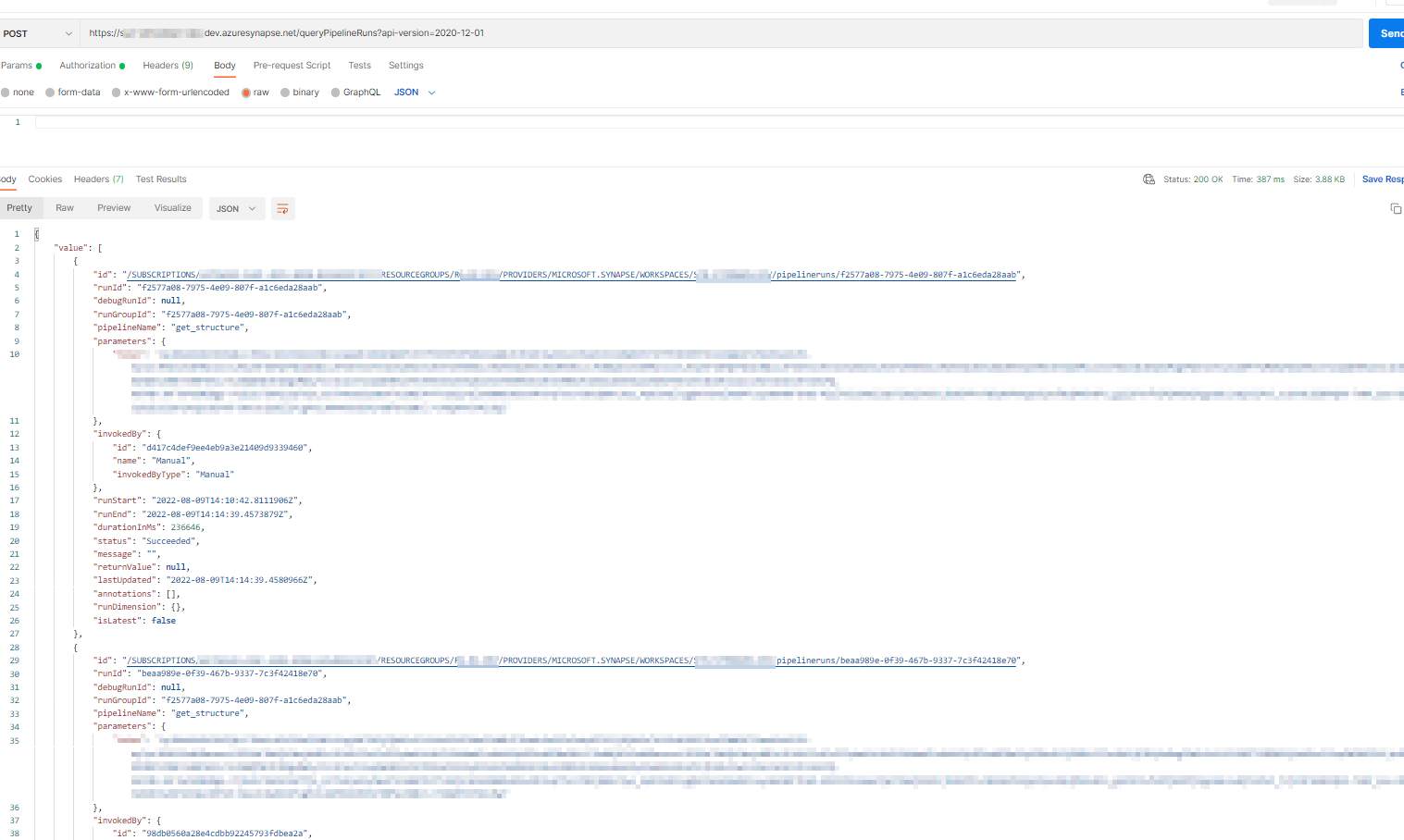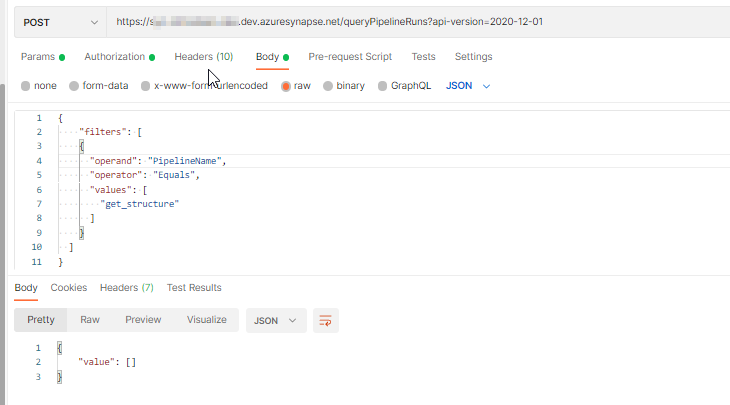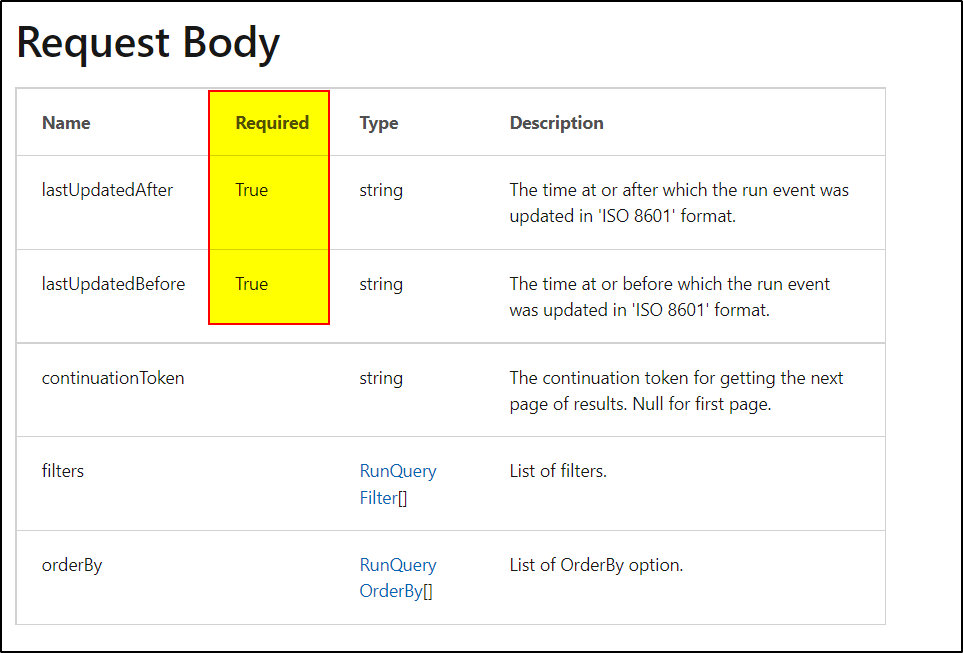Hi @Thomas Bailey ,
Thankyou for using Microsoft Q&A platform and thanks for posting your question here.
As I understand your query, it seems you are trying to query synapase pipeline runs in the synapse workspace based on input filter conditions. However, it is not working as expected for you. Please let me know if my understanding is incorrect.
There are few things you need to take care before you making the API call as we are trying to check the pipeline execution results via API call:
- Check 'get_structure' pipeline has been published before you make the API call.
- Check 'get_structure' pipeline has been recently executed via trigger mode, not debug mode.
- Add lastUpdatedAfter and lastUpdatedBefore parameters in the request body
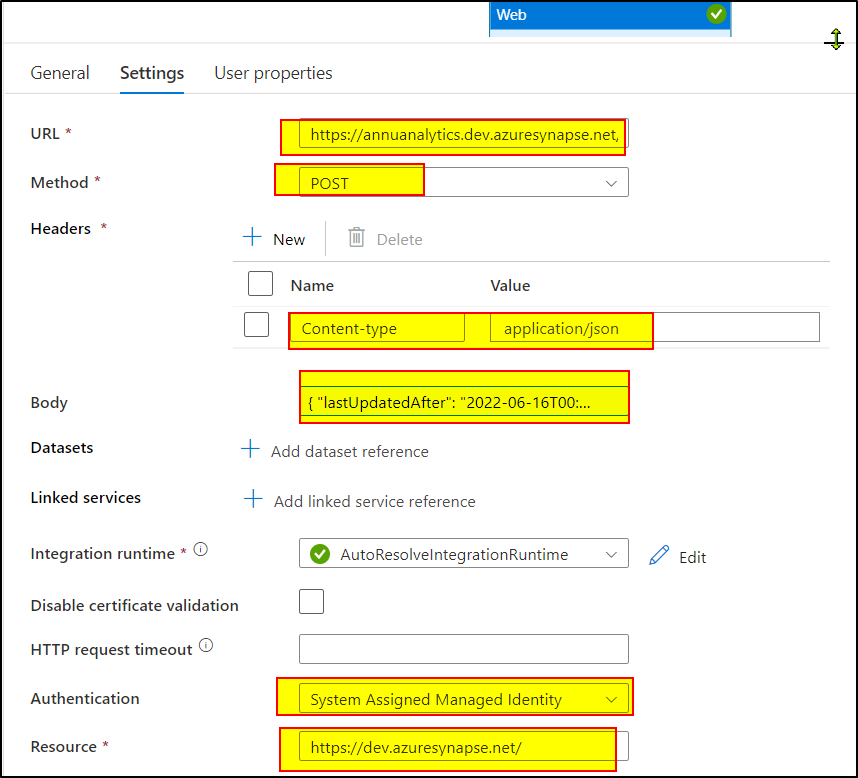
Check the output:
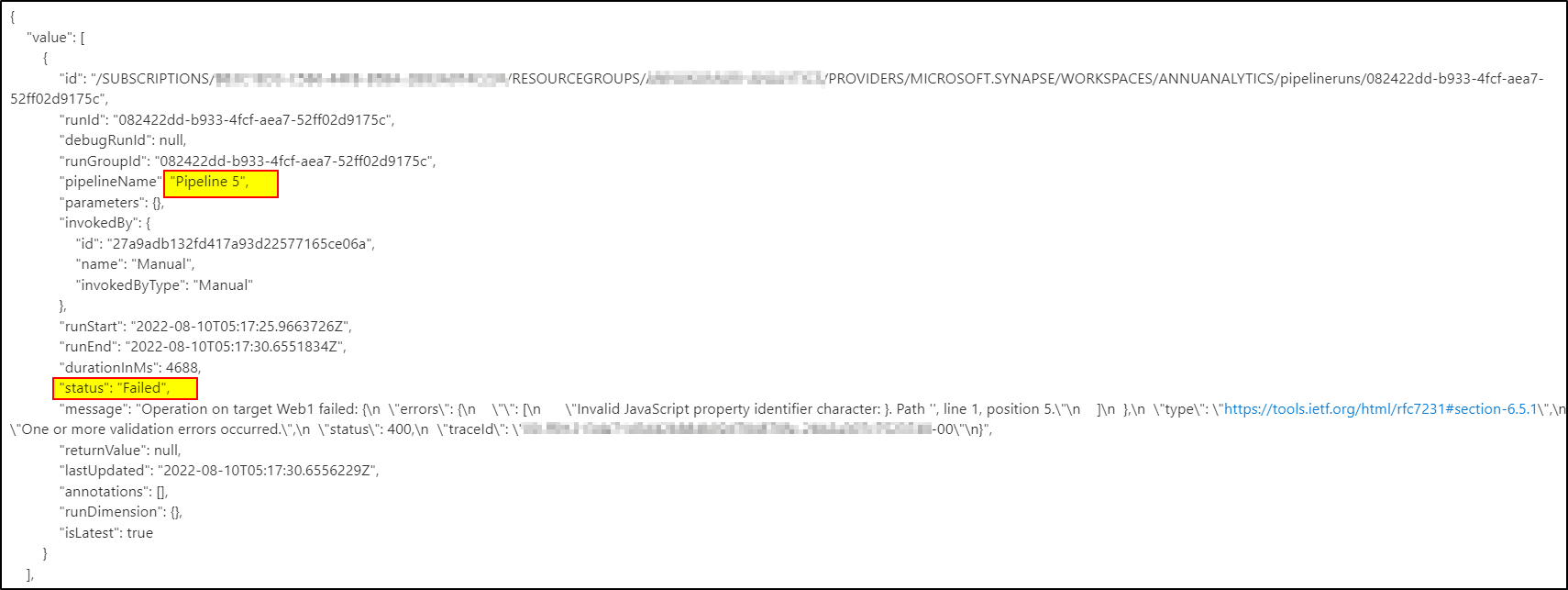
Hope this will help. Please let us know if any further queries.
------------------------------
- Please don't forget to click on
 or upvote
or upvote  button whenever the information provided helps you.
button whenever the information provided helps you.
Original posters help the community find answers faster by identifying the correct answer. Here is how - Want a reminder to come back and check responses? Here is how to subscribe to a notification
- If you are interested in joining the VM program and help shape the future of Q&A: Here is how you can be part of Q&A Volunteer Moderators