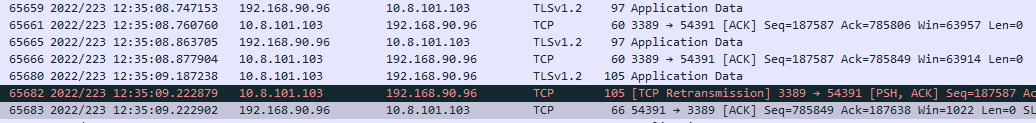Can you share the eventlogs again as the images/attachments are not available to download.
_AmolShelar
This browser is no longer supported.
Upgrade to Microsoft Edge to take advantage of the latest features, security updates, and technical support.
Hello everyone,
We've build new RDS-Farm:
1) RDCB+RDLS+RDS WebAccess
2) Session-Host
3) Session-Host
4) Session-Host
5) Session-Host
we getting strange issue, users randomly disconnected from session for one second and then they reconnect again
I did deep research and didn't find much information only some related events.
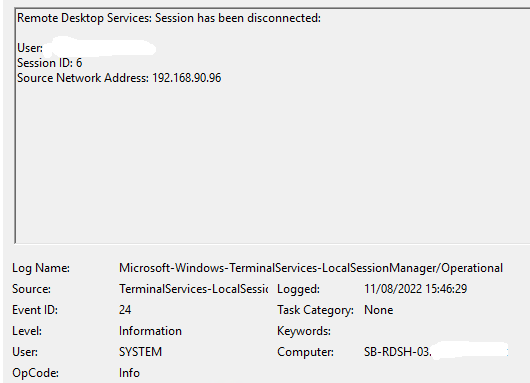
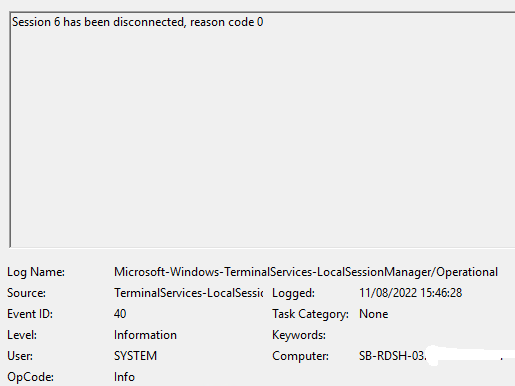
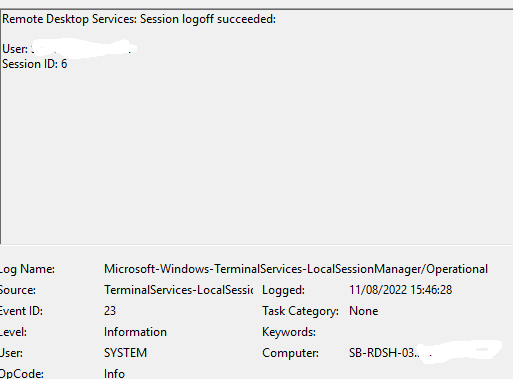
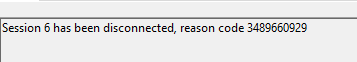
there is no network related issue and firewall also
Does anyone has any idea what it's could be?

Can you share the eventlogs again as the images/attachments are not available to download.
_AmolShelar

Hello @Arnold MIshaev
Thank you for your post.
I would like to ask for the next details below if possible:
Have you checked the RDP-TCP properties?
Have you checked the connections policy settings?
Have you checked the encryption as well as the authentication settings?
Have you checked the Port Allocation used for RDS or any NAT port exhaustion at the FW?
Have you checked the RDS version release notes?
Have you tried to upgrade/downgrade the RDS version?
Hope that info will give more clues where to review even more...
Looking forward to your feedback,
Cheers,
Please "Accept the answer" if the information helped you. This will help us and others in the community as well.
Hello @risolis
Thank you for your answer
1) by writing RDP-TCP properties, what do you mean?
2) connection policy settings, you mean these:
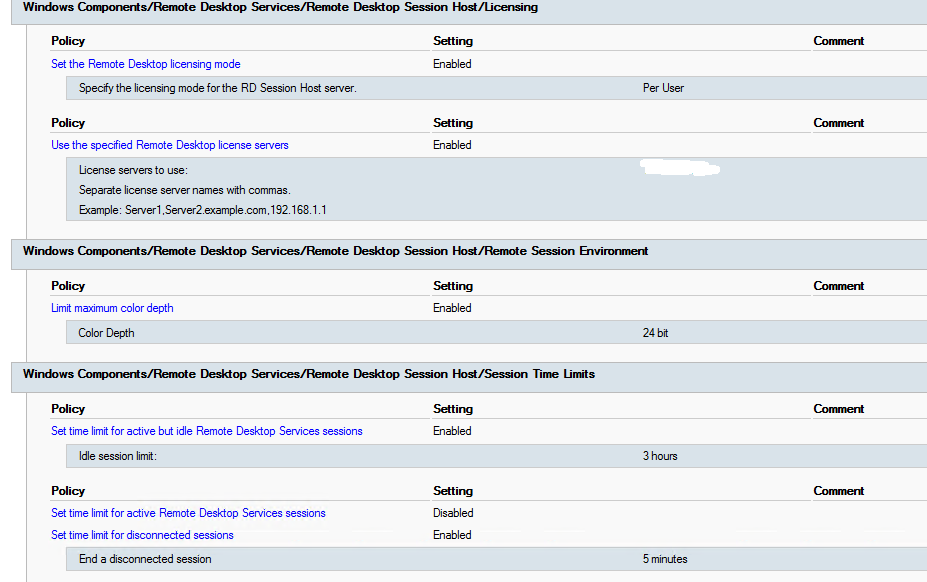
3) please take a look at our security configuration of the collection
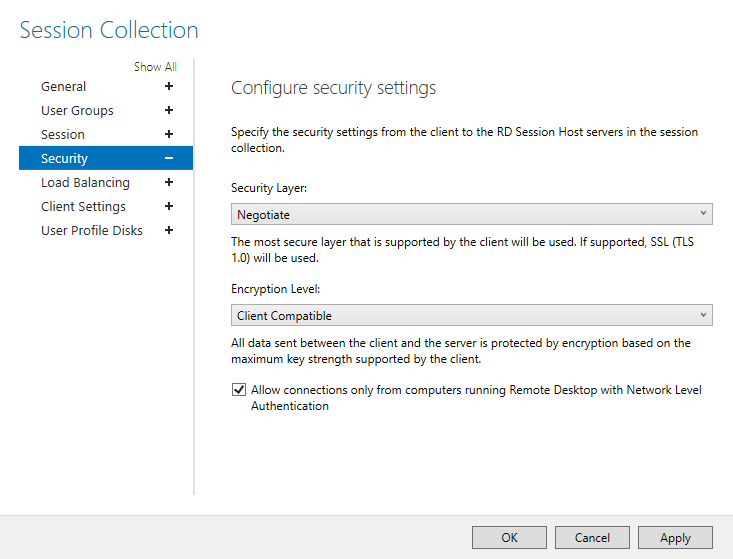
4) yes everything configured well.
5) "RDS version release notes" i'm not familiar with this what does it mean?
6) we are using server 2019 version, that what you mean by writing "upgrade/downgrade the RDS version" ?

Hello @Arnold MIshaev
Thank you so much for your answer.
Let me start by answering your previous questions below:
1) by writing RDP-TCP properties, what do you mean?
ANSWER BELOW:
On the RD Session Host server, open Remote Desktop Session Host Configuration. To open Remote Desktop Session Host Configuration, click Start, point to Administrative Tools, point to Remote Desktop Services.
Under Connections, right-click the name of the connection, and then click Properties.
On the Network Adapter tab, click Maximum connections, enter the number of simultaneous remote connections that you want to allow for the connection, and then click OK.
If the Maximum connections option is selected and dimmed, the Limit number of connections Group Policy setting has been enabled and has been applied to the RD Session Host server.
5) "RDS version release notes" i'm not familiar with this what does it mean?
ANSWER BELOW:
https://learn.microsoft.com/en-us/windows-server/remote/remote-desktop-services/rds-whats-new
6) we are using server 2019 version, that what you mean by writing "upgrade/downgrade the RDS version" ?
ANSWER BELOW:
Same one as above...
https://learn.microsoft.com/en-us/windows-server/remote/remote-desktop-services/rds-whats-new
Now I would like to dig deeper on this image given by you on the previous post. So let me paste it back one more time:
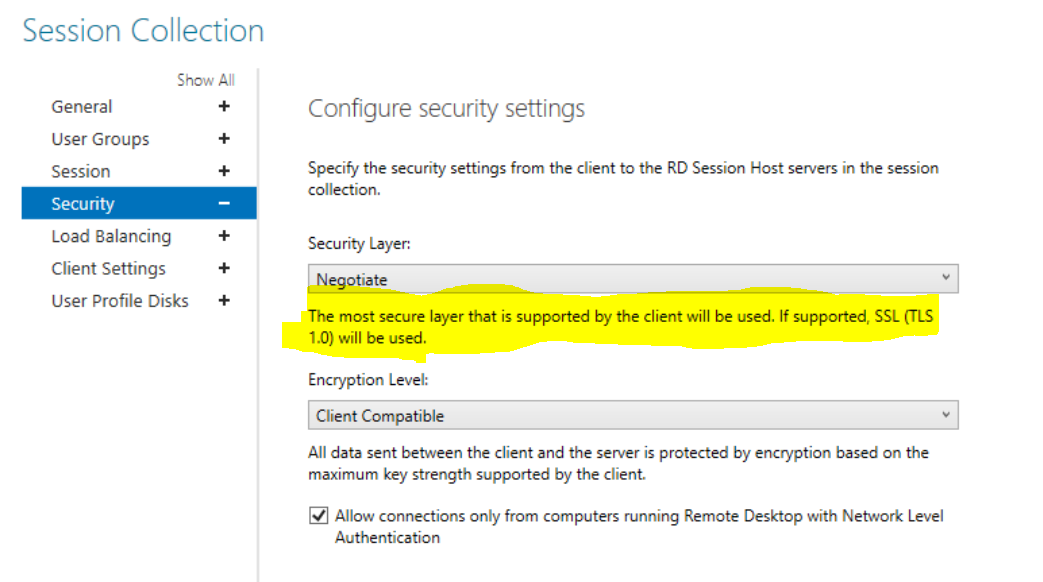
Based on the image above, I am wondering if you have taken a look at the SSL/TLS version supported by server/client as well as the cipher suites....
If I am not mistaken most OS systems should be using TLS 1.2 but you can double-check it by running a packet capture before you initiate the RDS session....
Hello @risolis
Thank you for your respond.
1) it's seems like the "Remote Desktop Session Host Configuration" doesn't exist anymore in newest windows server versions.
but if you mean session limits so there is no limit for a session limits
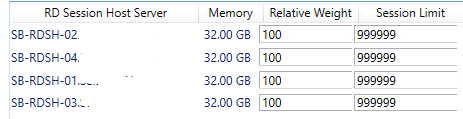
we did packet capturing and you can see that the communication work on protocol TLSv1.2