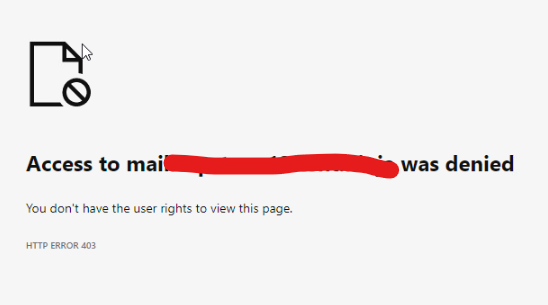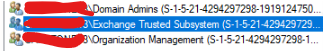Hi @Anonymous ,
According to your description, Exchange cannot be accessed through OWA and the mail APP. This may seem like a problem with exchange server configuration. You can first look at Event Viewer to see if there are any related error logs generated and to ensure that the Exchange server is running.
This issue may be caused by not enabling the MyBaseOptions user role in the Default Role Assignment Policy. For specific solutions, please refer to this document.
According to your error message "You do not have the user rights to view this page", it may be that you do not have the user rights to access, it is recommended that you check the permissions first.
Besides, this issue occurs if a computer object is added to a group that's denied the ms-Exch-EPI-Token-Serialization user right.. To resolve this issue, remove the computer object from the restricted group.
Please refer to this link for more information.
Browsers can also cause similar issue. https://appuals.com/fix-you-dont-have-authorization-to-view-this-page/
Besides, not sure if disabling OWA will have a similar issue, you can confirm it again.
If the answer is helpful, please click "Accept Answer" and kindly upvote it. If you have extra questions about this answer, please click "Comment".