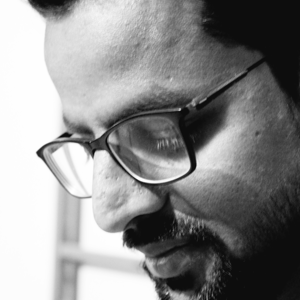1) Open PowerShell as Administrator.
Go to Start Menu > PowerShell > Right click > Run as administrator
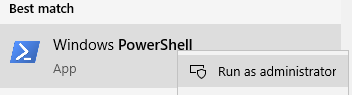
2) Run the following command in PowerShell and press enter:
Get-AppxPackage Microsoft.YourPhone -AllUsers | Remove-AppxPackage
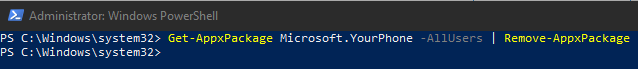
- Phone link will be removed from your device.
For more information please see my blog post:
https://cloudaen.com/blogs/view/windows_uninstall_phone_link
If this is helpful please accept answer.