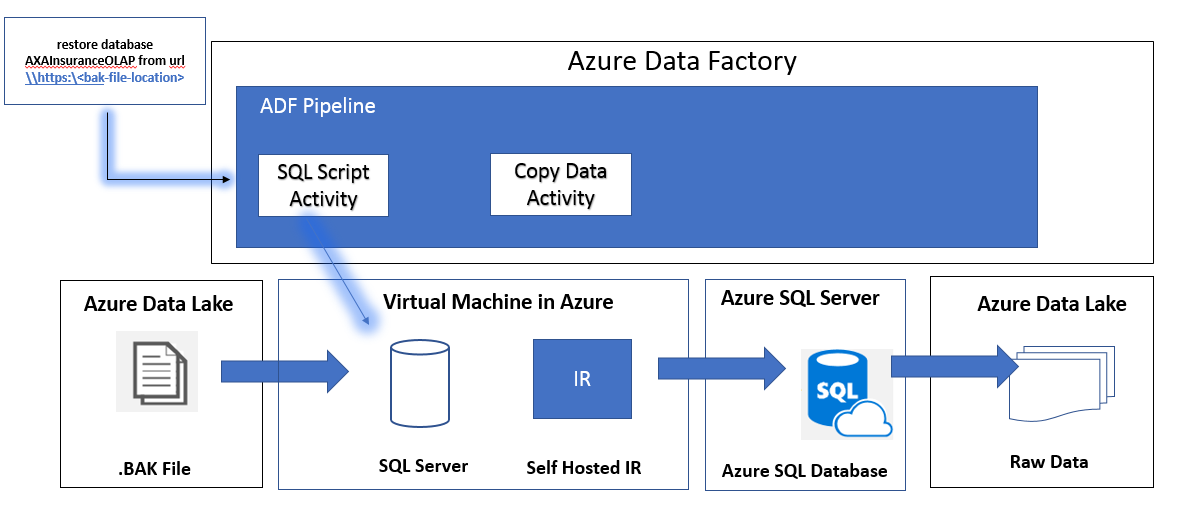Hello @Amie Barkes ,
Thanks for more details.
If you want to develop, test, or build a proof of concept, use the freely licensed SQL Server Developer edition. This edition has all the features of SQL Server Enterprise edition, allowing you to build and test any type of application. A SQL Server Developer edition VM only incurs charges for the cost of the VM, because there are no associated SQL Server licensing costs.
Based on your needs, there are multiple options available. Here are the latest and greatest versions. You can go with one of the SQL VM.
SQL Server 2019 developer on Windows Server 2019 - gen2
SQL Server 2019 developer on Windows Server 2022 - gen2
SQL Server 2017 developer on Windows Server 2019
SQL Server 2017 developer on Windows Server 2016
And regarding the VM size, DS1_V2 is the most popular VM for smaller workloads. Also, please see the below screenshot for other popular VMs and their associated cost.
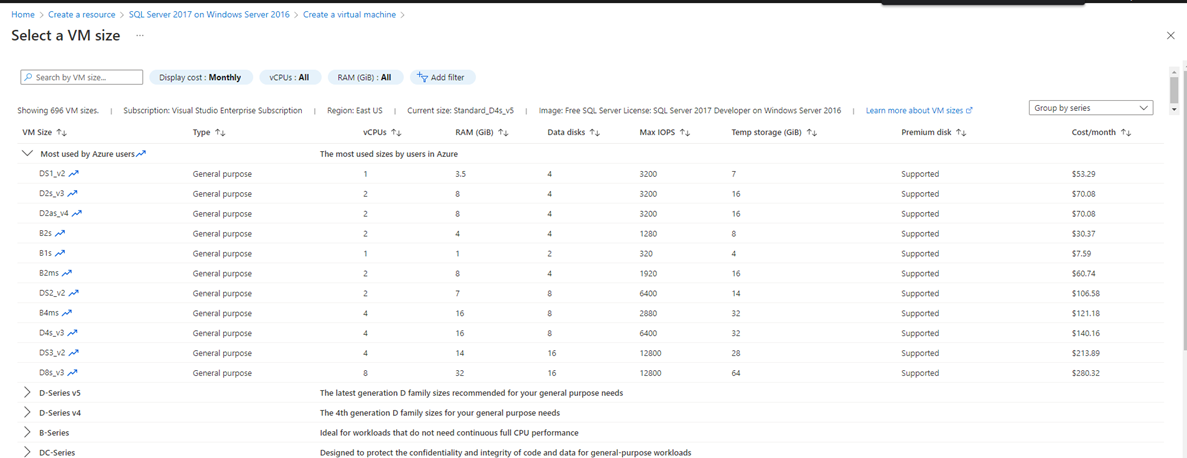
Also, SQL on VM is available on Linux operating systems too.
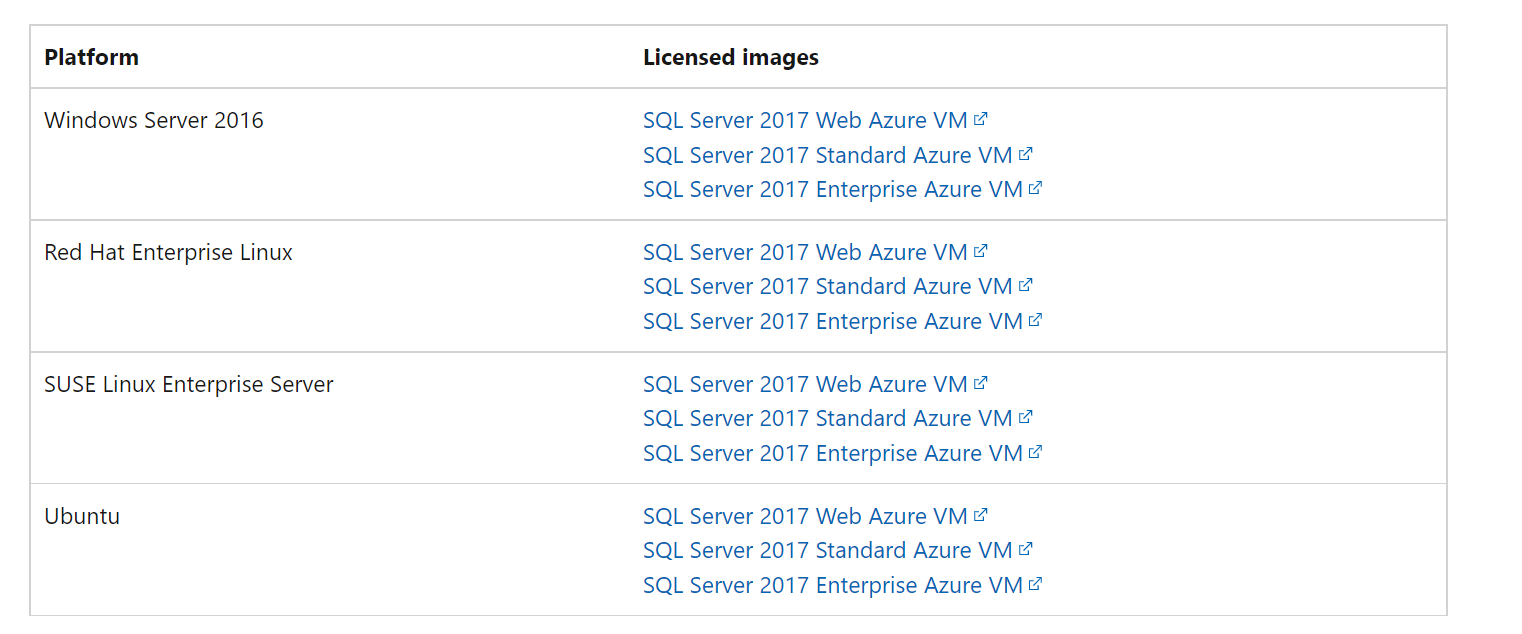
For paid SQL versions, you can use Bring your own license (BYOL)
The BYOL images are currently only available for Windows virtual machines.
If you go with the licensed version, Choose a VM size that matches your expected CPU, memory, storage, and I/O bandwidth needs. The licensing cost of SQL Server is directly related to the number of vCPUs.
To reduce cost, shut down your VM when possible.
If you are using any workloads that do not run continuously, consider shutting down the virtual machine during the inactive periods. You only pay for what you use.
To use BYOL with a SQL Server VM, you must have a license for SQL Server Standard or Enterprise and Software Assurance, a required option through some volume licensing programs and an optional purchase with others.
Please see the below document for SQL on VM pricing guidelines.
Please let me know if you have any further questions.
- Please don't forget to click on
 or upvote
or upvote  button whenever the information provided helps you. Original posters help the community find answers faster by identifying the correct answer. Here is how
button whenever the information provided helps you. Original posters help the community find answers faster by identifying the correct answer. Here is how - Want a reminder to come back and check responses? Here is how to subscribe to a notification
- If you are interested in joining the VM program and help shape the future of Q&A: Here is how you can be part of Q&A Volunteer Moderators