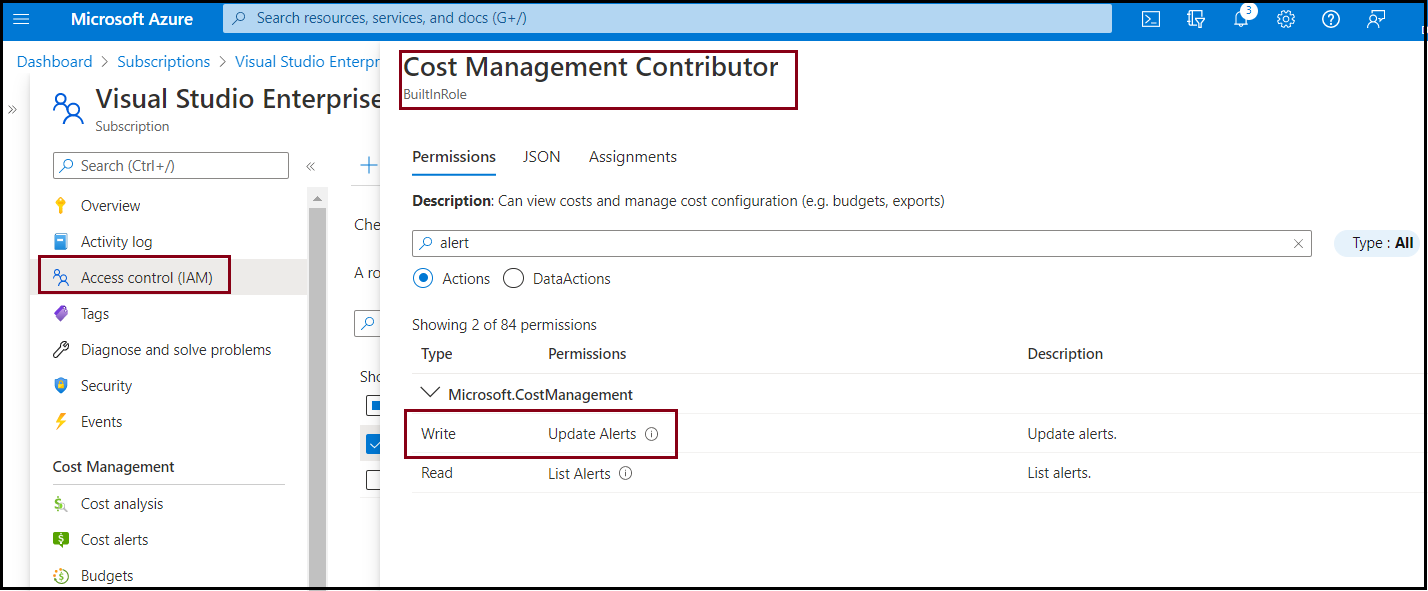@Anonymous , thank you for sharing additional information for this issue.
Based on the shared link earlier, the Anomaly Alert rule creation requires a Subscription to be selected. Please ensure that a subscription has been selected as shown in the screenshot below:
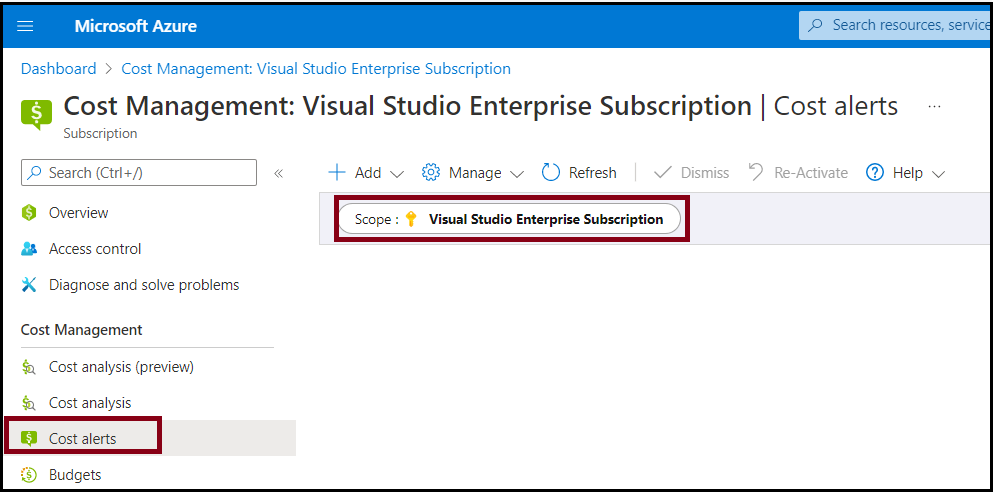
The "Add anomaly alert" option is disabled, when the scope is set to Management Group level, as shown below:
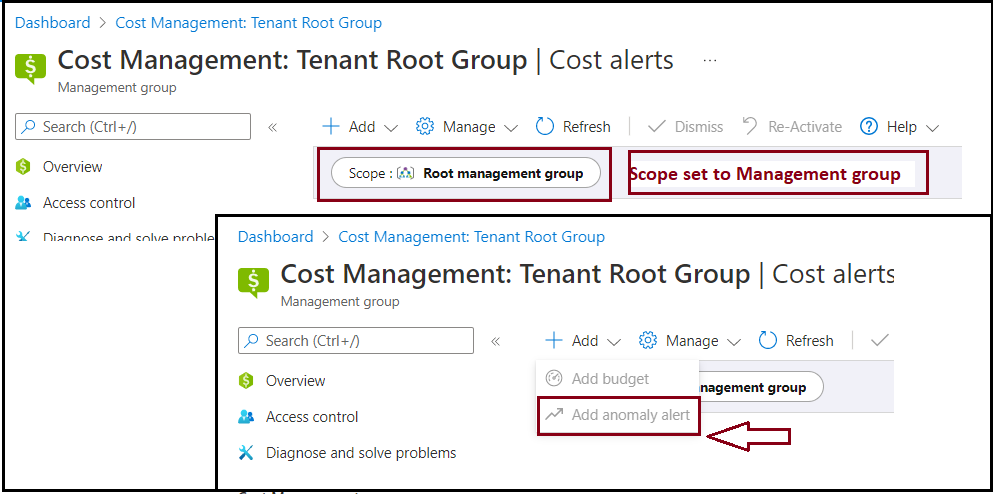
Hope it helps! Please let me know if you have any questions.
---
Please 'Accept as answer' and ‘Upvote’ if it helped so that it can help others in the community looking for help on similar topics.