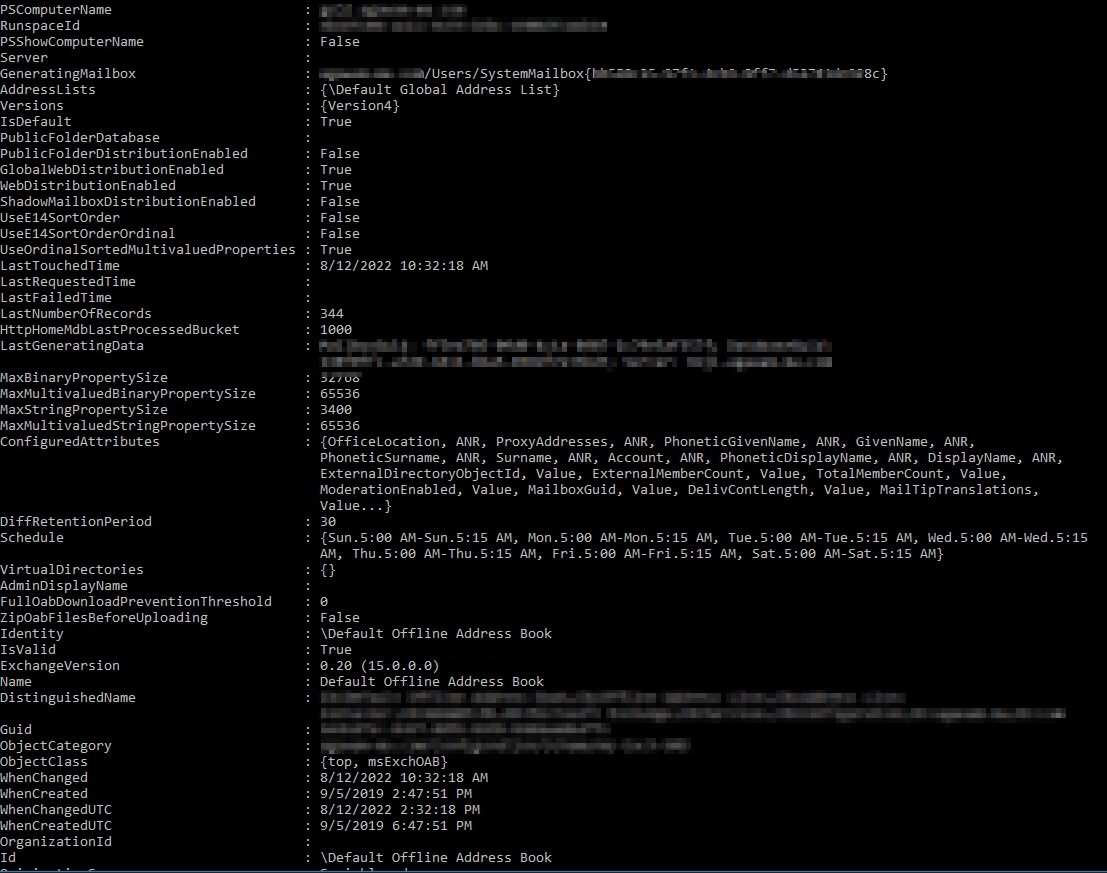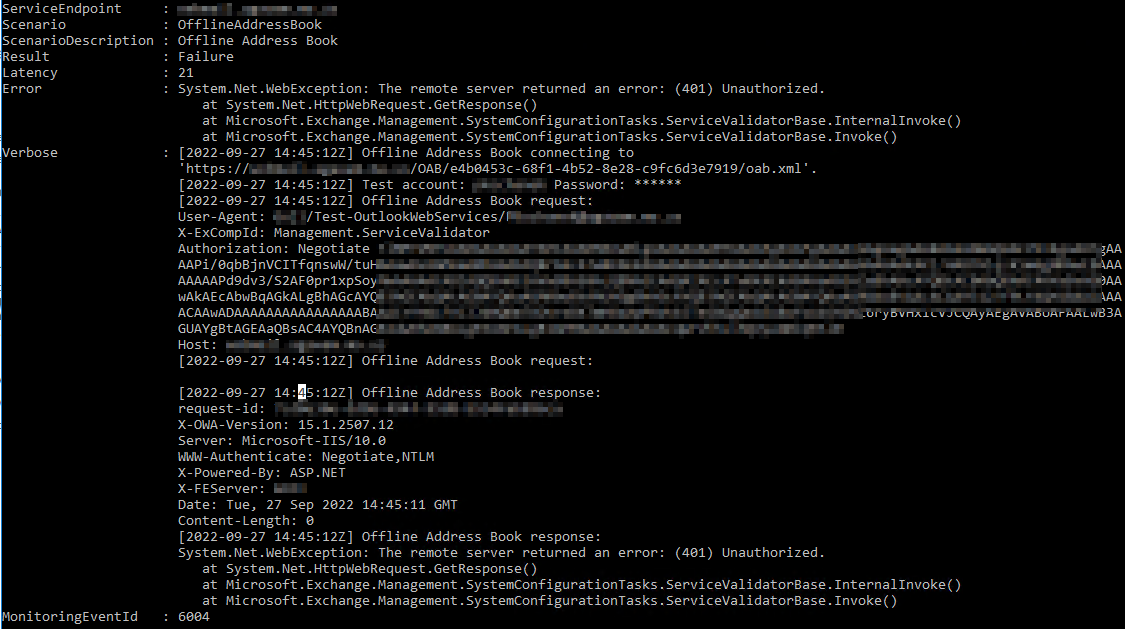The arbitration mailbox already exist however I did do step 3 and 4 from the link you sent me. Still no luck
Should I delete the existing arbitration mailbox?
I suspect that there is an issue with the web.config file located in C:\Program Files\Microsoft\Exchange Server\V15\FrontEnd\HttpProxy\OAB.
How can I restore that file? I don't have an old enough backup to restore that file.
I did try a remove-OABVirtualDirectory and I deleted the contents of OAB folder. Then I created a new OABVirtualDirectory however nothing gets recreated in the OAB folder.
Thank you for the help.