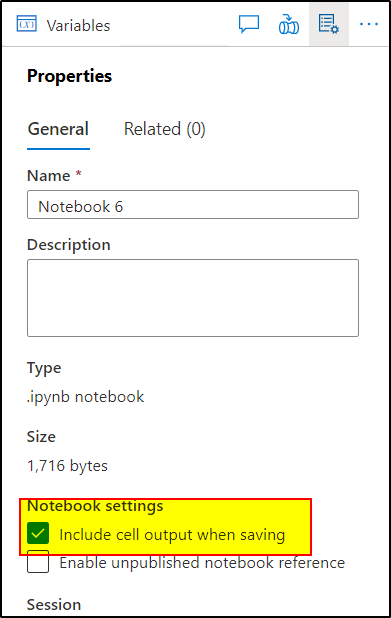Hi @Computer Mike ,
Thankyou for using Microsoft Q&A platform and thanks for posting your question.
As I understand your query, you want to know how to view output of each cell of a synapse notebook which gets executed by a scheduled trigger.
You can view the notebook run details of your scheduled pipeline in the pipeline runs under monitor tab by clicking the 'Open Notebook snapshot' option looks like spectacles icon.

I have created a notebook and attached it to the scheduled trigger and am able to view the output of each cells in the monitor tab.
Under the pipeline run, go to the monitor application option and select logs tab and check the output in stdout menu. Attaching the video for reference.
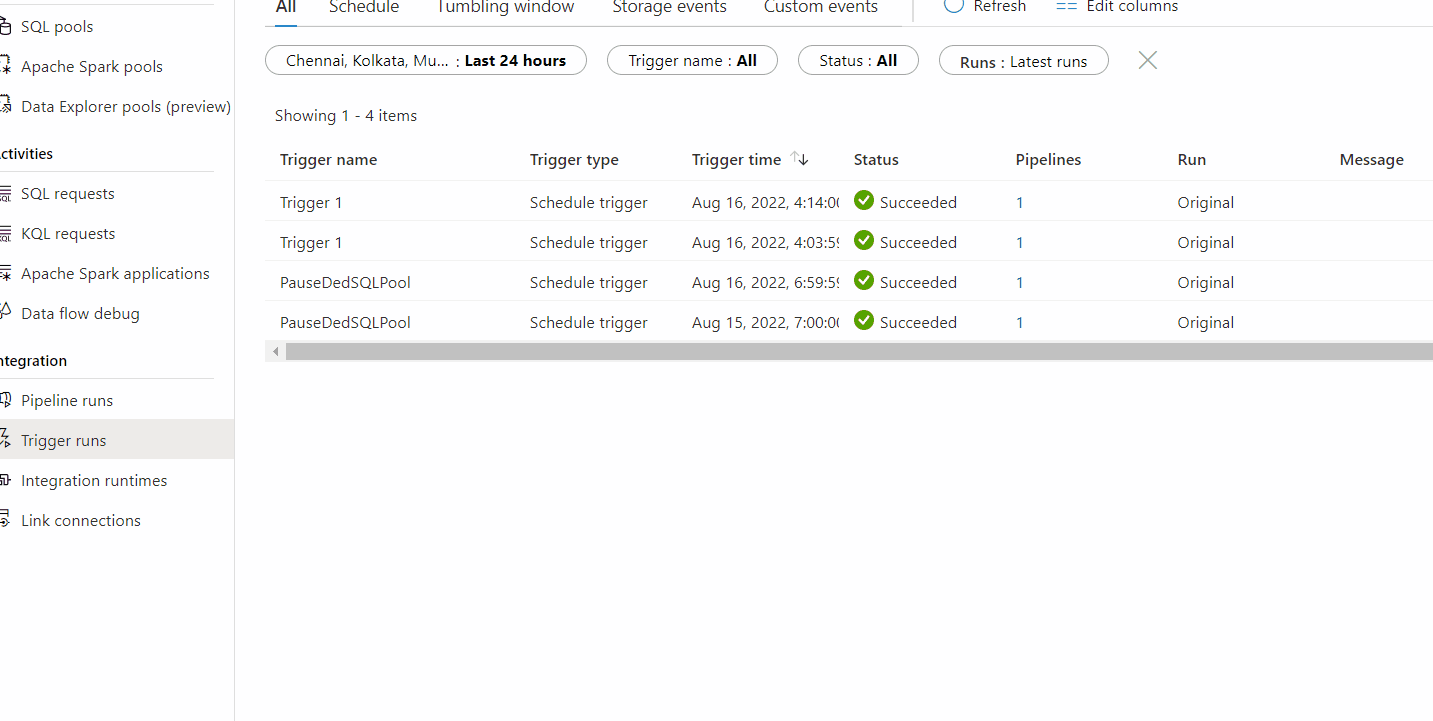
Note: You can use print() function instead to write text into stdout. For more details, please Check Known limitations in Azure Synapse Analytics
Hope this will help. Please let us know if any further queries.
------------------------------
- Please don't forget to click on
 or upvote
or upvote  button whenever the information provided helps you.
button whenever the information provided helps you.
Original posters help the community find answers faster by identifying the correct answer. Here is how - Want a reminder to come back and check responses? Here is how to subscribe to a notification
- If you are interested in joining the VM program and help shape the future of Q&A: Here is how you can be part of Q&A Volunteer Moderators