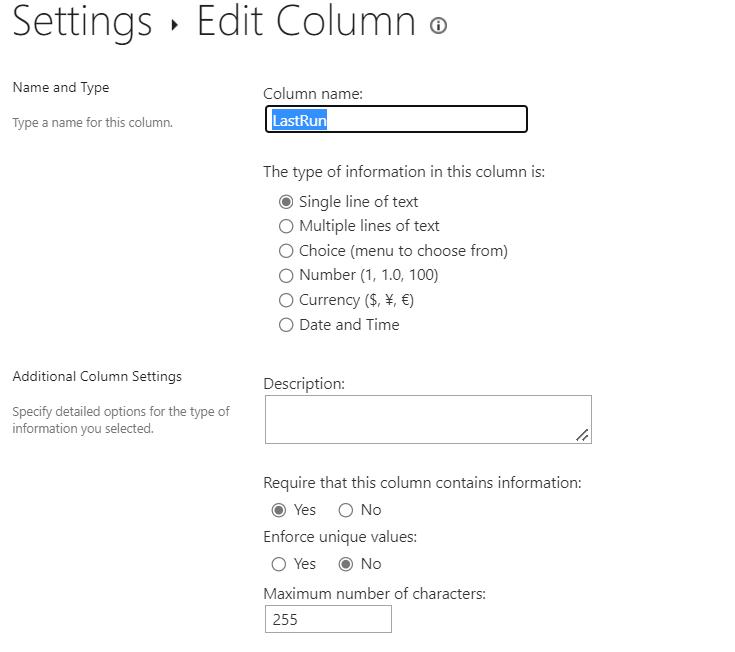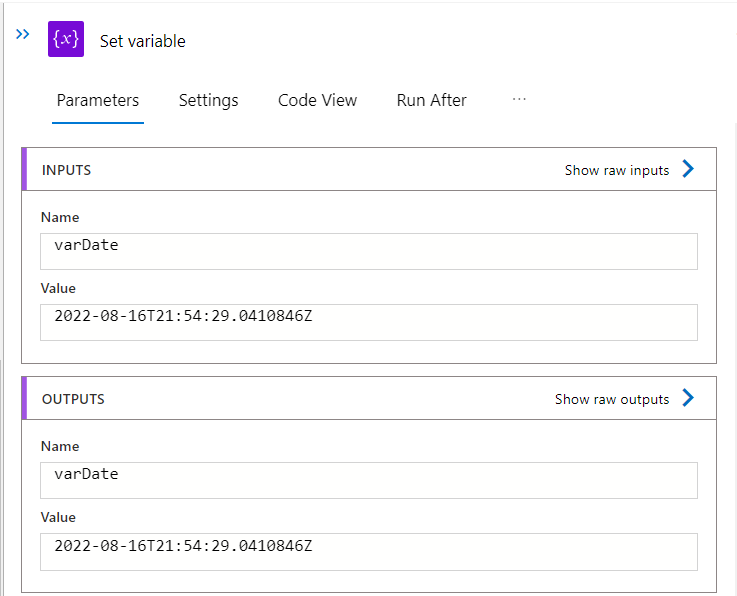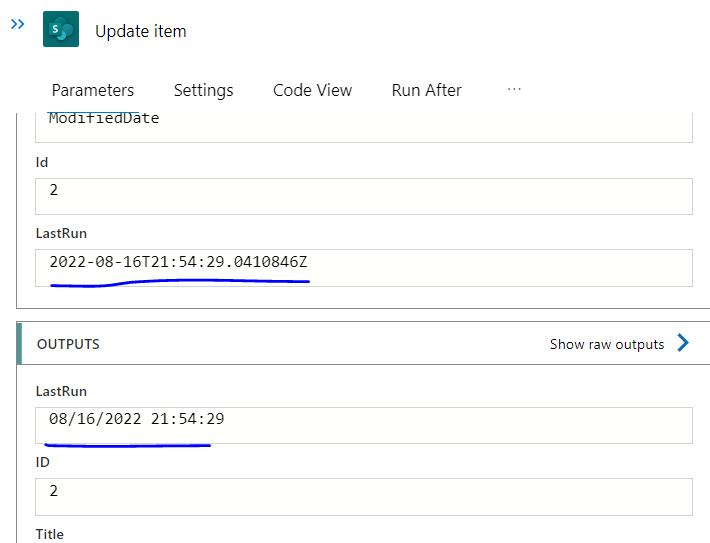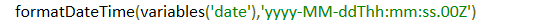Hi @iamSara-3391 ,
Welcome to Microsoft Q&A Platform. Thank you for the question.
You can use the formatDateTime function to keep the expected format and it should work. I used the below expression to check the format.
formatDateTime(variables('date'),'yyyy-MM-ddThh:mm:ss:00Z')
Hope this helped you,
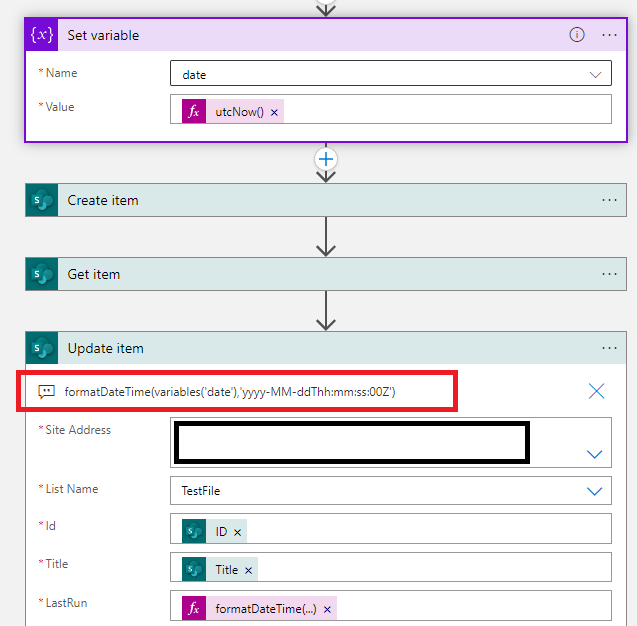
Regards,
Kamlesh Kumar
Please don't forget to click on  or upvote
or upvote  button whenever the information provided helps you. Original posters help the community find answers faster by identifying the correct answer. Here is How
button whenever the information provided helps you. Original posters help the community find answers faster by identifying the correct answer. Here is How
Want a reminder to come back and check responses? Here is how to subscribe to a Notification
If you are interested in joining the VM program and help shape the future of Q&A: Here is how you can be part of Q&A Volunteer Moderators