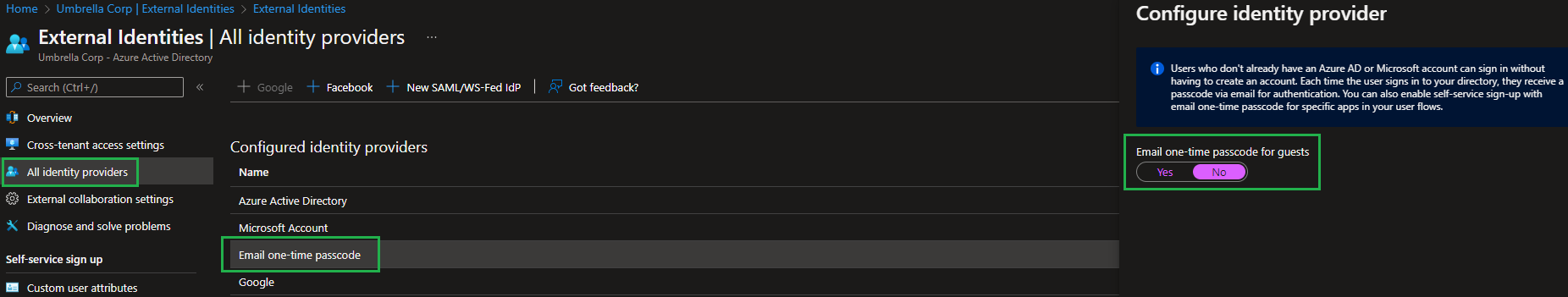Hi All
I have a custom mvc app and have successfully implemented Azure Active Directory.
I've created users who log in with an external email address (gmail.com); these users can log in with only their username and password.
But now I'm having trouble with new users because they are always required to enter a code that is sent to the configured email address.
I've turned off Security Defaults and Per-user MFA, but the code is still required with every login.
How do I turn off this feature?
Users must only enter their username and password, with no need to enter a code.
I'd like to point out that the users affected are those who were created after the user count surpassed 100.
Another thing to note is that users who have errors are assigned the identity 'mail,' whereas users who work normally are listed as 'MicrosoftAccount' in Identities. Attached is an example.

Thank you
Jaime Vasquez