
Hi, thank you guys for the suggested solutions. I had the same issue of not picking up the excel fields. It is strange that when I created a new tab and copy and paste the content from the first tab to the new tab, then choose the new tab name in project, it can pick the excel fields.
However, after I add them all and click next or finish, it just bounces back to ask for the worksheet name again, simply not proceeding to import the data.
Did any of you encounter this and have any ideas?
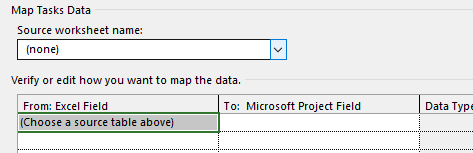
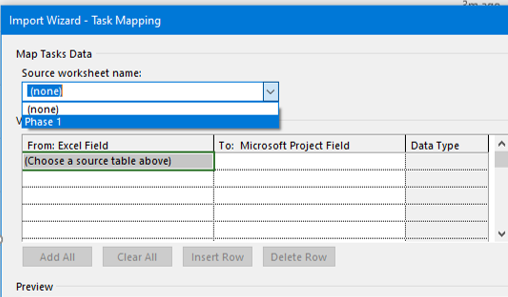
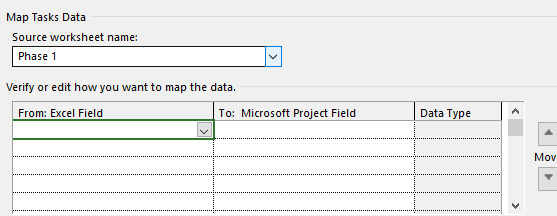 Hi
Hi 