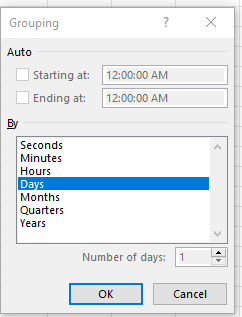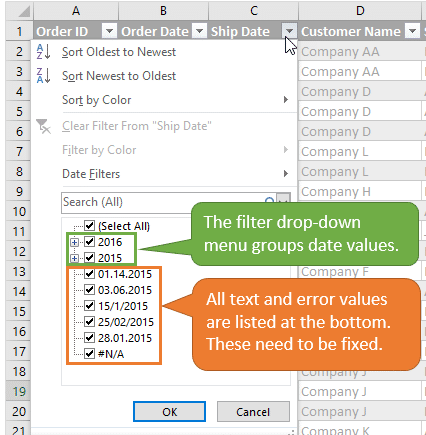Hi @Anonymous
You will need to remove any record that has N/A in the filtering (or any record that does not follow the proper date structure.
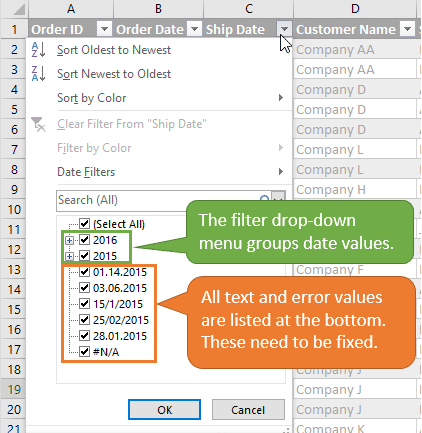
Once you have done this the capability to choose days will no longer be greyed out. Then you can choose 7 days (which will be you week filter).
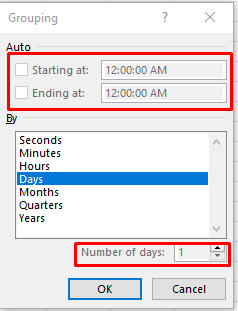
-----------------------------------
If this is helpful please accept answer.