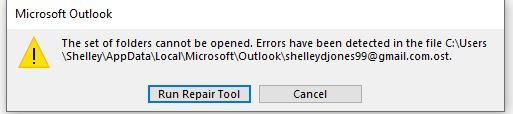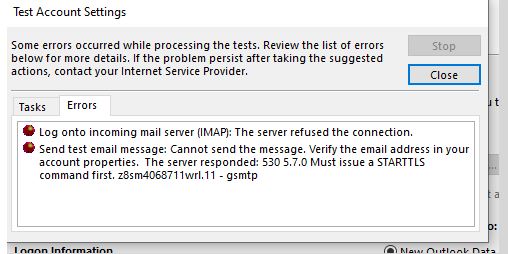Hi @Shelley ,
After recently renewing office 365 my gmail account failed to load in outlook and said the ost file was corrupted.
What's the version of your Outlook 365? (File > Office Account > About Outlook). Please make sure you have upgraded your Outlook to the latest version.
Does this issue only occur to this specific email account? It is suggested to add other email accounts to your Outlook and see if they can work fine.
Besides, to better confirm and solve your issue, would you mind kindly providing me with the complete error message for further research?(or the screenshot of your issue. Please hide your personal information in the screenshot for security.)
As I know, in this similar case, corrupted Outlook profile can also lead this issue, so please try creating and using a new Outlook profile via Control Panel > Mail > Show profile, reconfiguring your Gmail account manually on your Outlook clients(using New Outlook Data File like below) and see if it works.
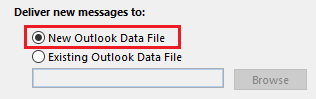
If the Gmail account could work fine in the new Outlook profile, then you could continue to restore your items from your backup.
Update:
Hi @Shelley ,
To confirm if you have configured your Gmail account properly, please check the following steps of my tests and see if your issue could be resolved:
- Please make sure that the IMAP option is turned on in your Gmail web mail settings.
- If you don't use 2-Step Verification, you might need to allow less secure apps to access your account.
- Then, please manually configure your Gmail account settings like below
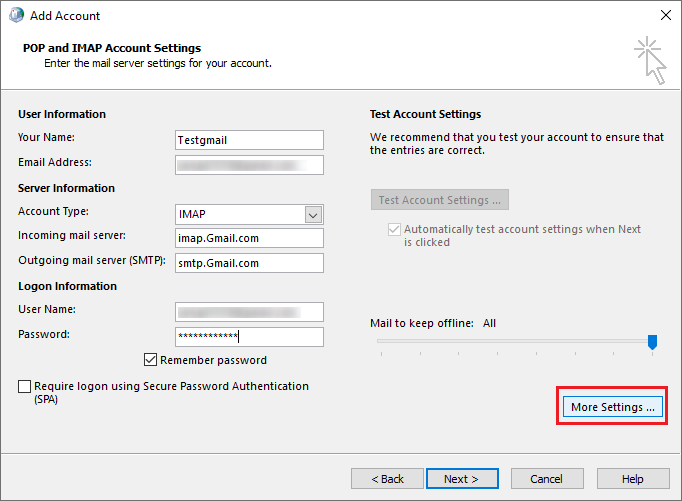
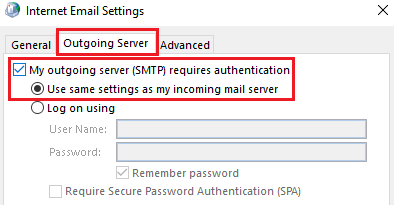
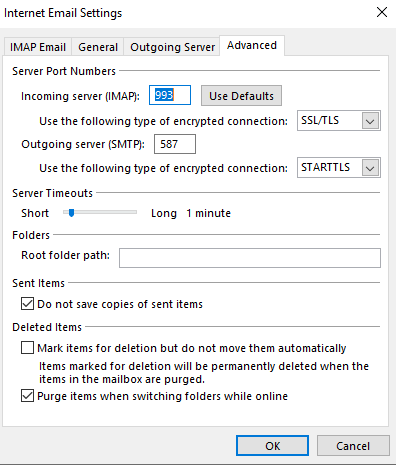
- After the configuration, please restart your Outlook and select the new Profile to open your Gmail account
For more information, please check this article: Check Gmail through other email platforms. (Note: Since the web site is not hosted by Microsoft, the link may change without notice. Microsoft does not guarantee the accuracy of this information.)
If an Answer is helpful, please click "Accept Answer" and upvote it.
Note: Please follow the steps in our documentation to enable e-mail notifications if you want to receive the related email notification for this thread.