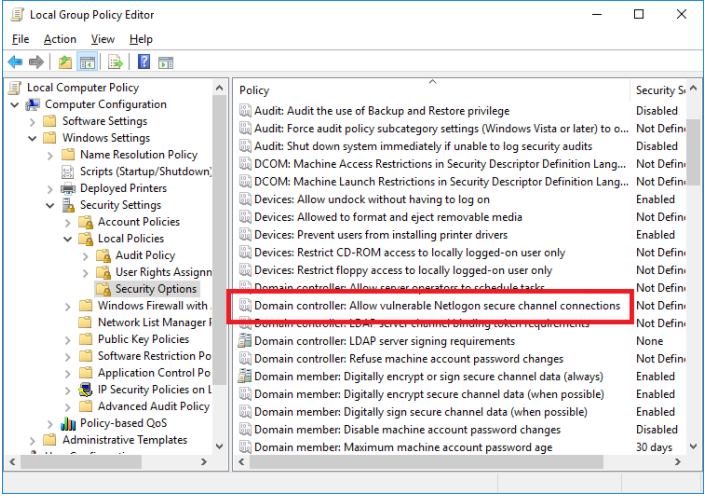Hello @MISAdmin ,
Thank you for your update.
If we do not see the 5829 event related to Windows 7 SP1 clients on any domain controller currently, then Windows 7 SP1 clients should not be affected. I have seen in other forums that some people have mentioned that the lower version of the clients are not affected currently, too.
However, Windows 7 SP1 clients are no longer supported by Microsoft. It is recommended that you consider replacing Windows 7 SP1 clients with Windows 10 clients.
Thank you for your understanding and support.
Best Regards,
Daisy Zhou