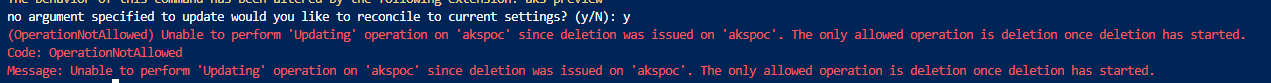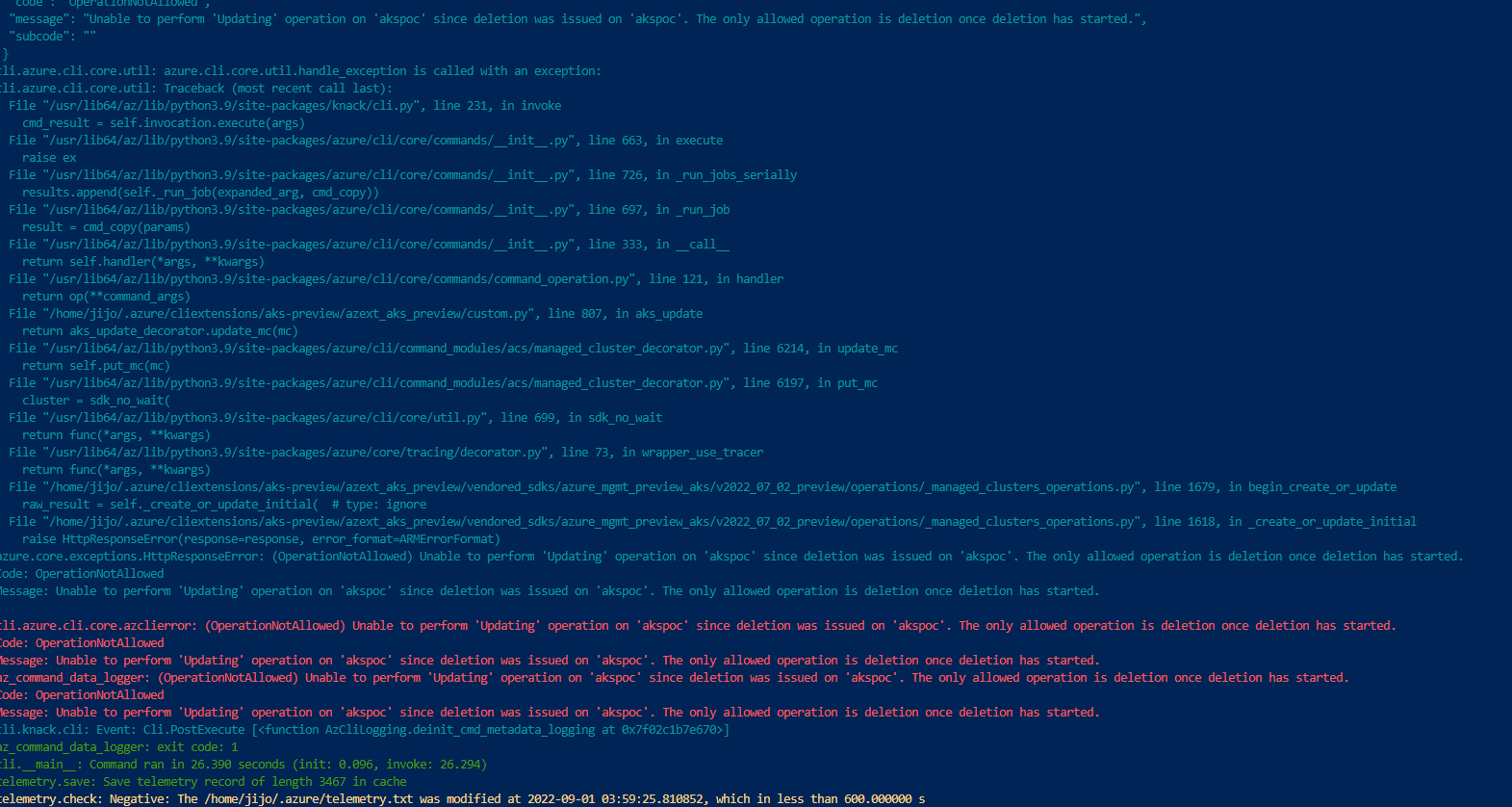When attempting to delete the AKS using the Azure portal UI, the error message "This Cluster is in failed state" appears, and a notification is received when trying to stop AKS.
"failed to terminate the 'akspoc' Kubernetes service. Error: Since deletion was issued on "akspoc," "Stopping" operation on "akspoc" could not be completed. Once deletion has begun, the only operation that is permitted is deletion". I had to wait two days to know how the deletion was going, but there was no progress.
How then can I delete an Azure Kubernetes service the most efficient manner possible?
![232696-screenshot-2022-08-19-121322.png][1]
![232723-screenshot-2022-08-19-121459.png][1]