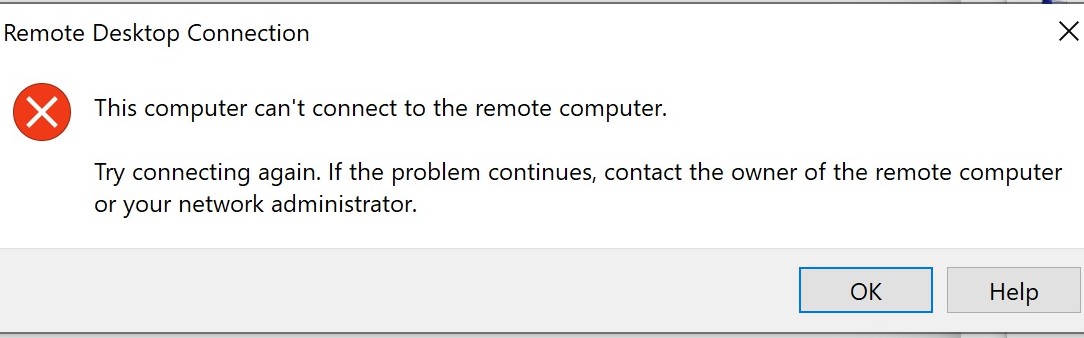Hi @VM_azure user ,
please run the following command via Azure Portal -> VM -> Run Command Script
netstat -anb | findstr ":3389"
The result should look like this:
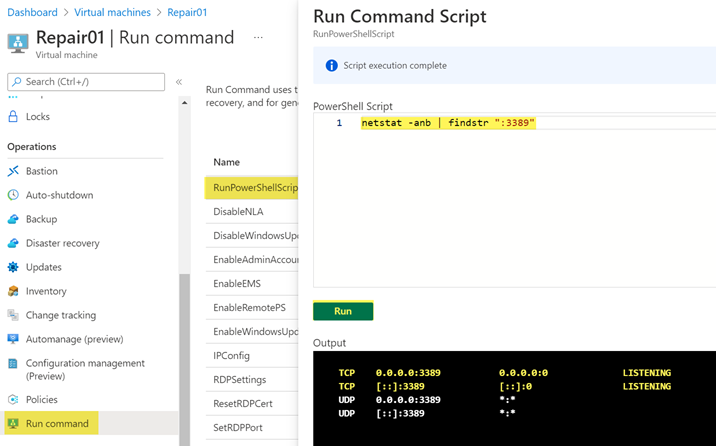
If you don't see the "listening on 3389" you can check if the Remote Desktop Service is running on the VM the same way with get-service | findstr "TermService":
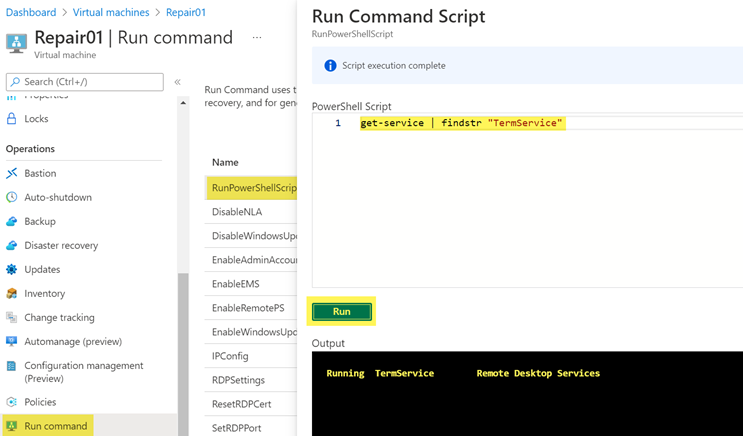
Do you have more the one NSG associated? NSG could be associated with the VM and with the subnet of the vNet the VM is connected to:
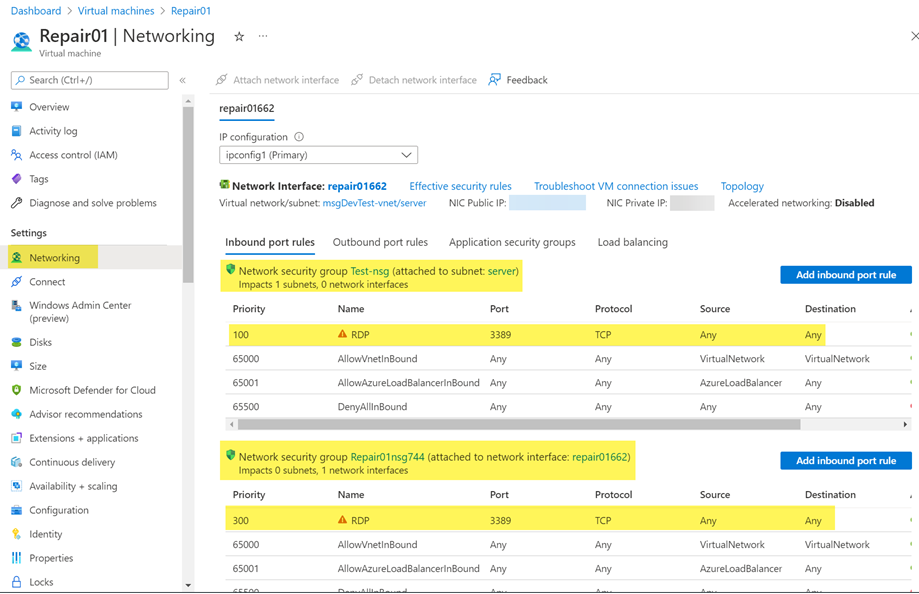
If you trying to connect via Internet to the VM the only option is to use the public IP address of the VM. The private IP isn't available via Internet.
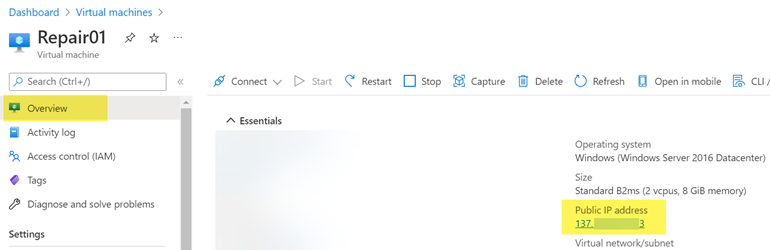
Last but not least you could try the Connection troubleshoot:
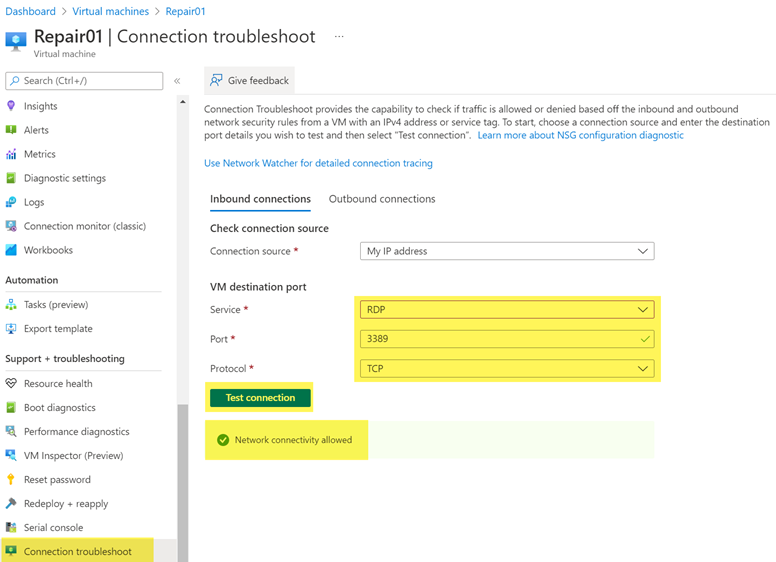
----------
(If the reply was helpful please don't forget to upvote and/or accept as answer, thank you)
Regards
Andreas Baumgarten