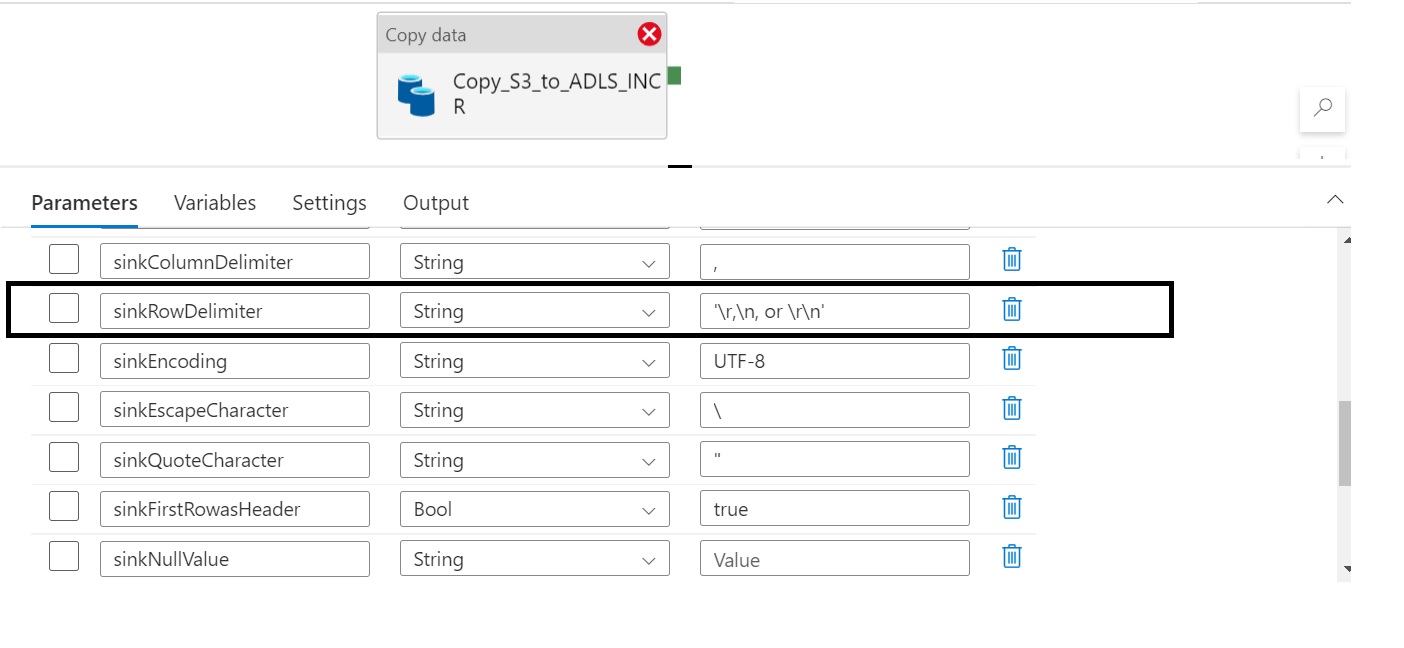Hi @Utsav Chanda ,
Thankyou for using Microsoft Q&A platform and thanks for posting your question.
As I understand your query, you want to parameterize the row delimiter property in copy data activity, but it's throwing the following error in your case: "Copy activity doesn't support multi-char or none row delimiter" . Please let me know if my understanding is incorrect.
First of all, the parameter value what you are trying to use is : \r,\n, or \r\n which is invalid .
Row Delimiter is the character used to separate rows in a file. Only one character is allowed for this field. The default value is any of the following values on read: ["\r\n", "\r", "\n"] and "\r\n" on write .
As I can see you are trying to parameterize for sink dataset which means while writing the data, kindly use \r\n as the Default value. After you provide this value in the default value option, please open the pipeline json and remove extra '\' and run the pipeline.
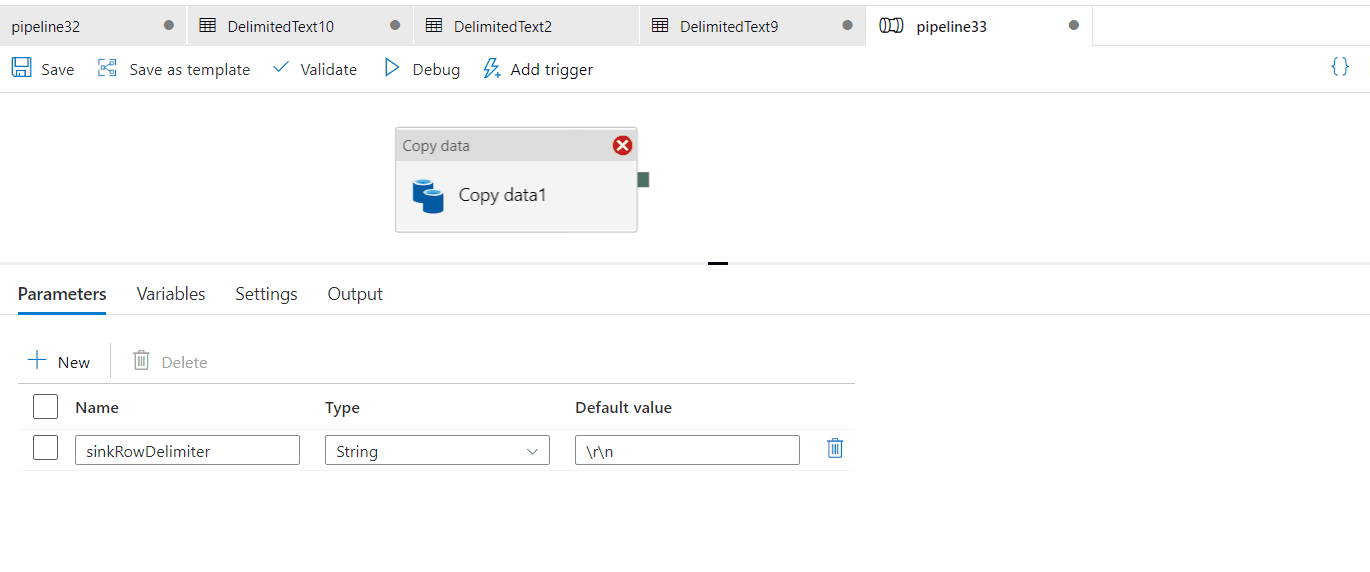
Reference document: Dataset properties in Delimited text format
Hope this will help. Please let us know if any further queries.
- Please don't forget to click on
 or upvote
or upvote  button whenever the information provided helps you.
button whenever the information provided helps you.
Original posters help the community find answers faster by identifying the correct answer. Here is how - Want a reminder to come back and check responses? Here is how to subscribe to a notification
- If you are interested in joining the VM program and help shape the future of Q&A: Here is how you can be part of Q&A Volunteer Moderators