Sounds good, please don't forget to close up the thread by 
Lost access to MS Server 2016 Essentials server after changing routers
I have a MS Server 2016 Essentials server in my home network that provides file-sharing for my home computers. When I installed the server, the router in my network was a Netgear Nighthawk R8500 and I connected my home computers via the server connect software. Recently, I decided to build a pfSense router so I could create an IOT network to separate the increasing number of IOT devices in my home from my home network. After building the router and putting it into service (swapping it with the Netgear device), my computers could no longer access files on the server. I can ping the server from the computers, but when I try to access files I get an error message stating that "the network path cannot be found". I thought that maybe the server connect software needed to be re-installed, so I uninstalled it from one of the computers and tried to re-install it but I got an error that said that the server was not responding.
I assume that there must be some sort of firewall issue, but I cannot figure it out. I removed all of the firewall rules so that the interface is "wide open" (no rules to block traffic across the network) but still no luck. I only use the server internally (i.e. no remote access). Can someone provide me with some ideas to try to regain access?
Thanks!
-
Anonymous
2022-08-26T19:13:52.137+00:00
8 additional answers
Sort by: Most helpful
-
Anonymous
2022-08-25T01:52:24.64+00:00 so with the server's static IP installed on the clients, I cannot access the Internet
Then something else is broken. What's the result of
tracert 8.8.8.8 -
oldsports 21 Reputation points
2022-08-26T02:25:33.717+00:00 The temporary solution I came up with is to put both the server's IP address and router's IP address as the DNS servers for the clients. The server IP allows the client to access the server and the router IP allows the client to access the Internet. This is the result of tracert 8.8.8.8:
Tracing route to dns.google [8.8.8.8]
over a maximum of 30 hops:1 <1 ms 1 ms <1 ms 192.168.1.1
2 8 ms 7 ms 8 ms 142-254-146-081.inf.spectrum.com [142.254.146.81]
3 11 ms 9 ms 8 ms lag-62.flrnky1502h.netops.charter.com [74.128.7.45]
4 15 ms 21 ms 13 ms lag-47.lsvmkyzo01r.netops.charter.com [65.29.27.86]
5 21 ms 20 ms 22 ms lag-24.rcr01clmkohpe.netops.charter.com [65.189.140.162]
6 30 ms 31 ms 30 ms lag-15.chctilwc00w-bcr00.netops.charter.com [66.109.6.68]
7 30 ms 31 ms 30 ms lag-31.chcgildt87w-bcr00.netops.charter.com [66.109.10.82]
8 30 ms 32 ms 30 ms 66.109.7.71
9 33 ms 31 ms 31 ms 74.125.251.149
10 30 ms 32 ms 34 ms 216.239.47.129
11 30 ms 34 ms 31 ms dns.google [8.8.8.8]Trace complete.
I call this a temporary solution because while this works OK with my desktops, this is not ideal for my laptop. When I leave home with the laptop, I need to change the adapter setting to automatically accept a DNS address from the wireless network I am using while I am out and then re-install the static IP addresses for my network when I return home. I would like to leave the adapter setting on automatic and receive the correct address from my network to allow both server and Internet access. I'll keep searching for a permanent solution. Thanks!
-
Anonymous
2022-08-26T02:33:12.567+00:00 Ok, well that will not reliably work. Public DNS servers know nothing about your network. If the root hints are missing for some reason then a better option is to add the public DNS as forwarders.
--please don't forget to
upvoteandAccept as answerif the reply is helpful--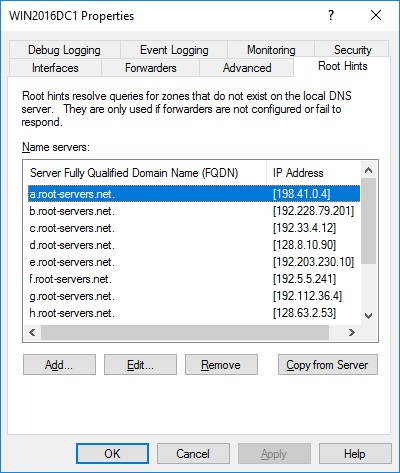

-
oldsports 21 Reputation points
2022-08-26T18:57:57.963+00:00 Someone on the pfSense community forum solved my problem. The solution was to add a router DNS resolver rule that forwards local domain DNS look-ups to the server. This allows the server to be found by the clients and allows the clients to continue accessing the Internet via the router. Further, this allows clients to leave their adapter settings for obtaining DNS addresses on automatic.
Thanks for all of your help as I work through this issue.