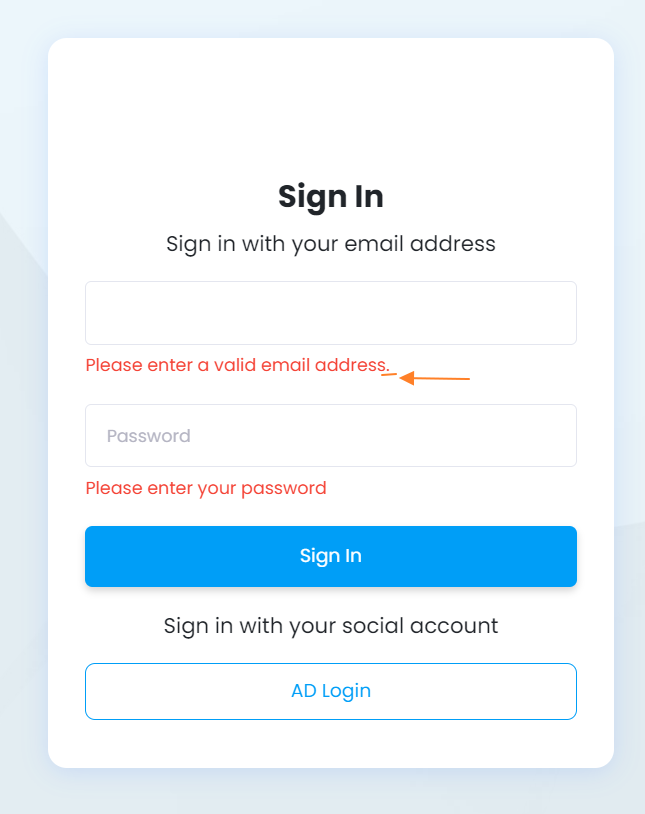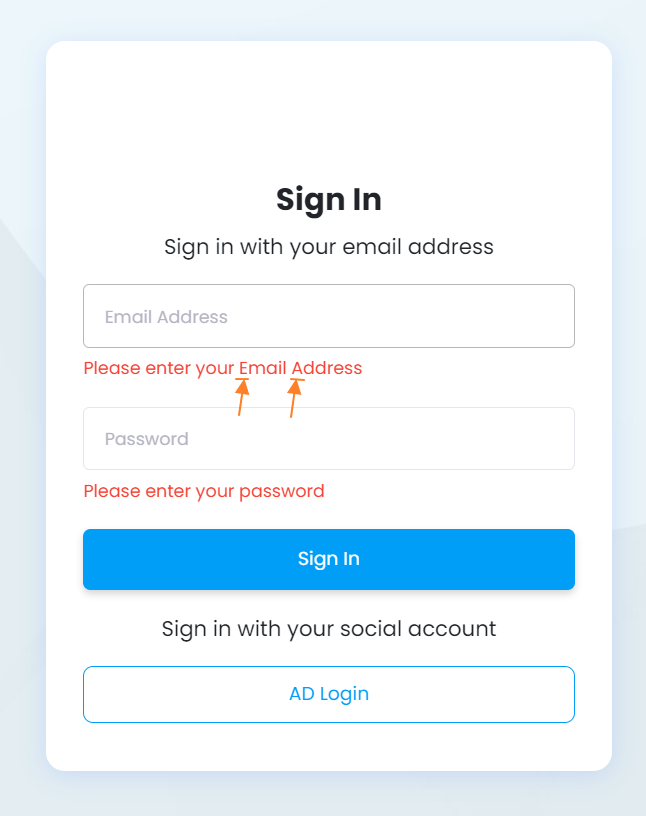Hi @Thiwanka Bandara ,
Thanks for reaching out.
I understand you are looking to update error messages on your custom page layout to make this consistent with other error messages on B2C user flow.
You can customize the error messages using Localization as per your requirement.
In you user flow, go to the Languages blade and choose the language for which you want to customize the error messages.
Select the page, in this case "Unified sign up or sign in page" and download defaults.
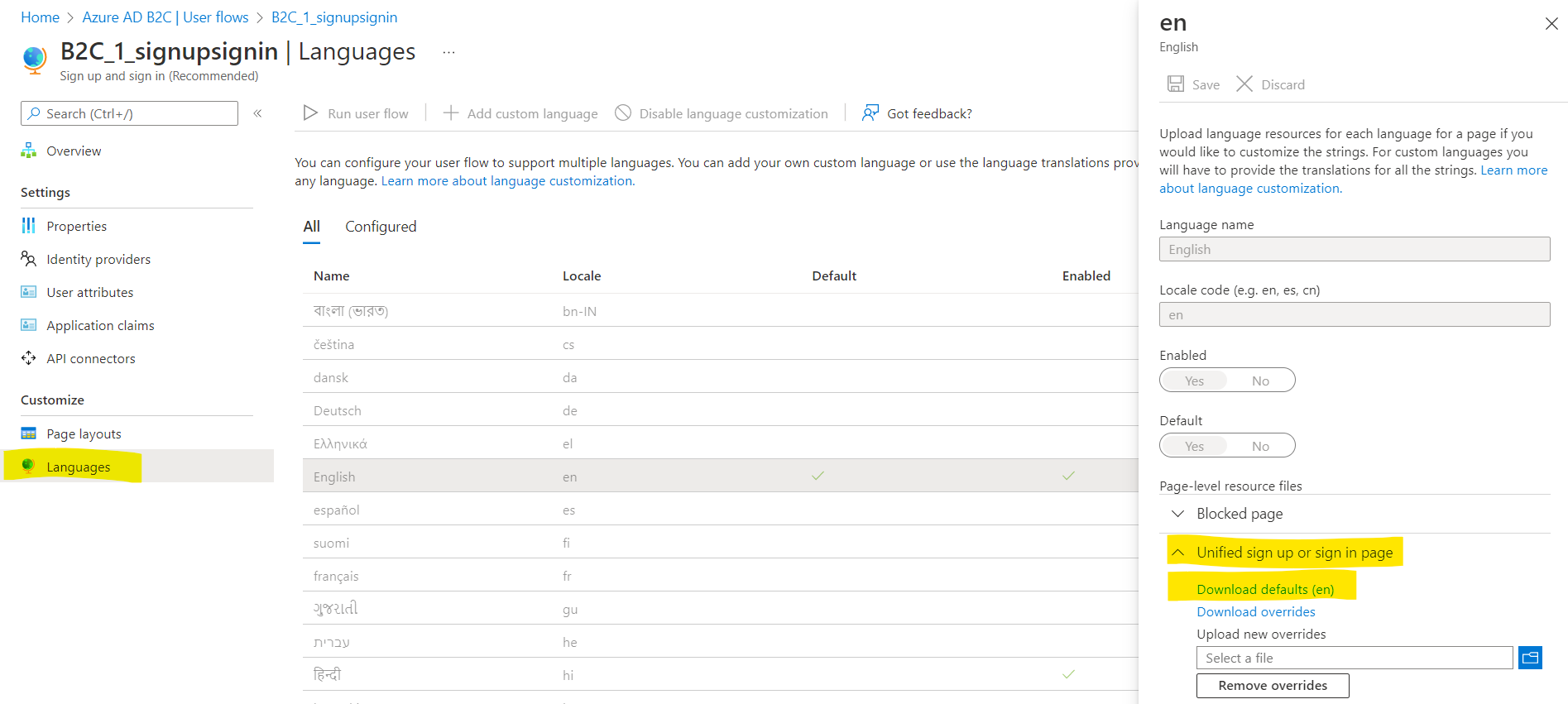
You can update the error messages as per your requirement in the json file and upload it back to override the changes.
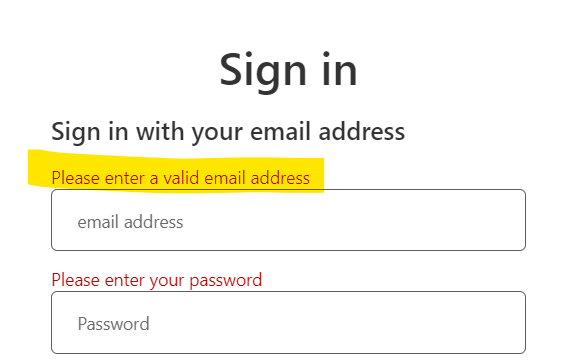
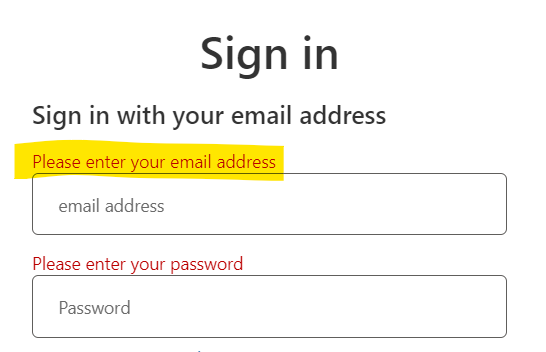
Reference: https://learn.microsoft.com/en-us/azure/active-directory-b2c/localization
Hope this will help.
Thanks,
Shweta
------------------------------------------
Please remember to "Accept Answer" if answer helped you.