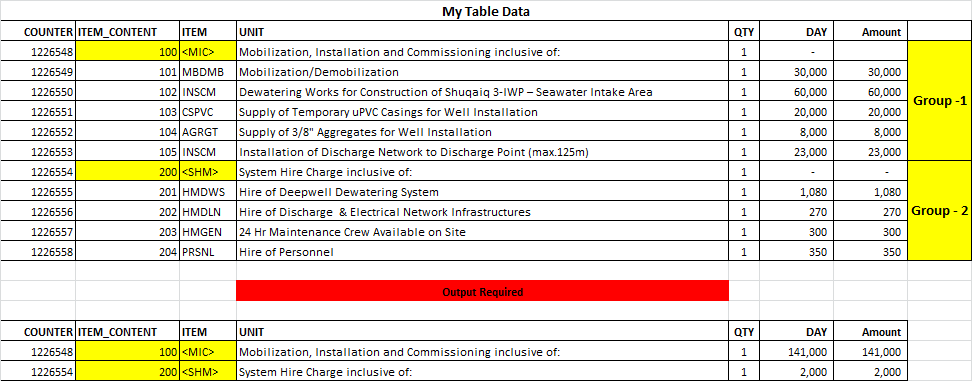That more a task for a presentation layer, like a SSRS report.
I required Tsql query to show total values from detail lines against the summary lines on top of the each group
Ejaz Maqbool
1
Reputation point
I have following rows in table, I want TSQL Query to get sum of all detail rows in front of top summary row with "<>" sign. and so on, each group of lines has one summary row with item code starting/ending "<>" and followed by detailed rows until next summary row appears.
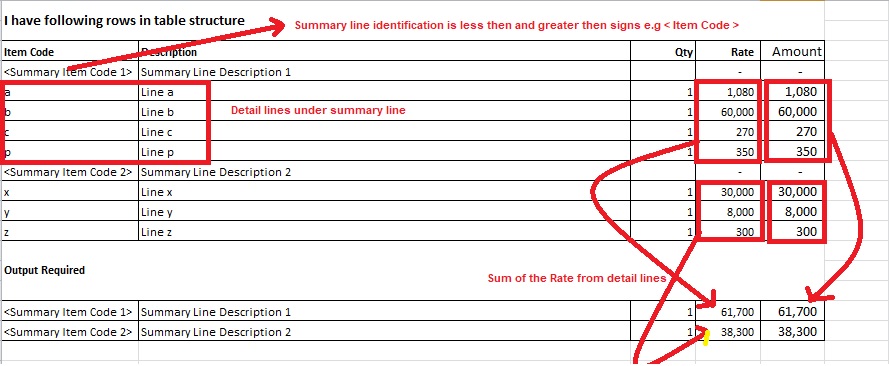
7 answers
Sort by: Most helpful
-
-
Ejaz Maqbool 1 Reputation point
2020-09-17T09:06:18.23+00:00 Hi OlafHelper,
Issue is whole group of items can repeat, if I do grouping on ssrs then it will be in one group as summary item code will be same. -
-
 Viorel 114.7K Reputation points
Viorel 114.7K Reputation points2020-09-17T11:48:29.123+00:00 Try one of the solutions:
declare @mytable as table ( [COUNTER] int, ITEM_CONTENT int, ITEM varchar(20), UNIT varchar(100), QTY int, [DAY] int, Amount int ) insert into @mytable values ( 1226548, 100, '<MIC>', 'Mobilization, Installation and Commissioning inclusive of:', 1, NULL, NULL ), ( 1226549, 101, 'MBDMB', 'Mobilization/Demobilization', 1, 30000, 30000 ), ( 1226550, 102, 'INSCM', 'Dewatering Works for Construction of Shugaiq 3-IWP — Seawater Intake Area', 1, 60000, 60000 ), ( 1226551, 103, 'CSPVC', 'Supply of Temporary uPVC Casings for Well Installation', 1, 20000, 20000 ), ( 1226552, 104, 'AGRGT', 'Supplyof 3/8" Aggregates for Well Installation', 1, 8000, 8000 ), ( 1226553, 105, 'INSCM', 'Installation of Discharge Network to Discharge Point (max.125m)', 1, 23000, 23000 ), ( 1226554, 200, '<SHM>', 'System Hire Charge inclusive of:', 1, NULL, NULL ), ( 1226555, 201, 'HMDWS', 'Hire of Deepwell Dewatering System', 1, 1080, 1080 ), ( 1226556, 202, 'HMDLN', 'Hire of Discharge & Electrical Network Infrastructures', 1, 270, 270 ), ( 1226557, 203, 'HMGEN', '24 Hr Maintenance Crew Available on Site', 1, 300, 300 ), ( 1226558, 204, 'PRSNL', 'Hire of Personnel', 1, 350, 350 ) select * from @mytable --- ; with Q1 as ( select * from @mytable where ITEM like '<%' ), Q2 as ( select *, (select count(*) from Q1 where [COUNTER] <= t.[COUNTER]) as g from @mytable as t ), Q3 as ( select g, SUM([DAY]) as [DAY], SUM(Amount) as Amount from Q2 where [COUNTER] not in (select [COUNTER] from Q1) group by g ) select Q1.[COUNTER], Q1.ITEM_CONTENT, Q1.ITEM, Q1.UNIT, FORMAT( Q1.QTY, '#,##0') as QTY, FORMAT( Q3.[DAY], '#,##0') as [DAY], FORMAT( Q3.Amount, '#,##0') as Amount from Q3 inner join Q2 on Q2.G = Q3.g inner join Q1 on Q1.[COUNTER] = Q2.[COUNTER] order by [COUNTER] -
Jingyang Li 1 Reputation point
2020-09-17T14:11:06.427+00:00 select [COUNTER], ITEM_CONTENT,ITEM,UNIT, Case when ITEM like '<%' then avg(QTY) over(partition by left(ITEM_CONTENT,2)) else QTY end QTY, Case when ITEM like '<%' then sum([DAY])over(partition by left(ITEM_CONTENT,2)) else [DAY] end as [DAY], Case when ITEM like '<%' then sum(Amount) over(partition by left(ITEM_CONTENT,2))else Amount end as Amount from mytable