Hi Thanks everyone appreciate your answers, I apologize I missed the part of out in my question. Please see image I need detail rows also in out.
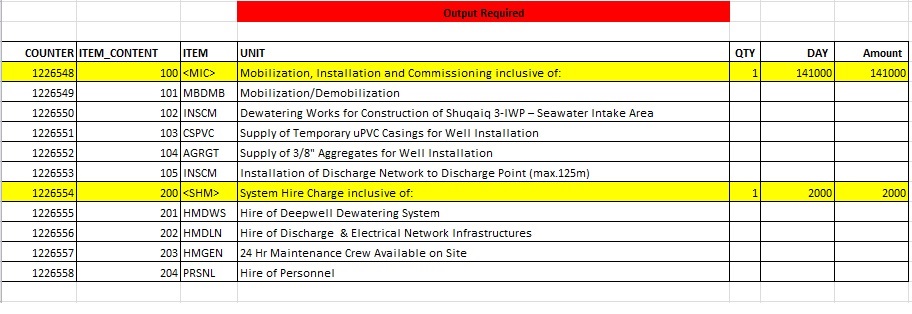
This browser is no longer supported.
Upgrade to Microsoft Edge to take advantage of the latest features, security updates, and technical support.
I have following rows in table, I want TSQL Query to get sum of all detail rows in front of top summary row with "<>" sign. and so on, each group of lines has one summary row with item code starting/ending "<>" and followed by detailed rows until next summary row appears.
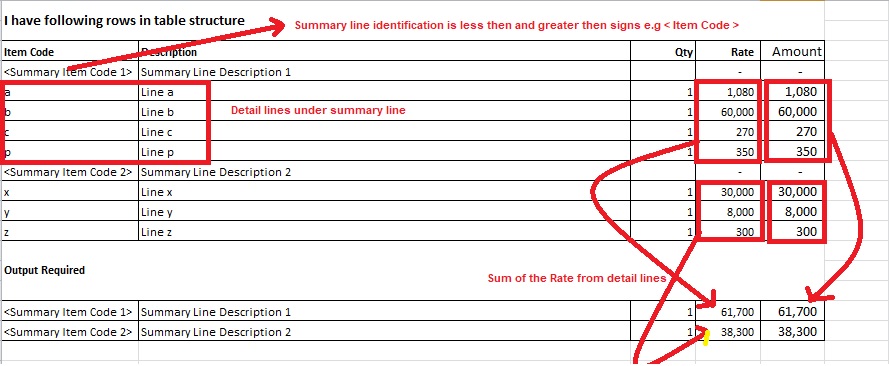
Hi Thanks everyone appreciate your answers, I apologize I missed the part of out in my question. Please see image I need detail rows also in out.
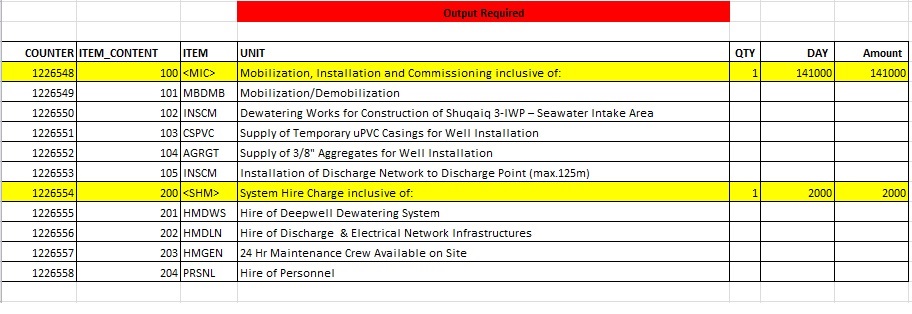

Hi @Ejaz Maqbool ,
I made some modifications on Jingyang's query and please refer below:
declare @mytable as table ( [COUNTER] int, ITEM_CONTENT int, ITEM varchar(20), UNIT varchar(100), QTY int, [DAY] int, Amount int )
insert into @mytable values
( 1226548, 100, '<MIC>', 'Mobilization, Installation and Commissioning inclusive of:', 1, NULL, NULL ),
( 1226549, 101, 'MBDMB', 'Mobilization/Demobilization', 1, 30000, 30000 ),
( 1226550, 102, 'INSCM', 'Dewatering Works for Construction of Shugaiq 3-IWP — Seawater Intake Area', 1, 60000, 60000 ),
( 1226551, 103, 'CSPVC', 'Supply of Temporary uPVC Casings for Well Installation', 1, 20000, 20000 ),
( 1226552, 104, 'AGRGT', 'Supplyof 3/8" Aggregates for Well Installation', 1, 8000, 8000 ),
( 1226553, 105, 'INSCM', 'Installation of Discharge Network to Discharge Point (max.125m)', 1, 23000, 23000 ),
( 1226554, 200, '<SHM>', 'System Hire Charge inclusive of:', 1, NULL, NULL ),
( 1226555, 201, 'HMDWS', 'Hire of Deepwell Dewatering System', 1, 1080, 1080 ),
( 1226556, 202, 'HMDLN', 'Hire of Discharge & Electrical Network Infrastructures', 1, 270, 270 ),
( 1226557, 203, 'HMGEN', '24 Hr Maintenance Crew Available on Site', 1, 300, 300 ),
( 1226558, 204, 'PRSNL', 'Hire of Personnel', 1, 350, 350 )
Select [COUNTER], ITEM_CONTENT,ITEM,UNIT,
QTY,[DAY],[Amount]
from
(select [COUNTER], ITEM_CONTENT,ITEM,UNIT,
Case when ITEM like '<%' then avg(QTY) over(partition by left(ITEM_CONTENT,2)) else QTY end QTY,
Case when ITEM like '<%' then sum([DAY])over(partition by left(ITEM_CONTENT,2)) else [DAY] end as [DAY],
Case when ITEM like '<%' then sum(Amount) over(partition by left(ITEM_CONTENT,2))else Amount end as Amount
from @mytable
) t
where ITEM like '<%'
union
Select [COUNTER], ITEM_CONTENT,ITEM,UNIT,
null QTY,null [DAY],null [Amount] from @mytable
where ITEM not like '<%'
order by COUNTER
Output:

Best regards
Melissa
If the answer is helpful, please click "Accept Answer" and upvote it.
Note: Please follow the steps in our documentation to enable e-mail notifications if you want to receive the related email notification for this thread.