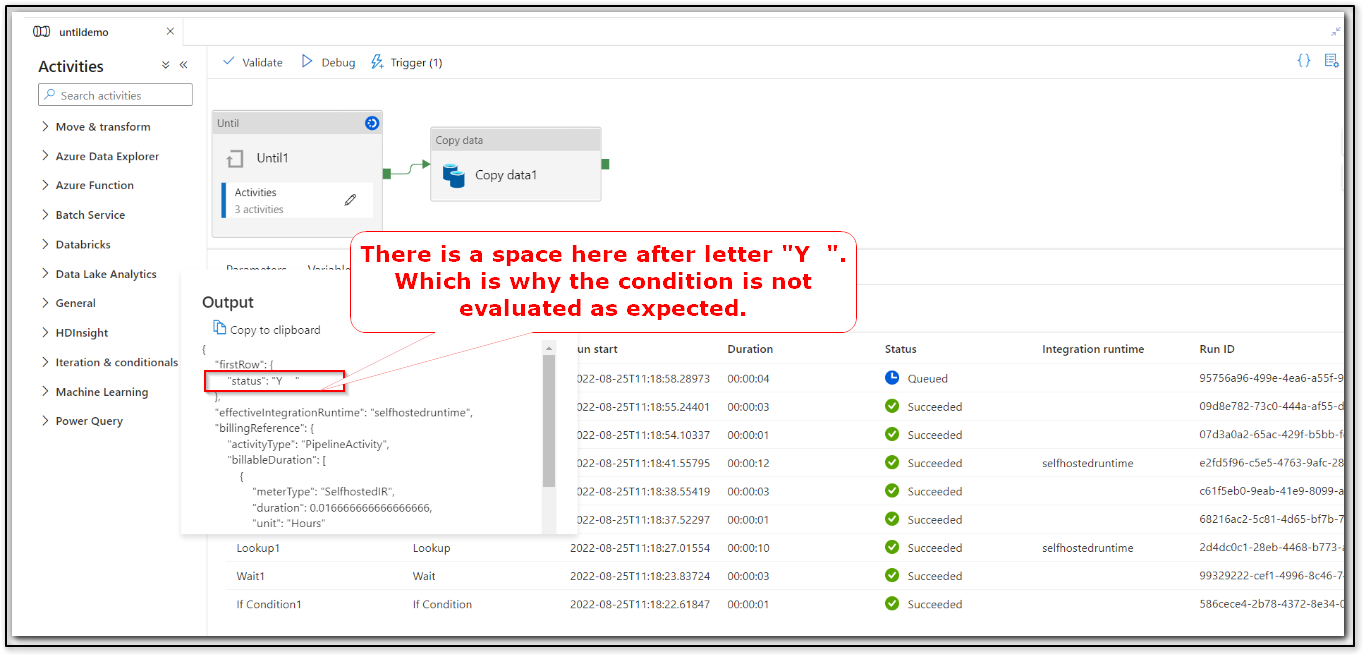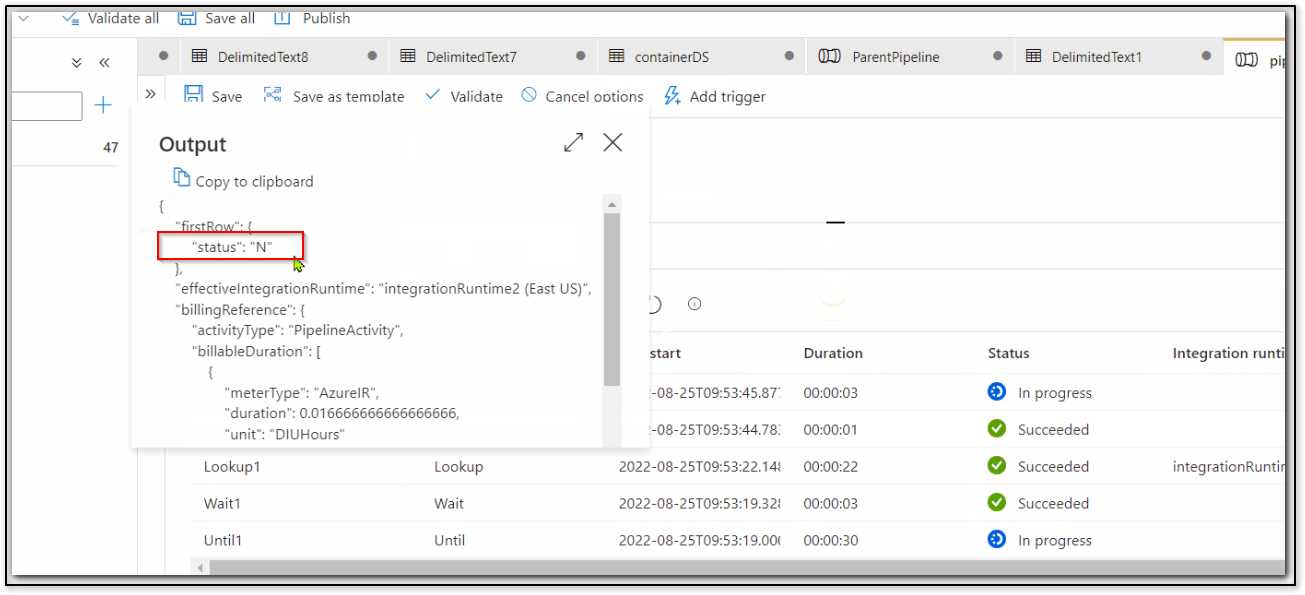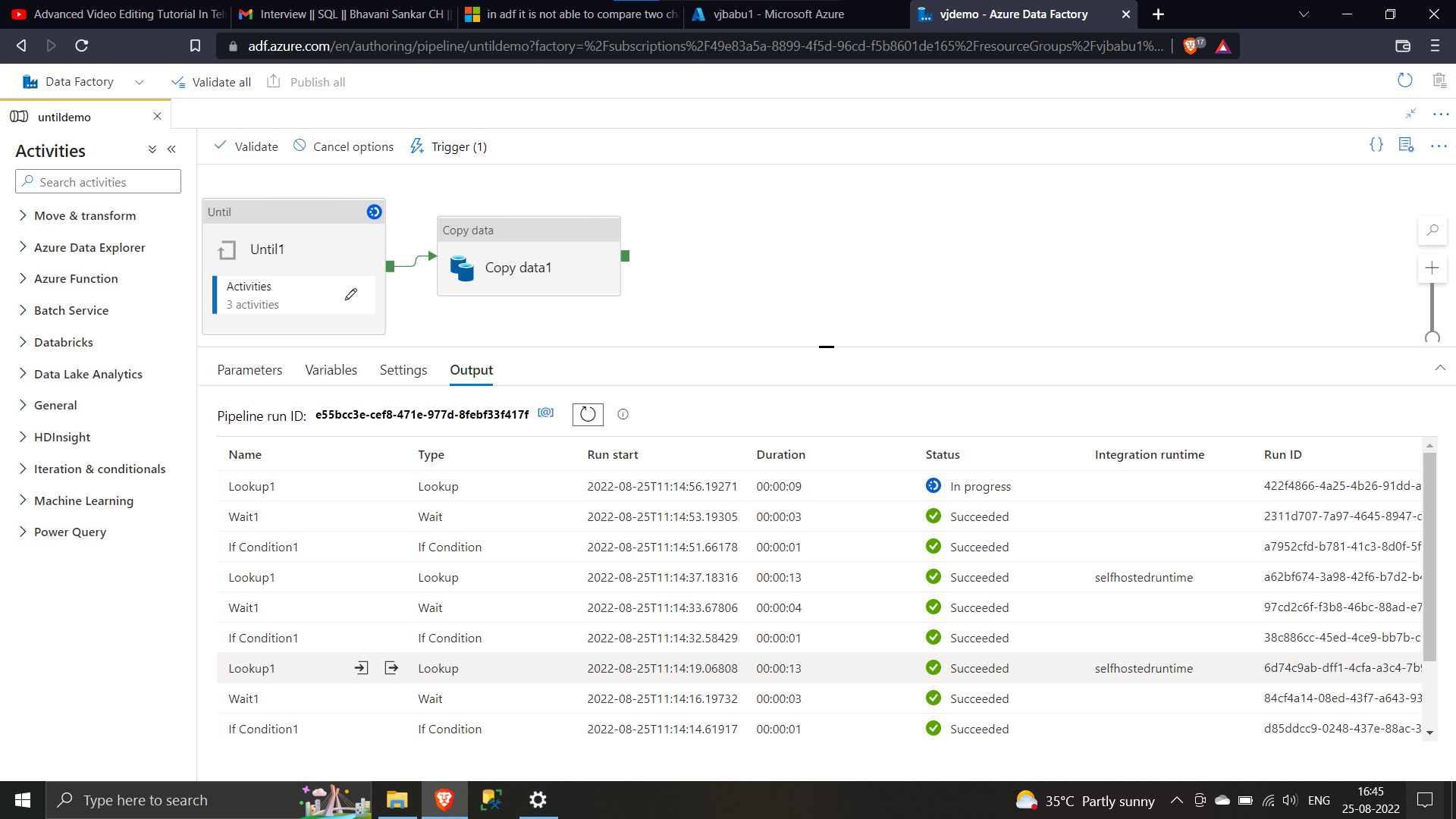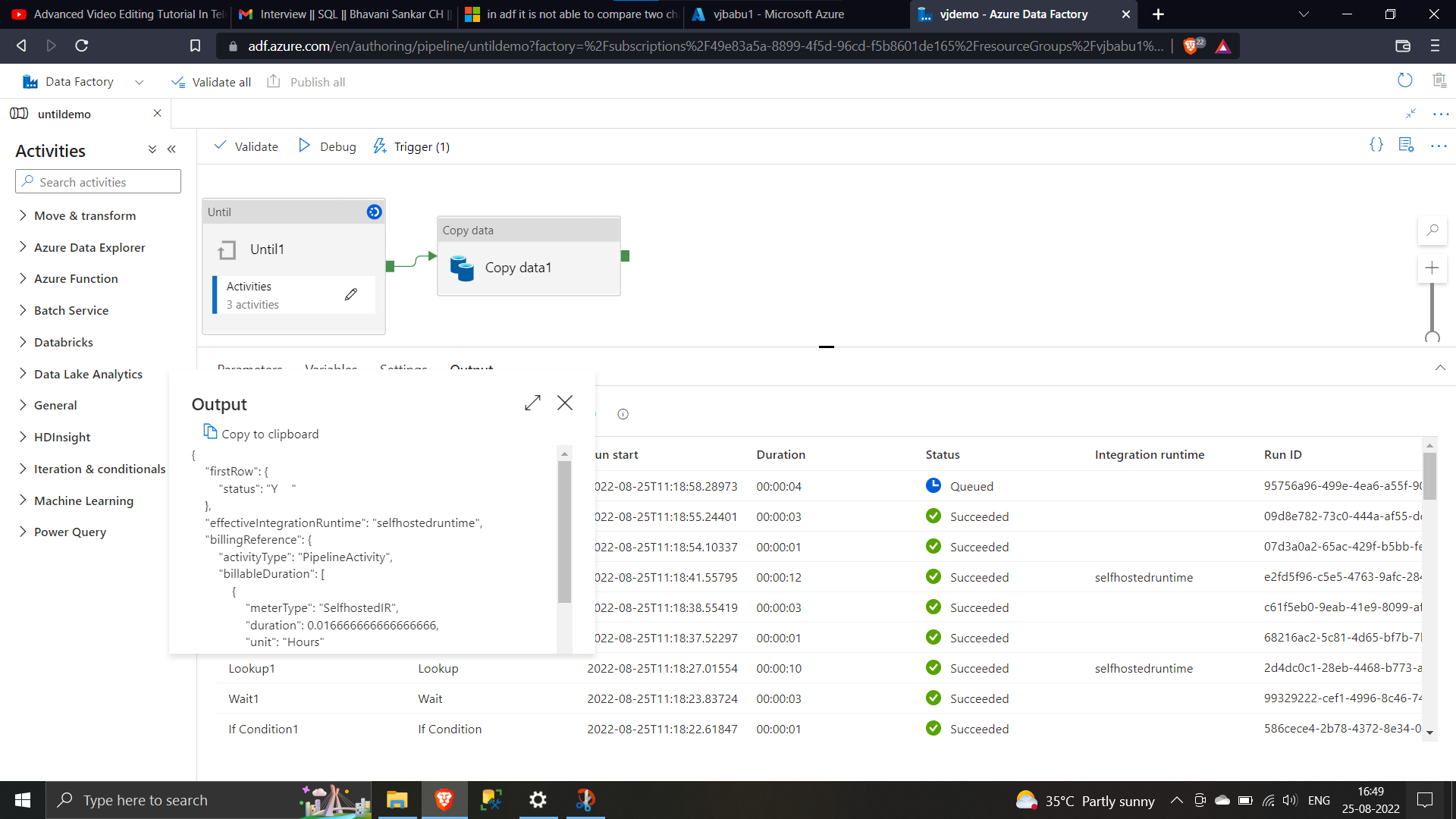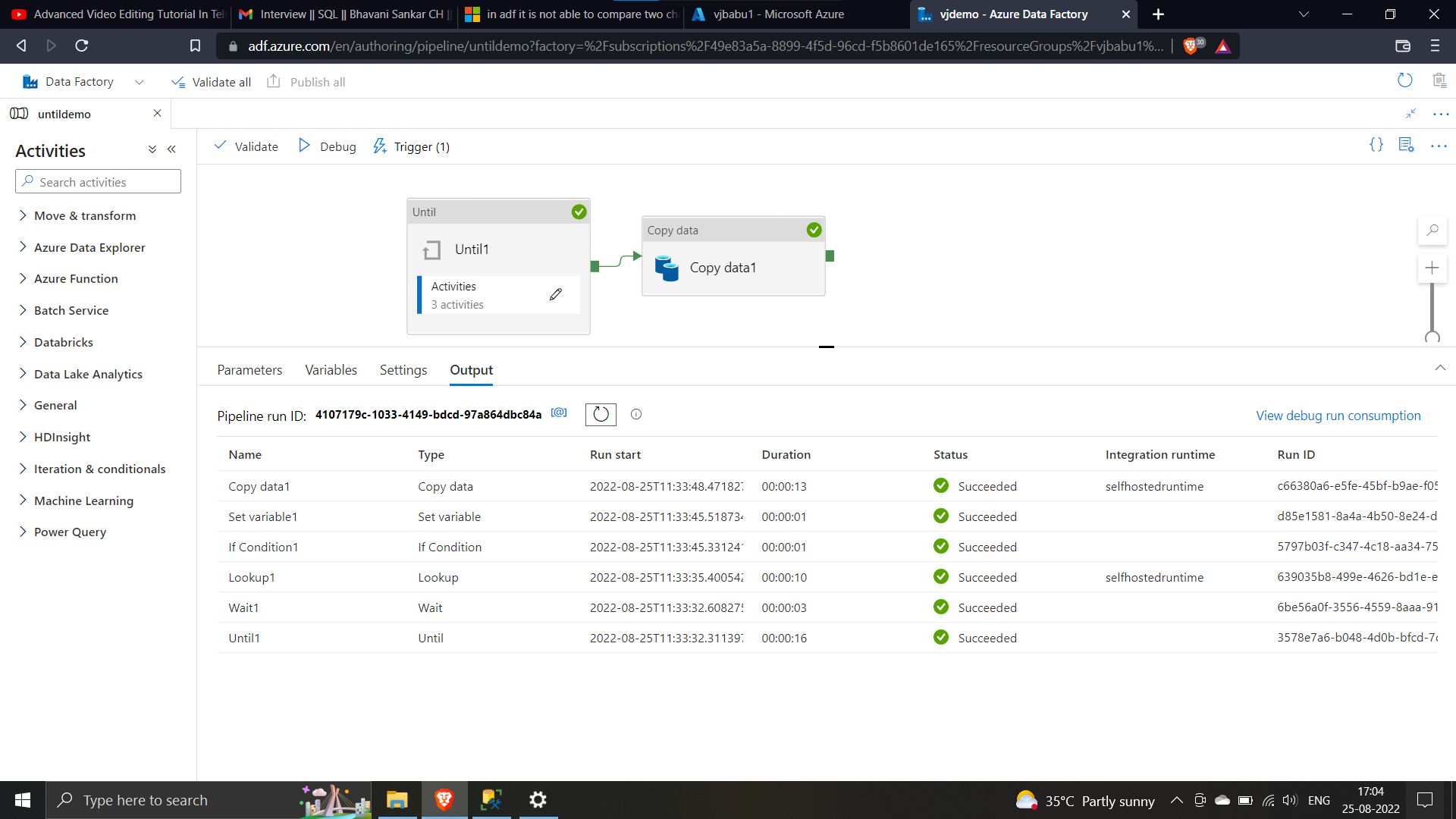Hi @sankar challa ,
Welcome to Microsoft Q&A platform and thanks for posting your question here.
From the above query, what I understand is that you are trying to compare the data present in refer column of demo table. Once the value equals Y , then set the variable untilflag to True. Kindly let me know if my understanding is incorrect.
I tried to repro your requirement and didn't find any issue.
Case 1: When the 'status' value is Y , it means that the if condition @equals(activity('Lookup1').output.firstRow.status,'Y') would return true which would eventually change the variable value to True. Once variable becomes True , it means untill block would result in True @bool(variables('untilflag')) as it's checking that until the variable returns true keep on executing the activities inside. The execution will end after the first loop.
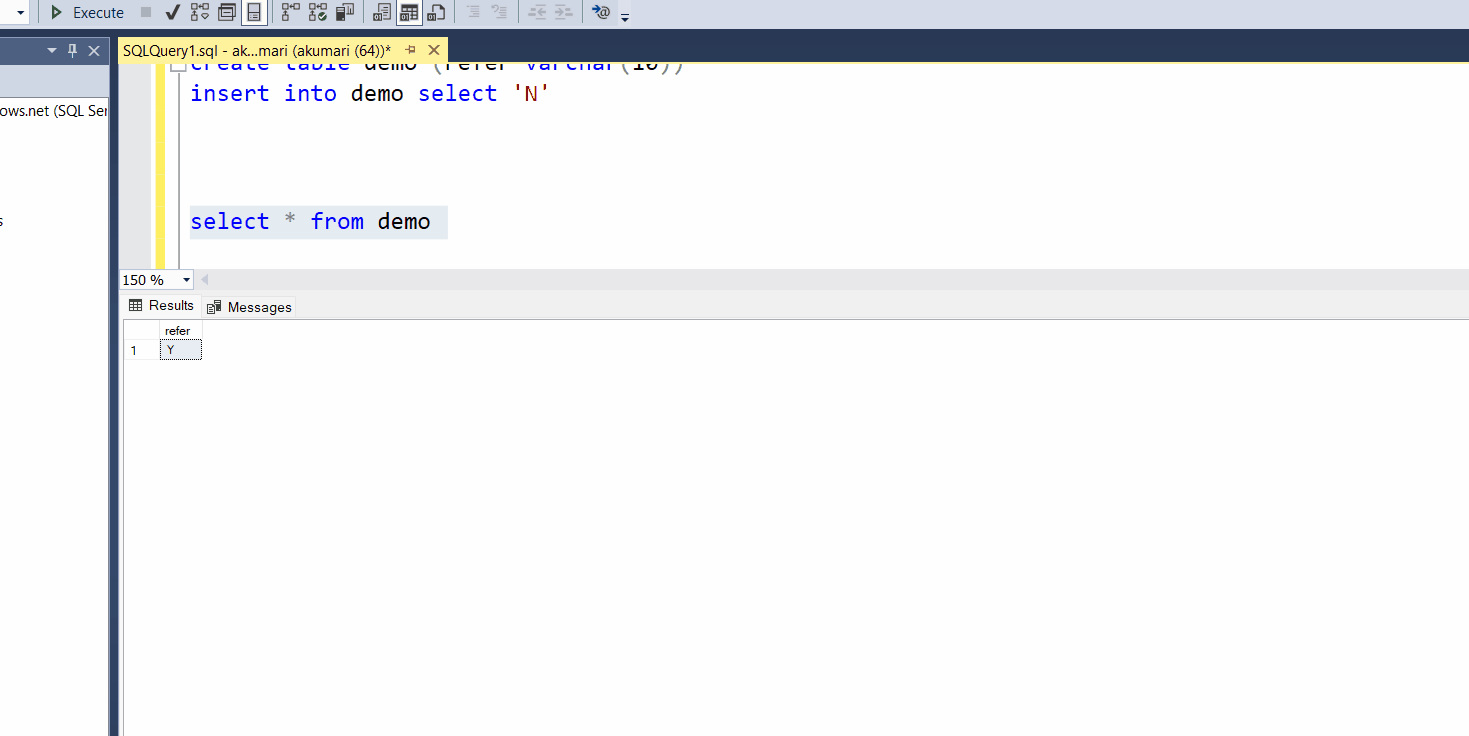
Case 2: When the 'status' value is N , it will keep on running the activities inside until block until the status becomes Y . Once @activity('Lookup1').output.firstRow.status returns Y , the loop will break.
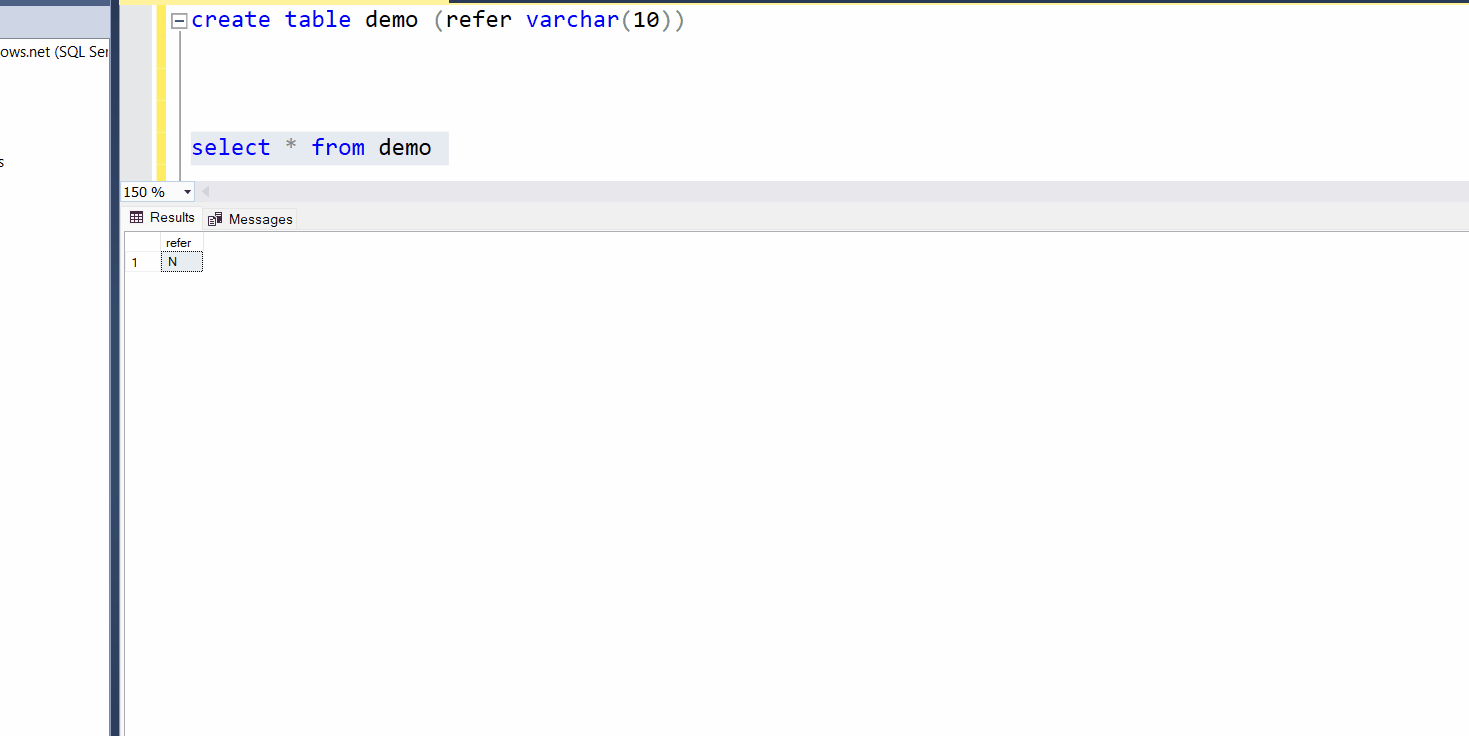
Hope this will help. Please let us know if any further queries.
------------------------------
- Please don't forget to click on
 or upvote
or upvote  button whenever the information provided helps you.
button whenever the information provided helps you.
Original posters help the community find answers faster by identifying the correct answer. Here is how - Want a reminder to come back and check responses? Here is how to subscribe to a notification
- If you are interested in joining the VM program and help shape the future of Q&A: Here is how you can be part of Q&A Volunteer Moderators