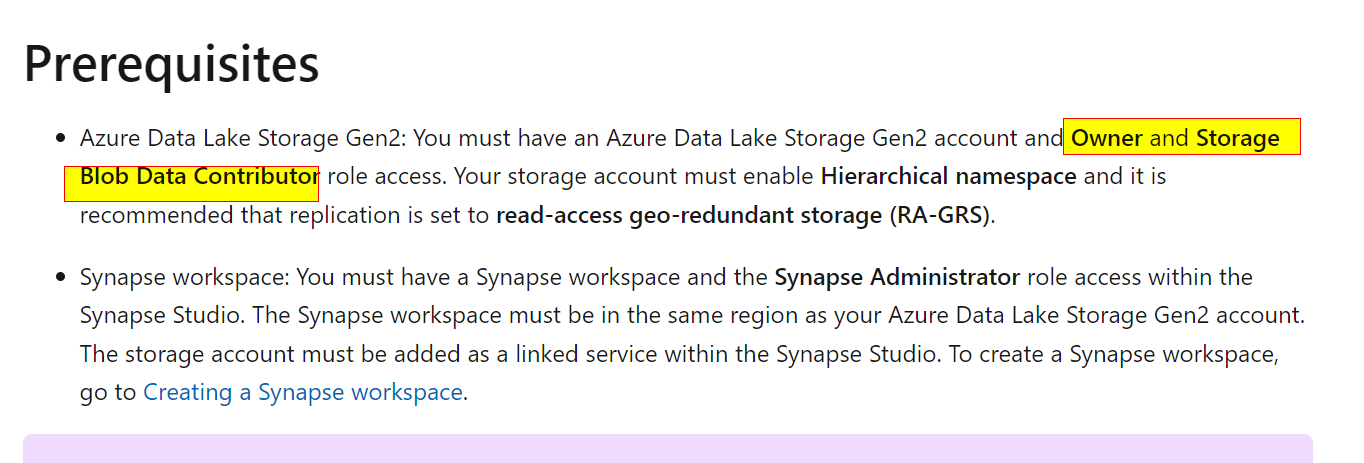Hello anonymous user,
Welcome to the MS Q&A platform.
If you are using the Synapse link for Dataverse to read the linked DataVerse tables, you need to use the Azure AD account to access the linked data using the serverless SQL pool. For more information, see Azure Synapse Link for Dataverse with Azure Data Lake.
If you try to use a SQL login to read an external table that is referencing the DataVerse table, you will get the following error:
External table 'table_name' is not accessible because content of directory cannot be listed.
Dataverse external tables always use Azure AD passthrough authentication. You can't configure them to use a shared access signature key or workspace managed identity.
Please see the below document explaining this error.
------------------------------
- Please don't forget to click on
 or upvote
or upvote  button whenever the information provided helps you. Original posters help the community find answers faster by identifying the correct answer. Here is how
button whenever the information provided helps you. Original posters help the community find answers faster by identifying the correct answer. Here is how - Want a reminder to come back and check responses? Here is how to subscribe to a notification
- If you are interested in joining the VM program and help shape the future of Q&A: Here is how you can be part of Q&A Volunteer Moderators