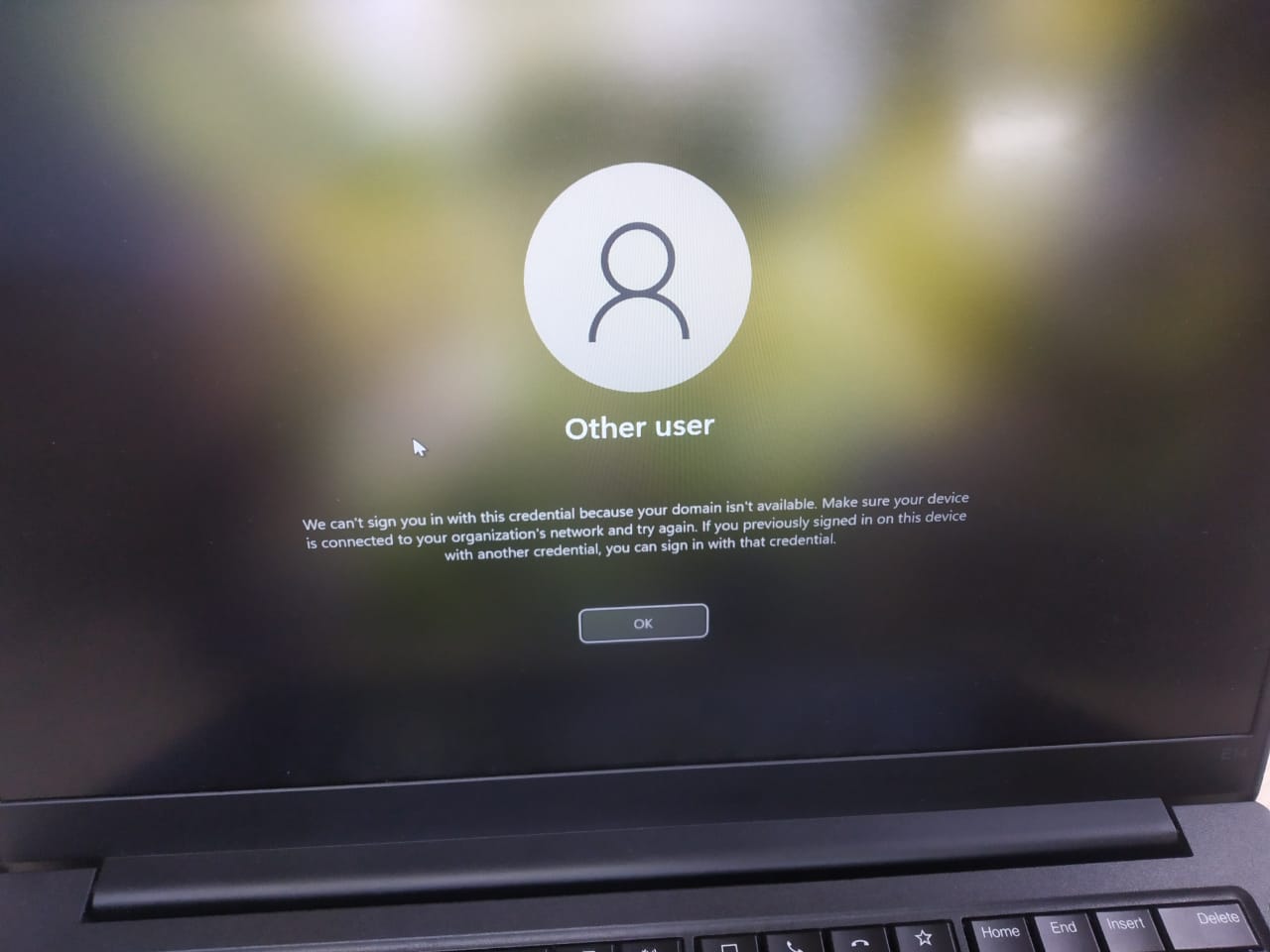Hello there,
Is this issue only with a specific profiles or all profiles?
Try removing the user from the protected user group.
The protected user group is managed by an organization’s IT team, or in general by the server admin of a group of managed systems. If a users is added to this group, he might face issues logging in normally, especially is the addition is recent.
1] Press Win + R to open the Run window. Type the command secpol.msc and press Enter to open the Security policy snap-in.
2] Go to Security Settings >> Local Policies >> Security Options.
3] On the right-pane, locate the policy Interactive logon: Number of previous logons to cache (in case domain controller is not available) and double-click it to change its value. Change the value if “Do not cache logons” to 0.
------------------------------------------------------------------------------------------------------------------------------------
--If the reply is helpful, please Upvote and Accept it as an answer–