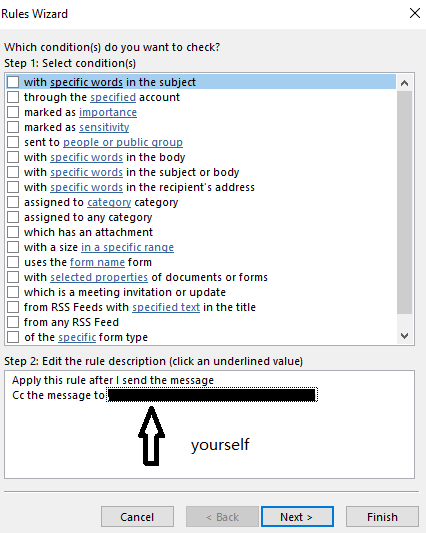My problem seems simple, but I've exhausted my options :)
Setup:
- On my desktop machine are several different email accounts all managed in Outlook with POP3 and a single PST. That provides one-way download/archive of all incoming messages to every account. All sent items from all accounts on the desktop are saved to the PST Sent Items folder. [This also saves me from having a bunch of individual IMAP ost files and saves a huge amount of IMAP sync comms on a limited internet connection.]
- On my mobile the same accounts are set up with IMAP connections AND each account is set to "automatically BCC yourself" for any sent message, which creates a copy of the message in the incoming POP messages on the desktop so, on the desktop only, I have a full archive of all threads, regardless of which device they were sent from.
- But on the mobile I dont see messages sent from desktop because i'm using POP
- So I create a separate email account "desksent@___.com" or something and access it by IMAP on both devices. THAT account can then sync the sent messages from the desktop - if they would sync correctly.
Problem:
Any message sent from desktop, which is set to save sent messages automatically to the Sent Items folder, does not have any header information. and IMAP apparently won't sync a message if there is no header info. Not sure why, i just know that's what happens. If I use a rule to also copy a sent message to the IMAP "desksent" account's sent items folder, there is still no header info. BUT, if I manually copy the sent message to the IMAP account's sent folder the headers magically appear! THEN they will sync. But that's a manual process I'm trying to avoid.
help?
PS. If this terribly obfuscated process seems ridiculous to you, I agree :). But I haven't found a better solution that avoids possible catastrophe (mistakenly deleting an IMAP folder or something), automatically provides backup of all messages in all accounts, and gives full access to all accounts on all devices. If you have a better way, PLEASE share!